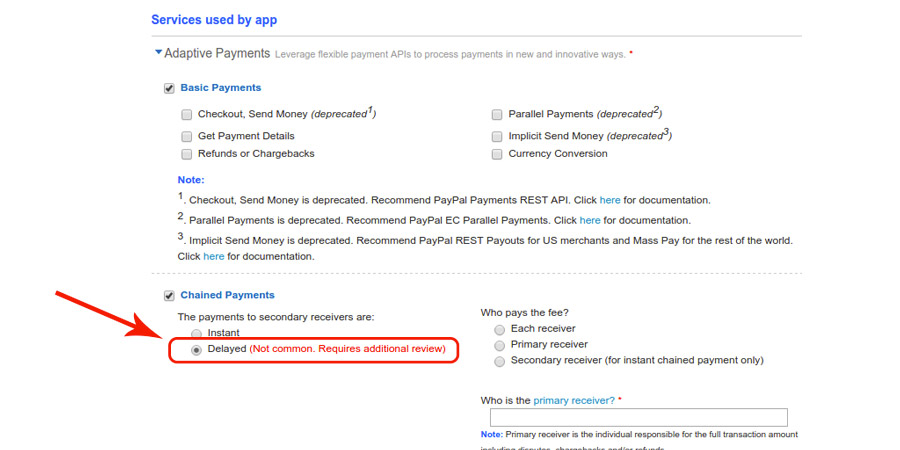This procedure needs to be done only in case you are using the plugin in a live environment, not a a sandbox one.
- Access at https://developer.paypal.com/ using your PayPal account credentials and access your dashboard

- Click on My Apps & Credentials -> Manage NVP/SOAP API
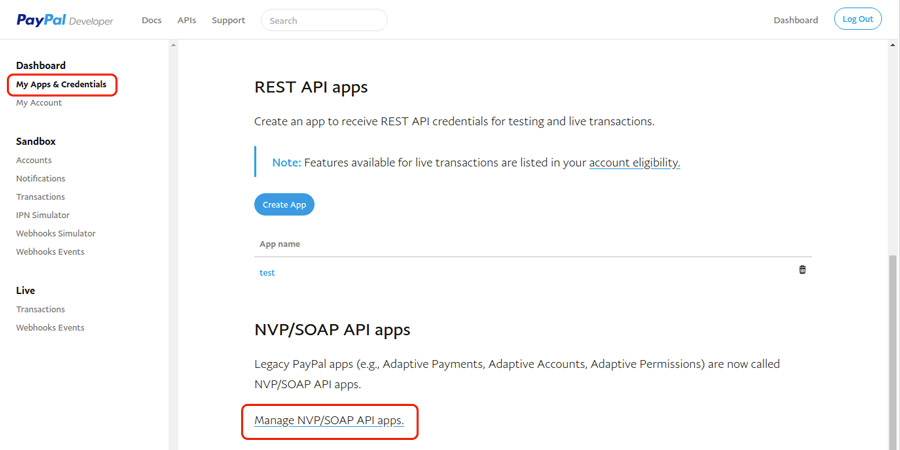
- Log in, as requested, and click on “New Application” .
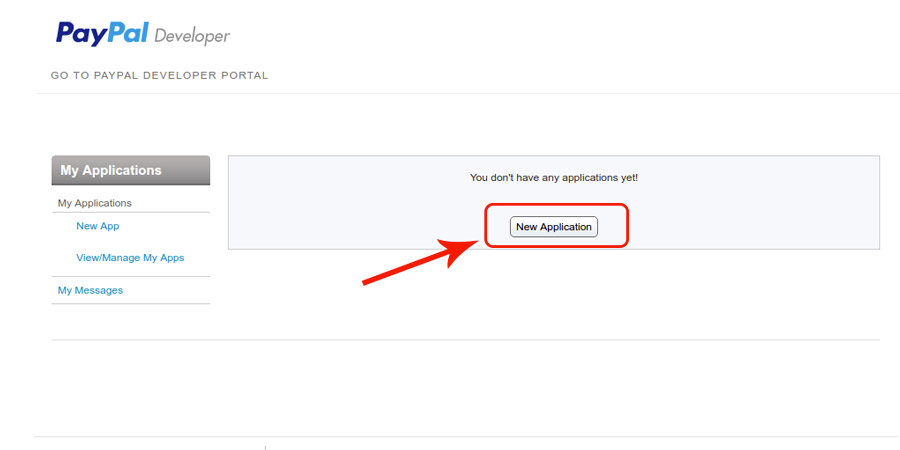
- Assign a title to this app
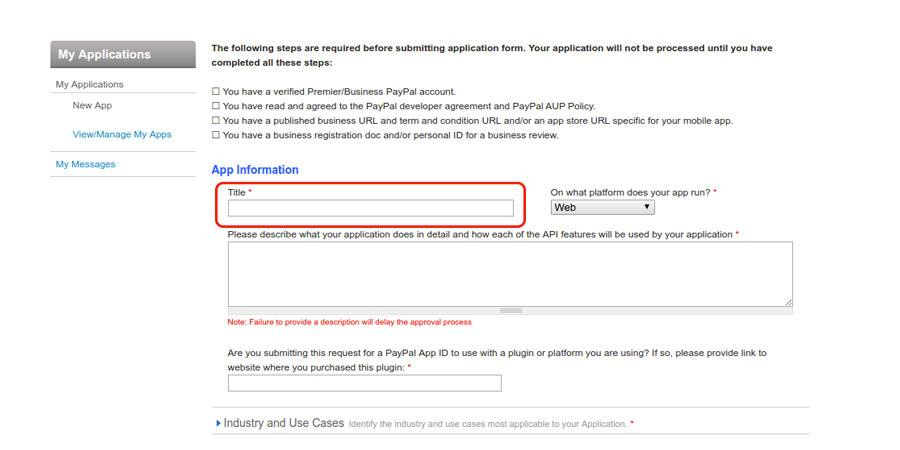
- Open the Adaptive Payments section and enable the “Basic Payments” and
“Chained Payments” methods. Without doing this, the plugin wouldn’t be able to work.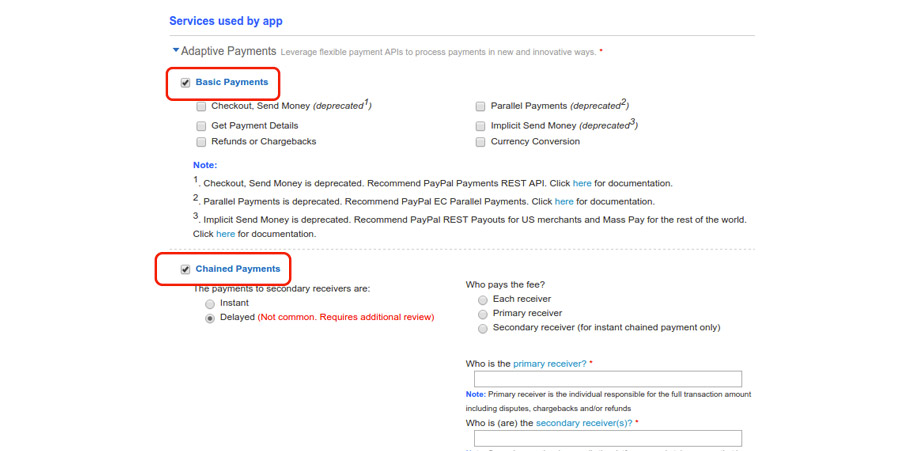
In order to use the chance to apply a delay to the payment of commissions with the Chained method, enable “Delayed”. - For the “Chained” type of payment, you need to specify the primary receiver and the secondary receiver
If you complete all of these steps, wait until PayPal confirms the correct activation of the service.