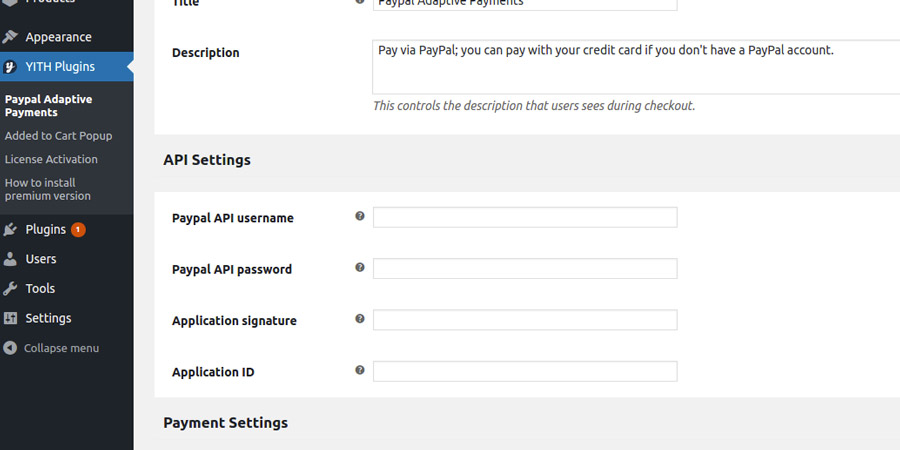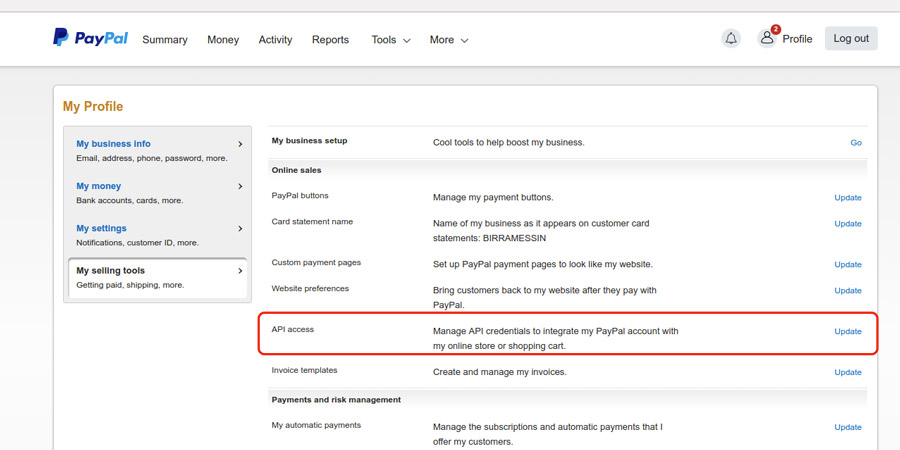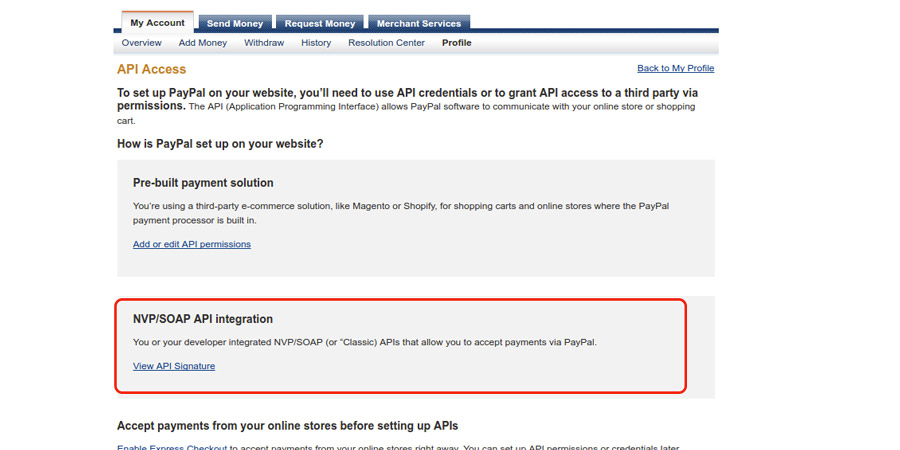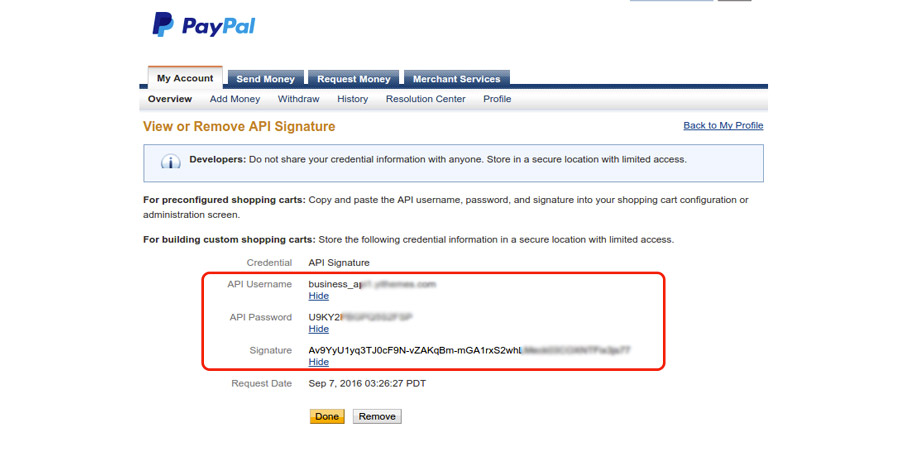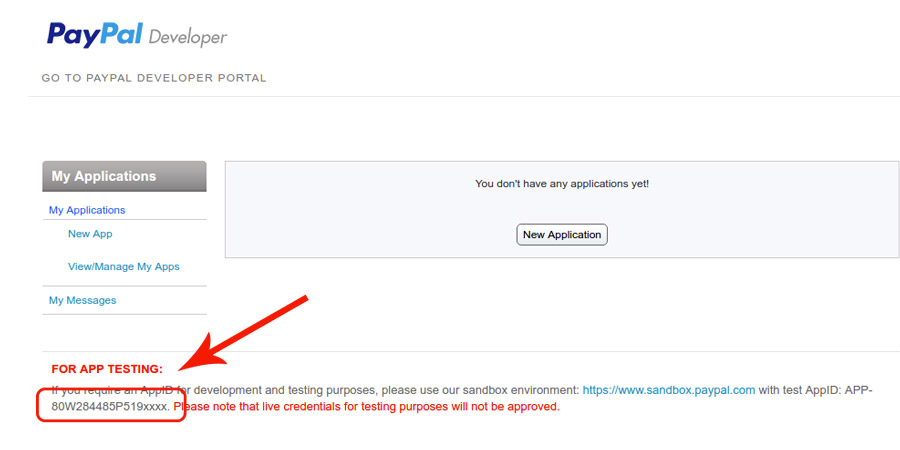Recovery of the required credentials
Now you are ready to recover the credentials required by the plugin within the settings panel, namely:
- Paypal API username
- Paypal API password
- Application signature
- Application ID
- In case you are using the Live version, access your PayPal Business account on https://www.paypal.com/; if you are testing the plugin in Sandbox mode, access https://www.sandbox.paypal.com with your Business test account credentials.
- Click on Profile
- Open the My Selling Tools
- Click on Update by the API Keys section
- Click on View API Signature
- Now you can copy the credentials and paste them in the plugin settings panel
To recover theAPP ID access the following address: https://www.paypal-apps.com/user/my-account/applications
In a sandbox environment, the APP ID is unique and you will find it at the link specified, at the bottom of the page, as shown in the screenshot.