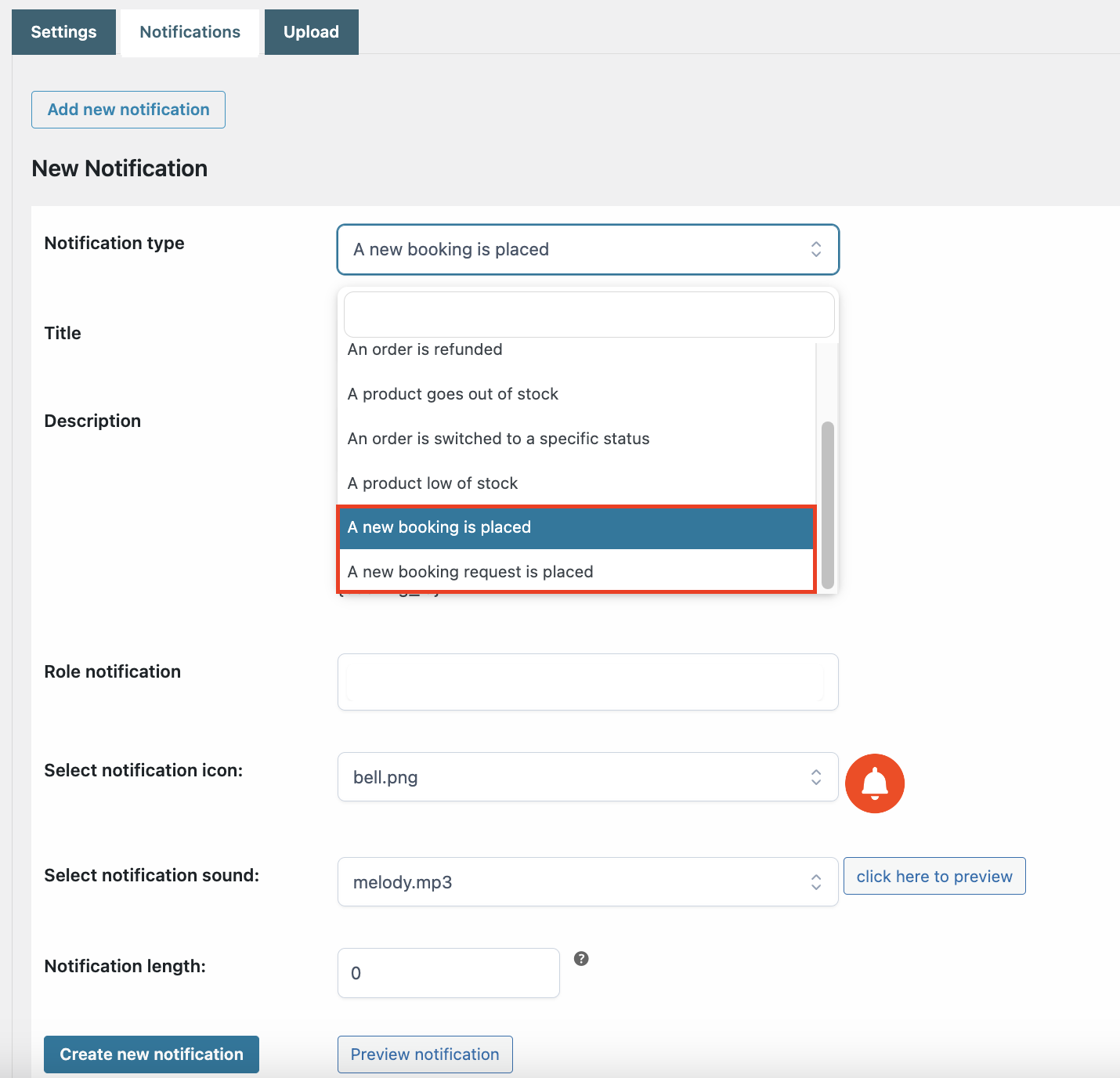YITH WooCommerce Booking lets you create an advanced booking management system for the products of your shop. Once you have configured the prices, services, and availability, the plugin will automatically manage the product depending on the user’s choice.
When using both plugins, two additional notifications will be added to the already existing list of notifications:
- A new booking is placed: a ‘bookable’ product type has been ordered.
- A new request booking is placed: the admin has received a confirmation request.
You will only have to activate both plugins, and the options will appear in the ‘notifications’ menu.
For more information on how to set up the Booking plugin, take a look at the full documentation here.