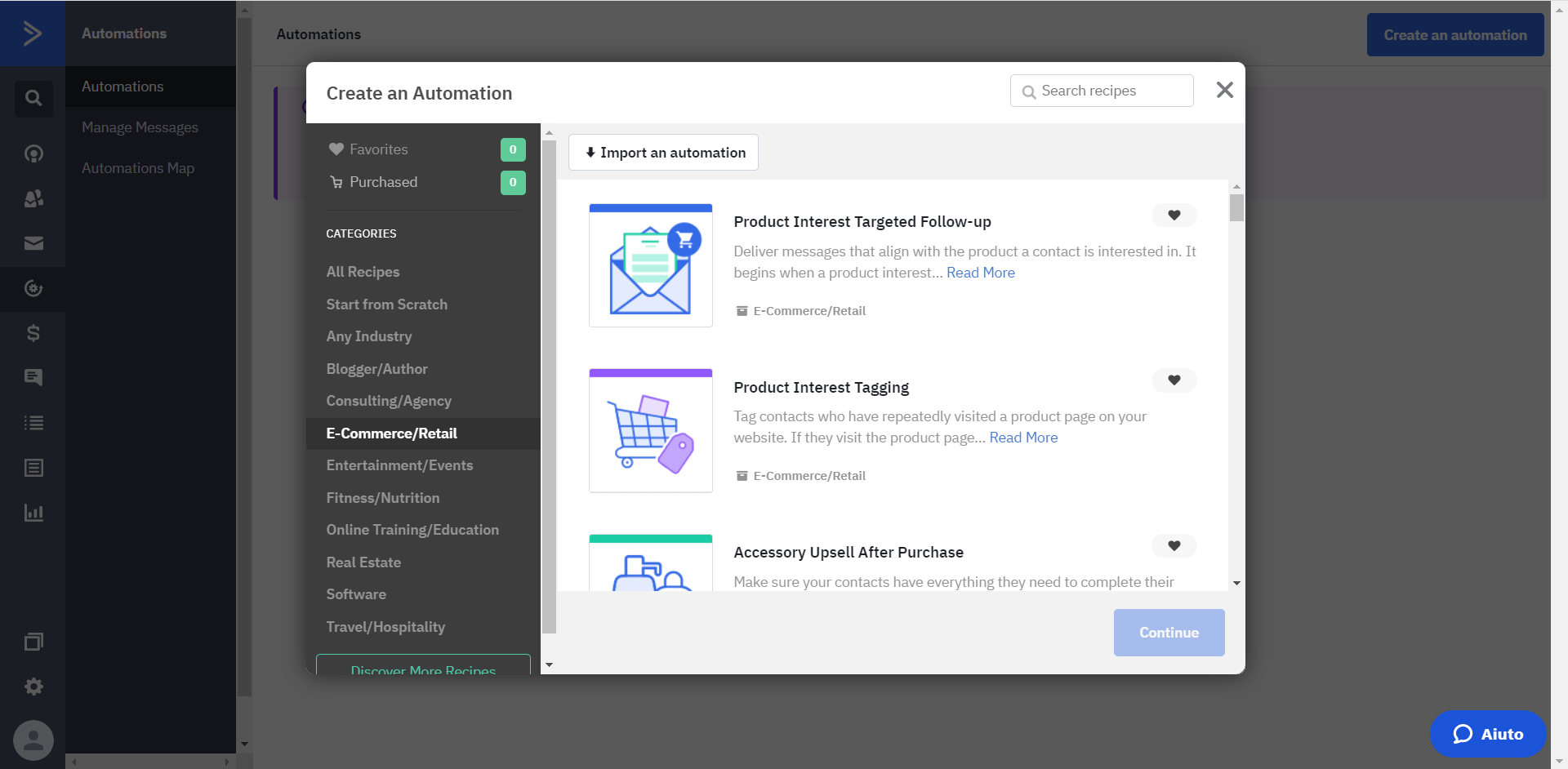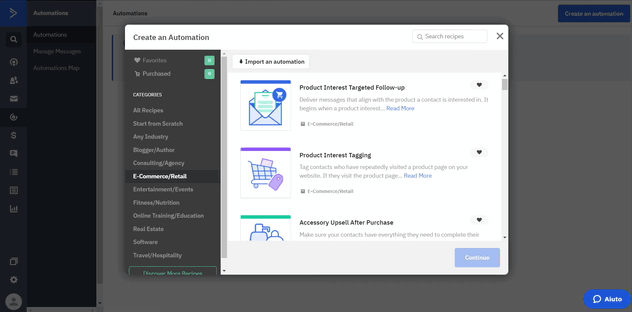Thanks to the e-commerce deep data integration, you will be able to record all the order details to your Active Campaign account, so there will be a reference to products purchased by the customer and you will be able to segment your target audience and send targeted campaigns or create automation based on what has been purchased.
To activate it, go to YITH > Active Campaign > Deep Data: you will be asked to enter the store name and logo. Then, click on Connect store.
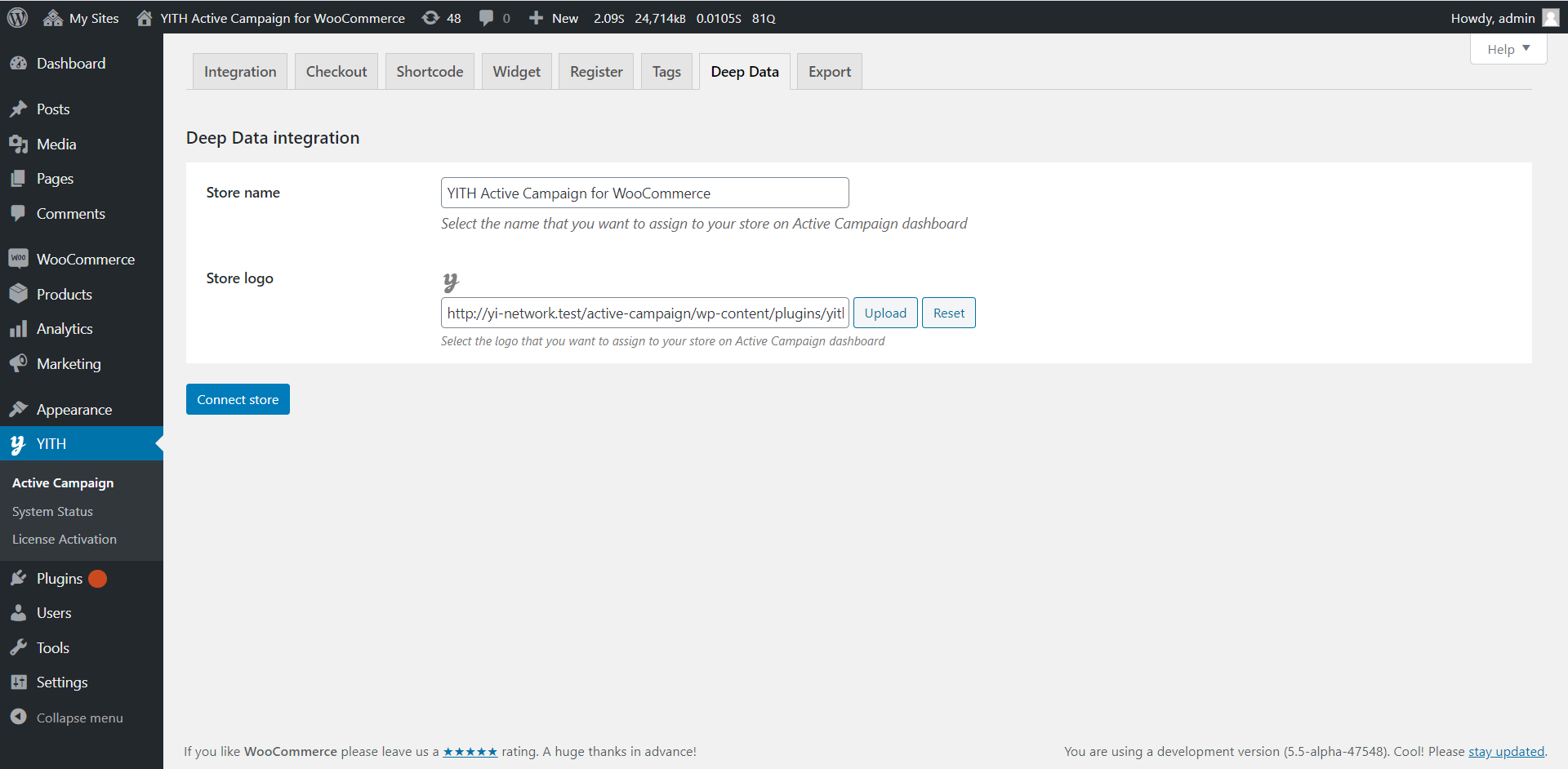
Once you’ve activated the deep data integration, you will be able to see additional options for the Abandoned Cart automation.
- Enable: this option allows you to register not only completed orders but also all abandoned cart emails on your Active Campaign account.
- Enable guest: this allows you to save carts of guest users as well, on the condition that they have typed in their email addresses in the checkout process. If not, they will not be registered, as there’s no way to contact them.
- Wait for T&C agreement: this option only appears if you’ve enabled the previous option for guest carts. It adds a restriction to it to make sure that the email and the cart are saved only if the customer has also checked the Terms and Conditions checkbox.
- Delay: set here a delay time since the last change in the cart. If you set 6 hours, for instance, the abandoned cart information will be saved and sent to Active Campaign only 6 hours after the last change in the cart. If the cart is converted into a purchase during that time frame, it will not be saved as an abandoned cart. The user details will be saved and updated so as to prevent automated emails from being sent to customers who have finalized their purchase in the meantime.
- Make abandoned cart record expire: enable this option to generate a new record after the abandoned cart expiration.
- Expiration: define the time frame (in hours) to consider the abandoned cart record as expired. After the expiration, a new abandoned cart will be generated.
Finally, you’ll be able to also sync all the orders that have been made before the plugin was installed and send all the details to your Active Campaign account. Just click on Start Sync to start the process.
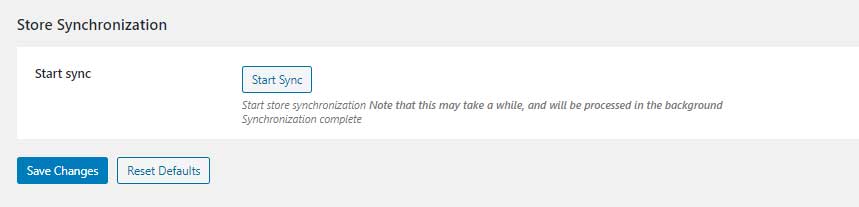
Once you have activated the Deep Store integration, you will be able to see it in the Integrations menu in your Active Campaign account.
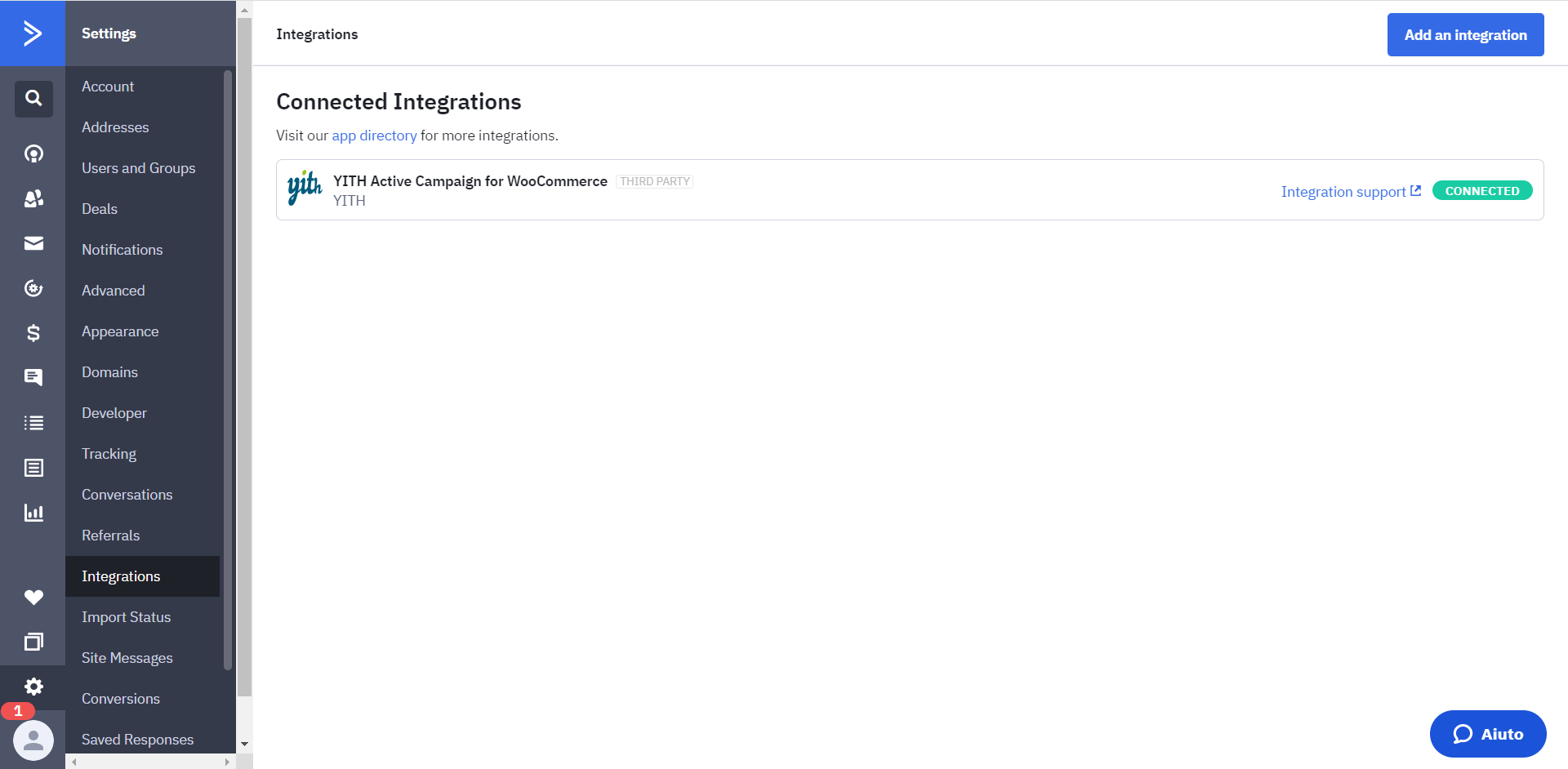
You will see all orders and carts with detailed information about the cart contents.
This is the detail of a user’s contact. Here you can see the total revenue, the number of orders placed and products purchased, a list with all associated orders with reference to the status (Completed or Abandoned Cart) and the order products.
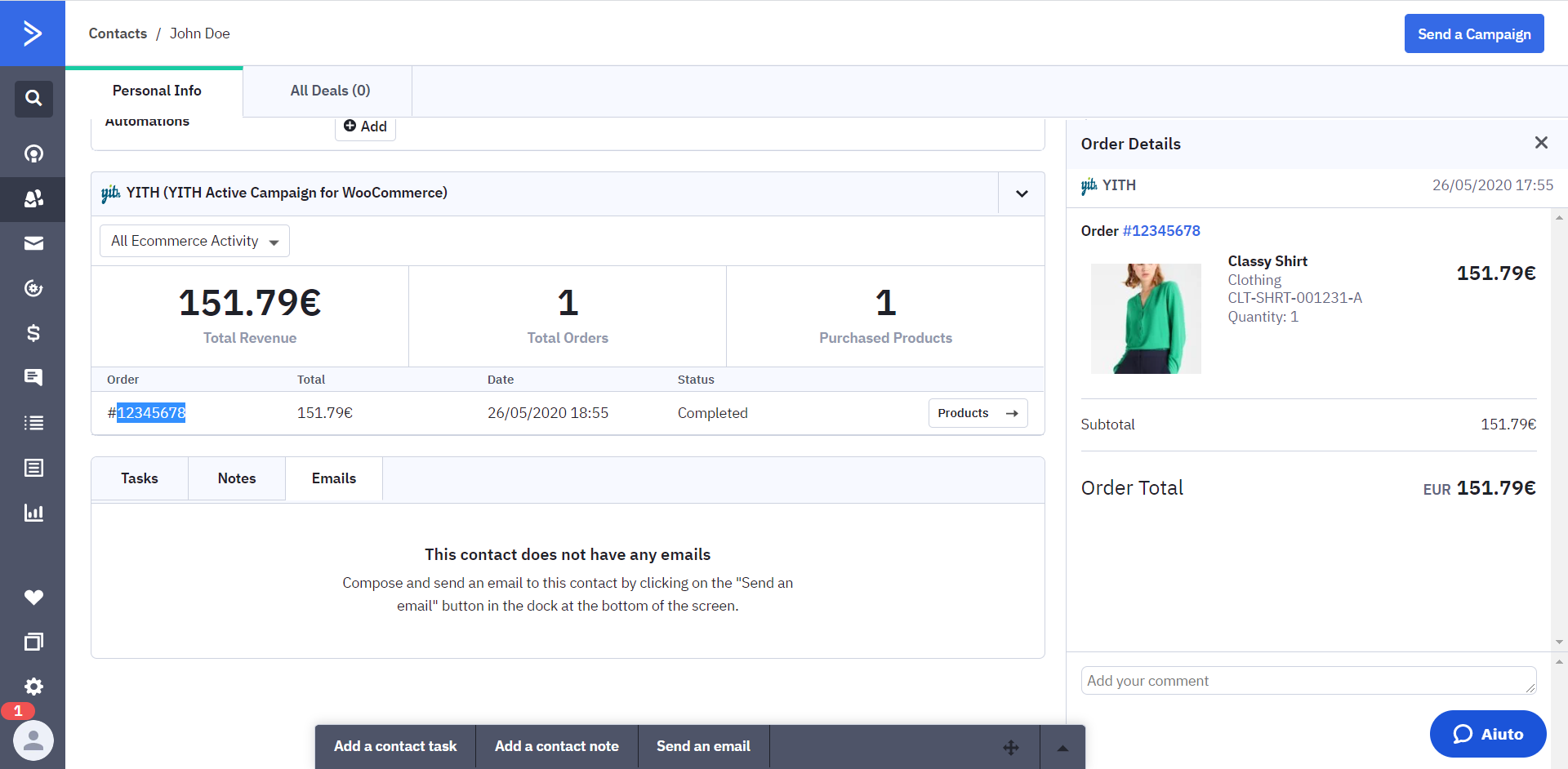
Based on the data collected by the plugin, you will be able to use customers’ information in your Active Campaign account for targeted campaigns and follow-up emails.
You can create a custom segment…
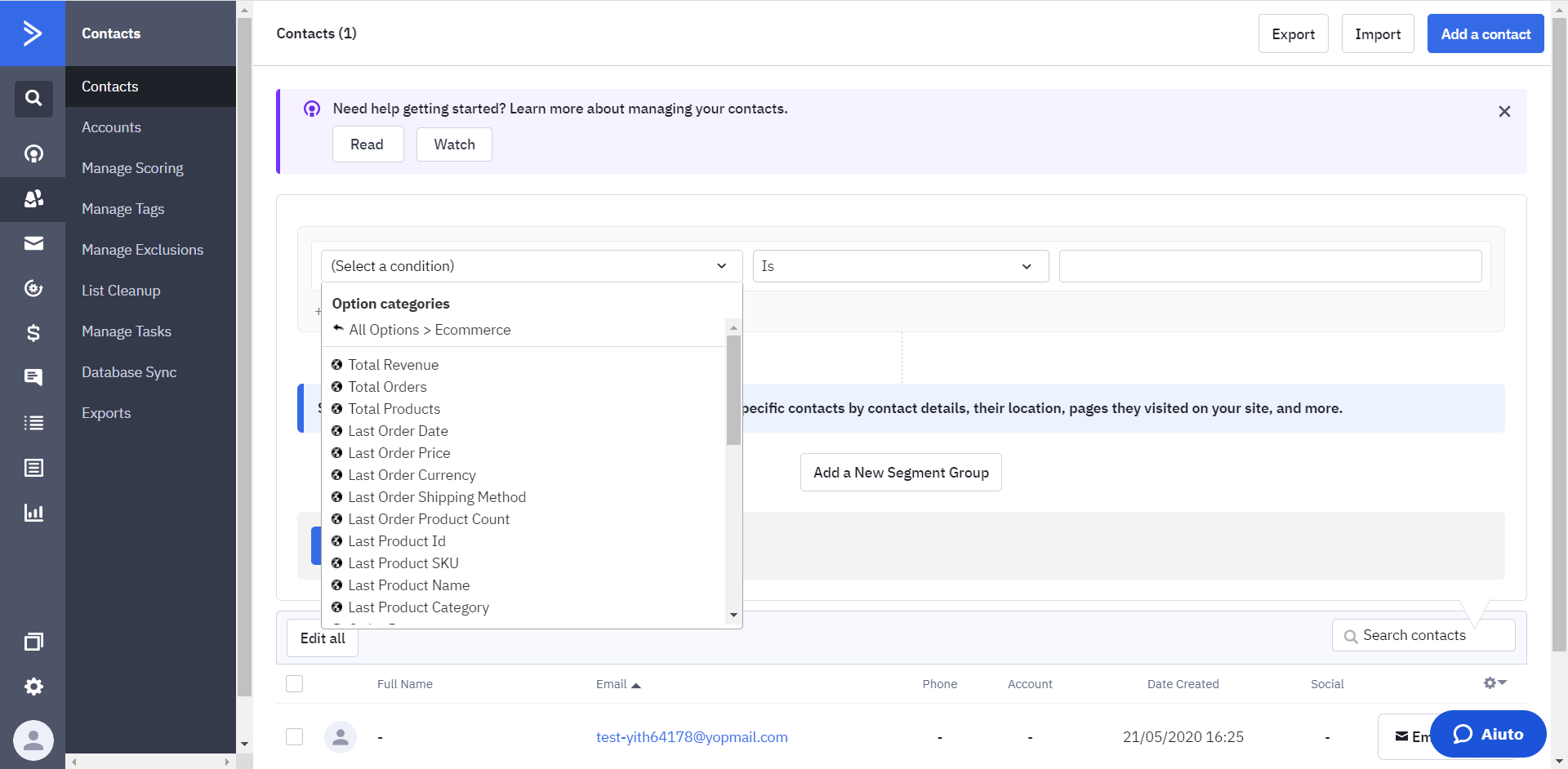
… or choose among the many automation available: