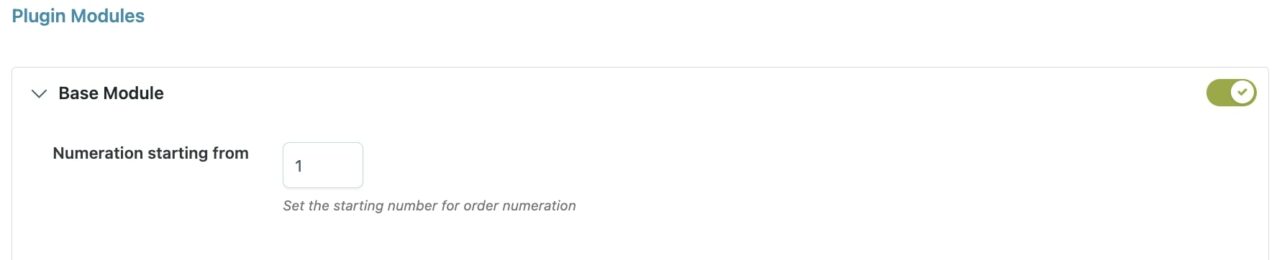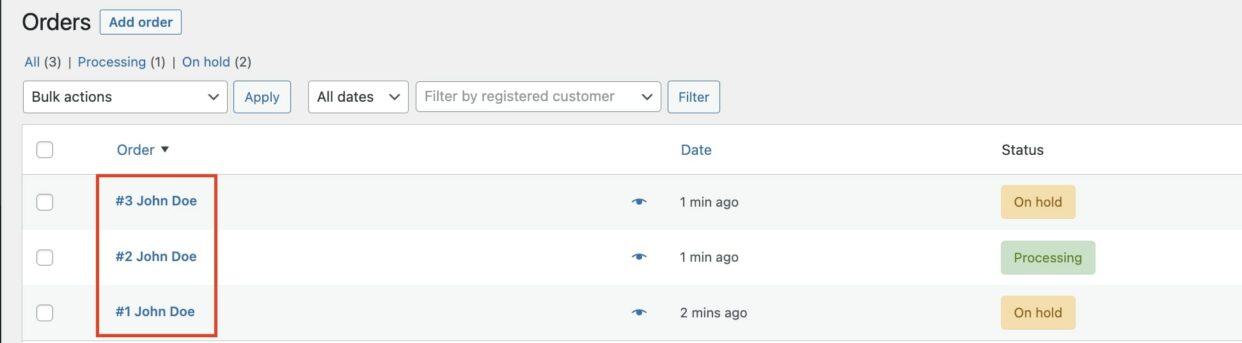In every module, you will find the option Numeration starting from to set the starting ID for the order numbers of your shop.
The first order will be created with the defined ID, and the following orders will sequentially increase.
Below is an example of the order numeration.
Orders previously placed will keep the standard WooCommerce numeration.
Note: for each new order, the ID value will increase progressively and so the “Numeration starting from” option will be updated with it.
By the way, this value can be modified freely: the order numeration will start immediately from the new value.