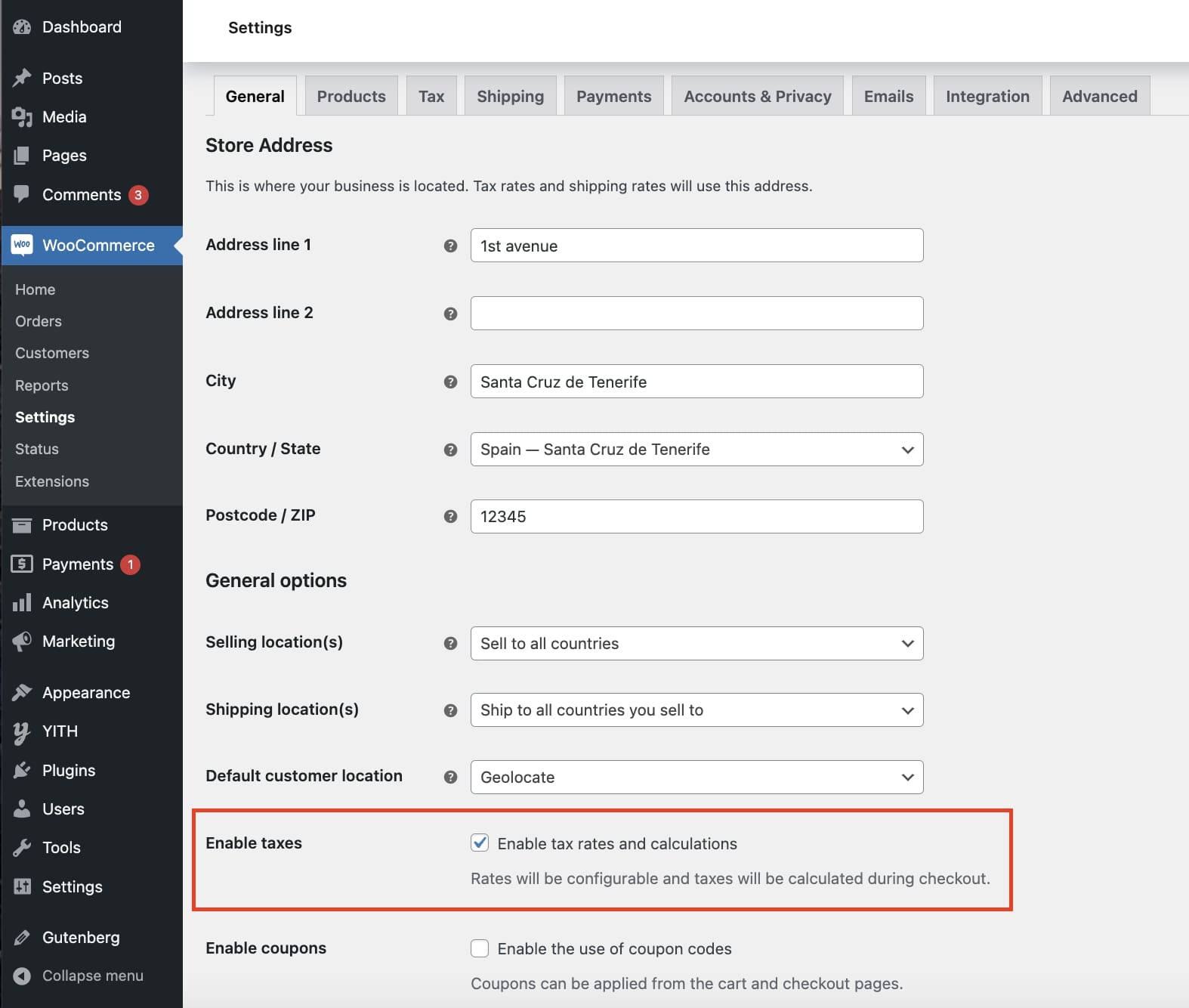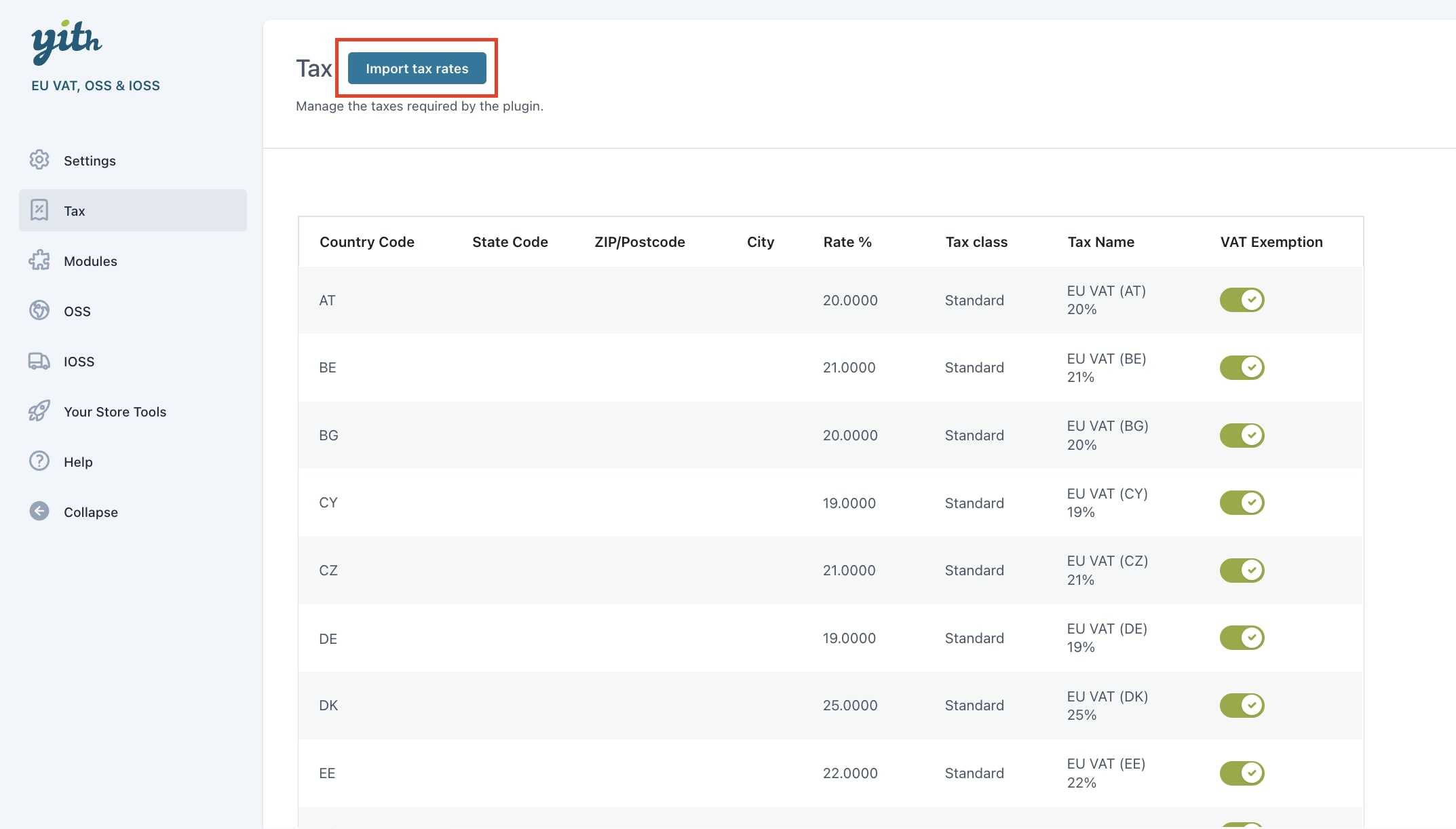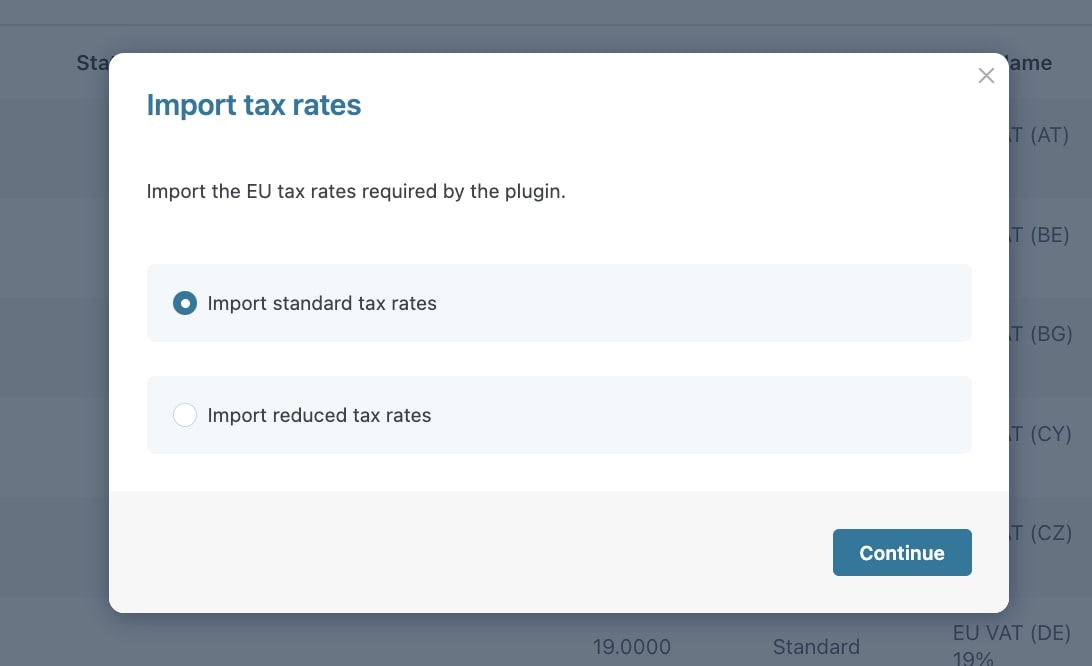First of all, make sure the tax calculation on your shop is enabled in WooCommerce > Settings > General.
To set the taxes correctly, please refer to this page.
If you want to bypass the manual addition of taxes, you can import all the standard and reduced tax rates of the countries of the European Union with just one click.
To do it, click on the button Import tax rates.
Now you can choose the tax to import from Standard or Reduced tax rates from the modal.
The import process will be automatic. It will then be necessary to enable all the entries that have been created.