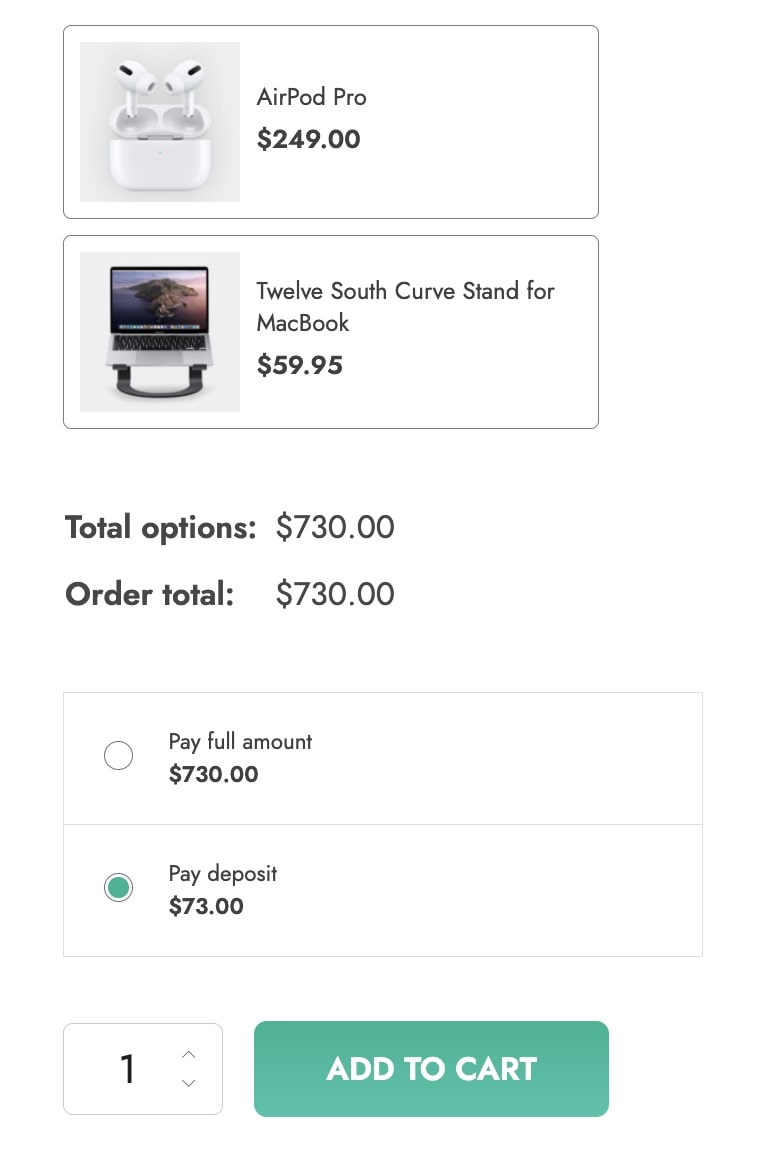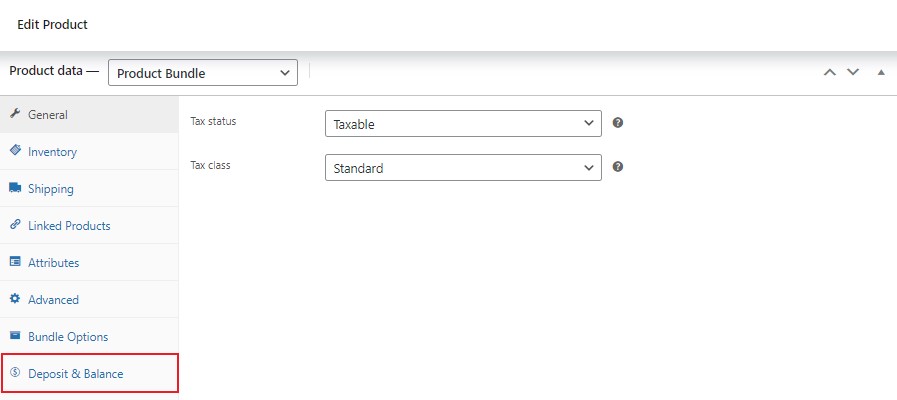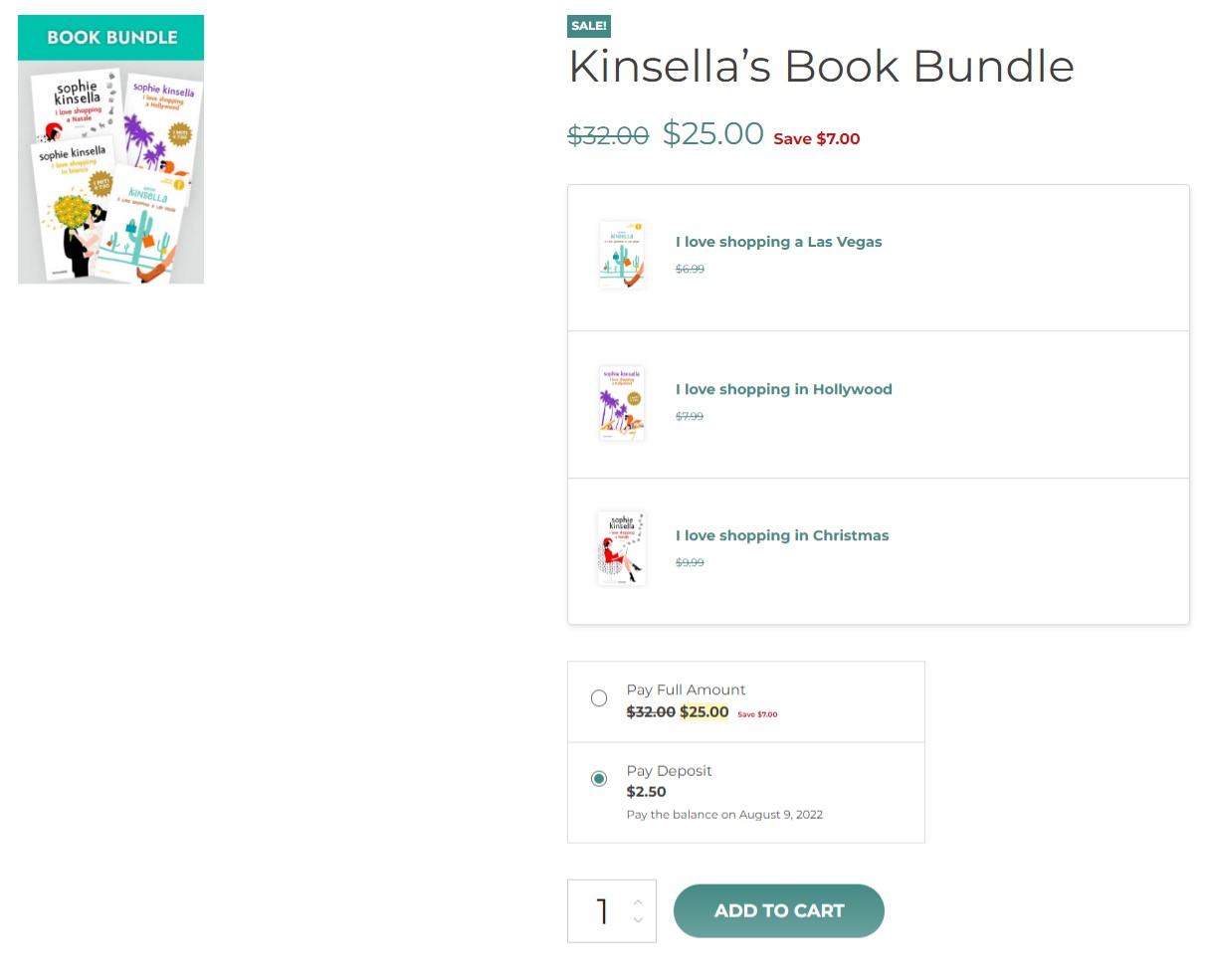YITH WooCommerce Product Add-Ons & Extra Options allows you to configure additional options that will be added to one or more products in your shop. For each option, you can choose a name, an image and a price, which will add up to the product base price.
The integration with YITH WooCommerce Deposits / Down Payments allows you to enable a deposit service even for products with one or more add-ons. A deposit will be placed on the final price.
To start using these combined features, you just have to make sure you’ve installed and activated the premium version of both plugins from the Plugins page.
Then, configure the deposit general or product settings and the add-ons on your products.
The following is a sample product with more add-ons that add an extra price to the product. The deposit is calculated on the total price after the add-ons are selected and their price added to the base price.
Please refer to the official documentation for further details about YITH WooCommerce Product Add-Ons & Extra Options settings.