Customers can check their orders, including products paid with a deposit, in the Orders section of the My Account page.
The main view will show the order number, order date, order status, and total. The customer can check the deposit order details by clicking on the View balance button.
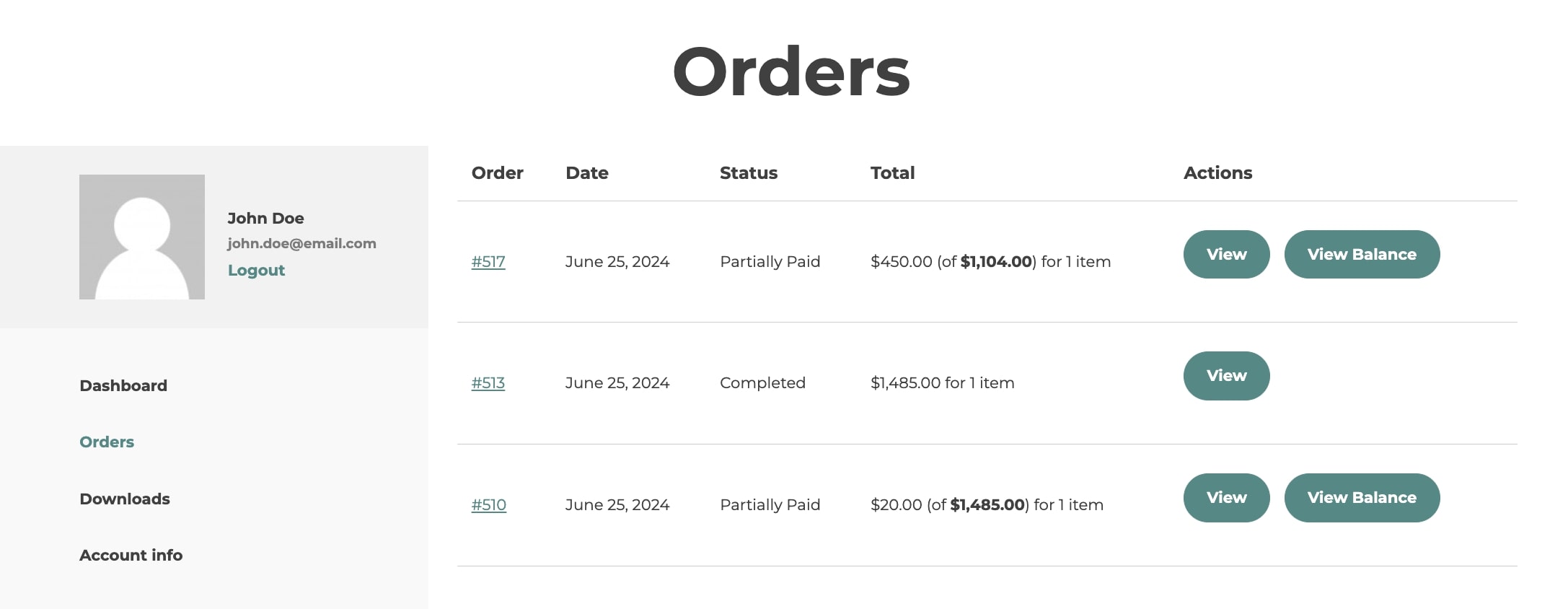
Balance order details
From the balance order details, the customer can view the balance order, complete the payment or cancel it. If canceled, the plugin does not include any refund action for the possible paid deposit, even if this has been paid through a supported gateway. The admin will need to manage the refund of the deposit manually.


