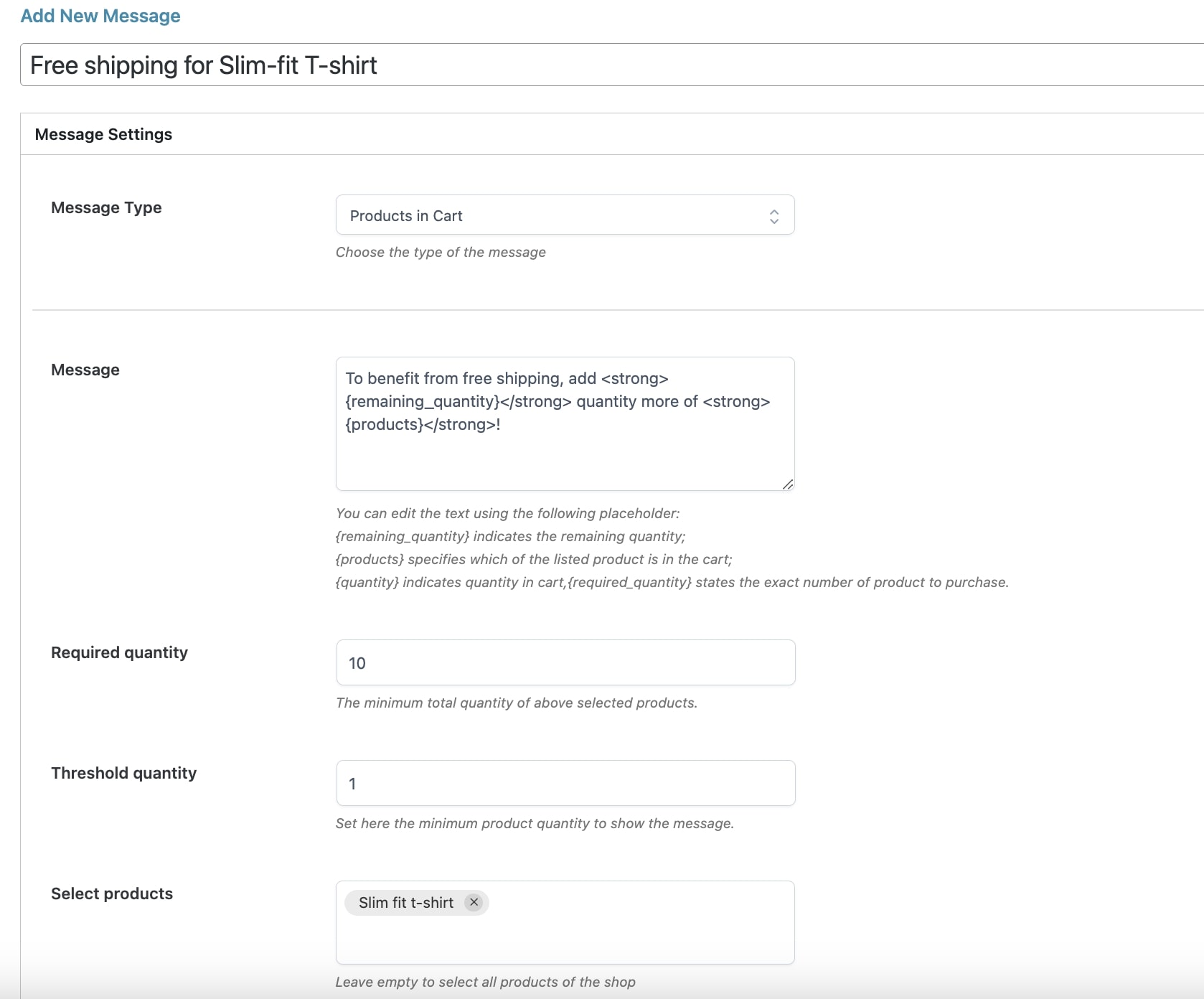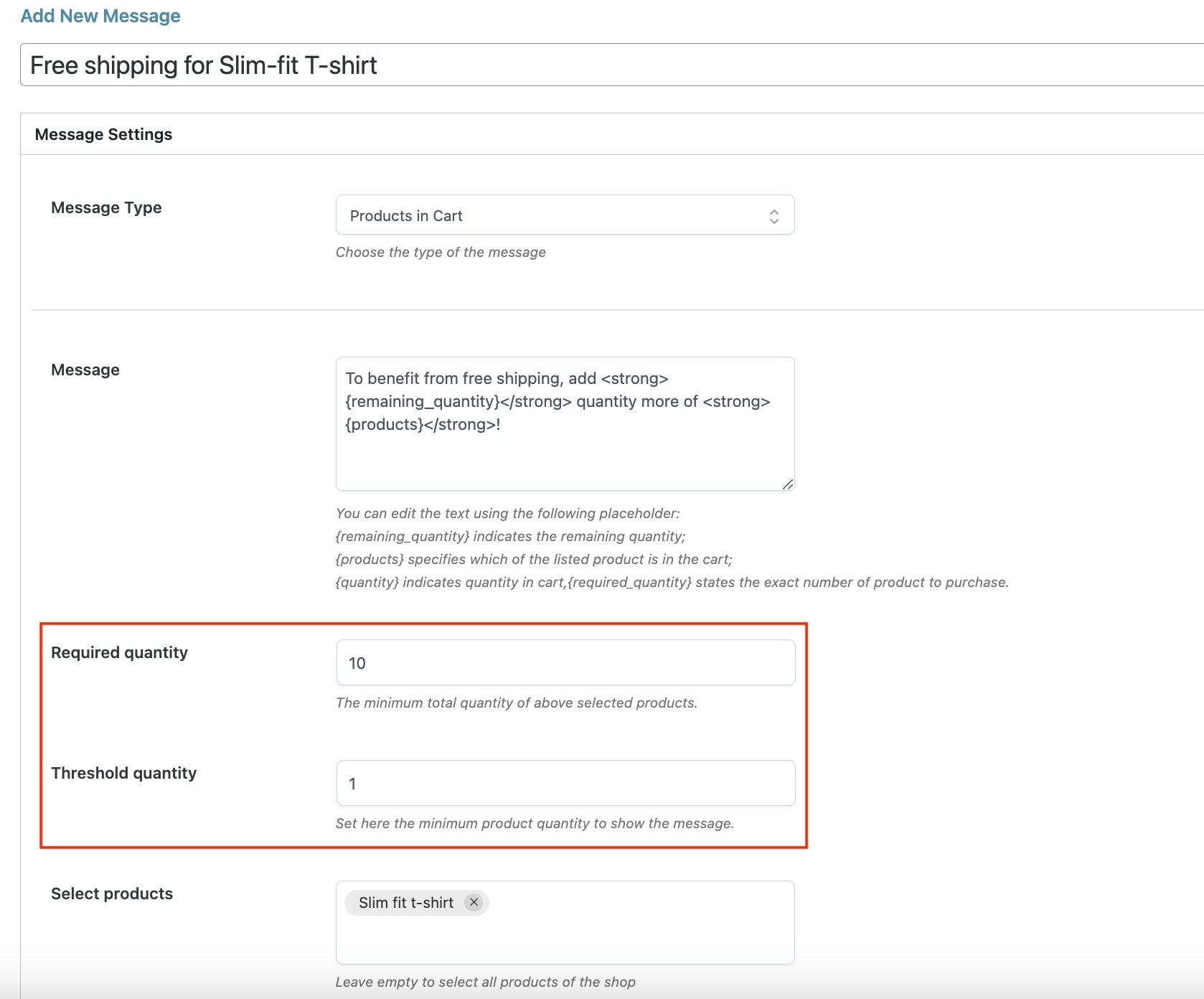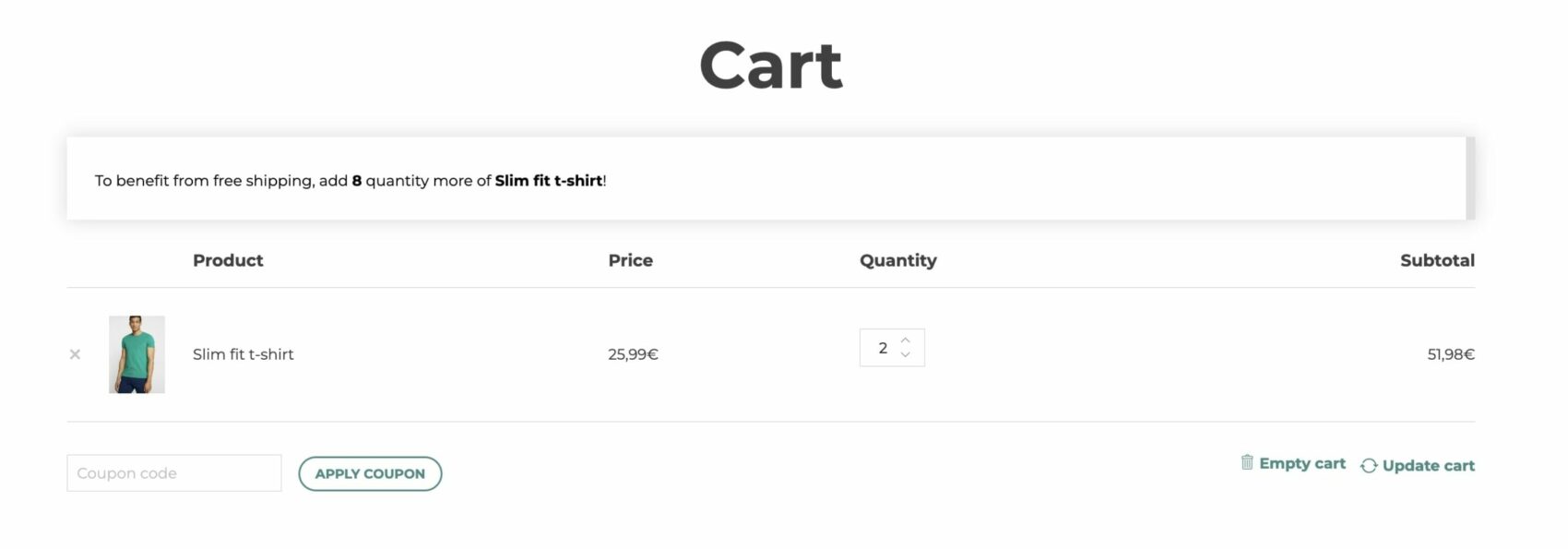This type of message is shown only when the user added to the cart at least one of the products you selected in the “Select Products” entry.
Suppose you provide a discount for a specific product quantity selected, you can take advantage of the available placeholders to notify the user through the message you have created.
- {remaining_amount}: it indicates the remaining amount to reach the minimum order amount;
- {products}: it specifies which of the listed products is in the cart;
- {required_quantity}: it states the exact number of products to purchase;
- {user_name}:
In the example, we want to notify our customers about the free shipping option we offer for the purchase of 10 Slim fit T-Shirts. We want to show the message from the first T-shirt added to the cart.
To do it, we need to select the Slim fit T-Shirts product for the message and set the values as follows:
required quantity: 10
threshold amount: 1