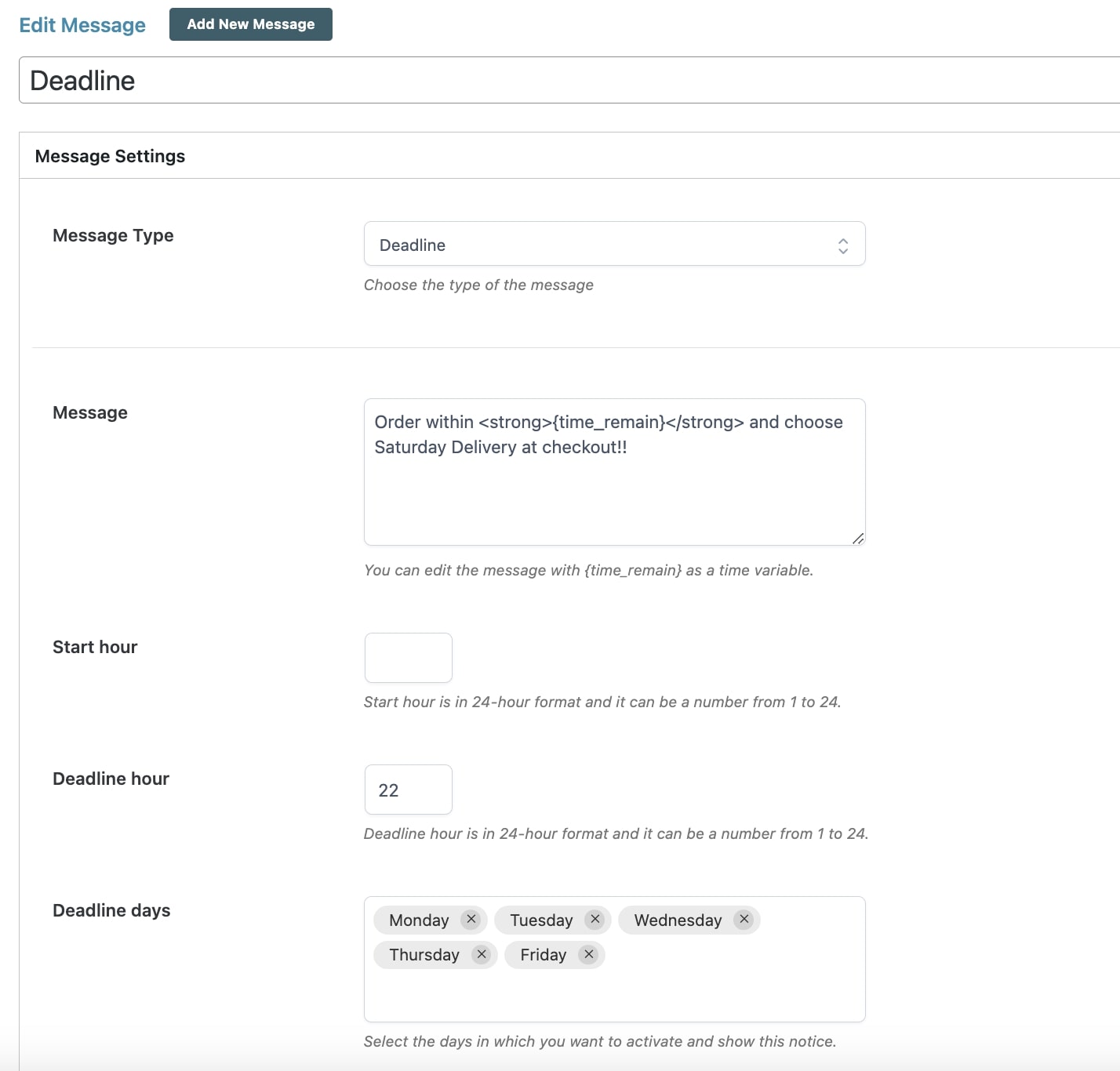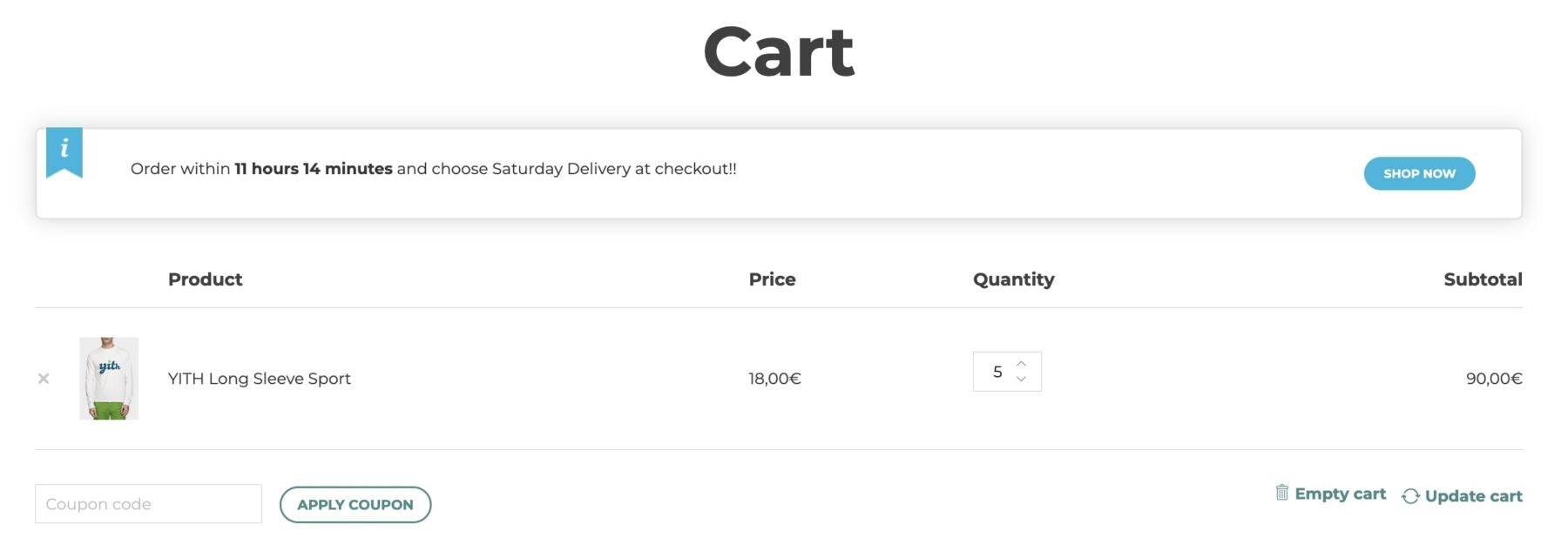The “Deadline” message type can be used to notify the user of the time remaining before an active offer on your site expires.
Follow these essential steps to configure this message type in the correct way.
- insert the message text by taking advantage of the “{time_remain}” placeholder that allows showing the time remaining before the expiration
- specify the daily deadline of the message through the “Deadline hour” entry, considering the message will start to be shown from midnight until the specified time.
- specify the days on which you want to show the message
Let’s make an example. We want to show the message on Monday, Tuesday, Wednesday, Thursday, and Friday until 22:00. The values have to be set as follows:
- Deadline hour: 22
- Deadline days: Monday, Tuesday,Wednesday, Thursday, Friday
Supposing to view the message on Friday at 10:46, it will show as follows.
By using the placeholder {user_name} you can enter in a message the username user.
It can only be shown in the case in which the user is logged.
It can only be shown in the case in which the user is logged.