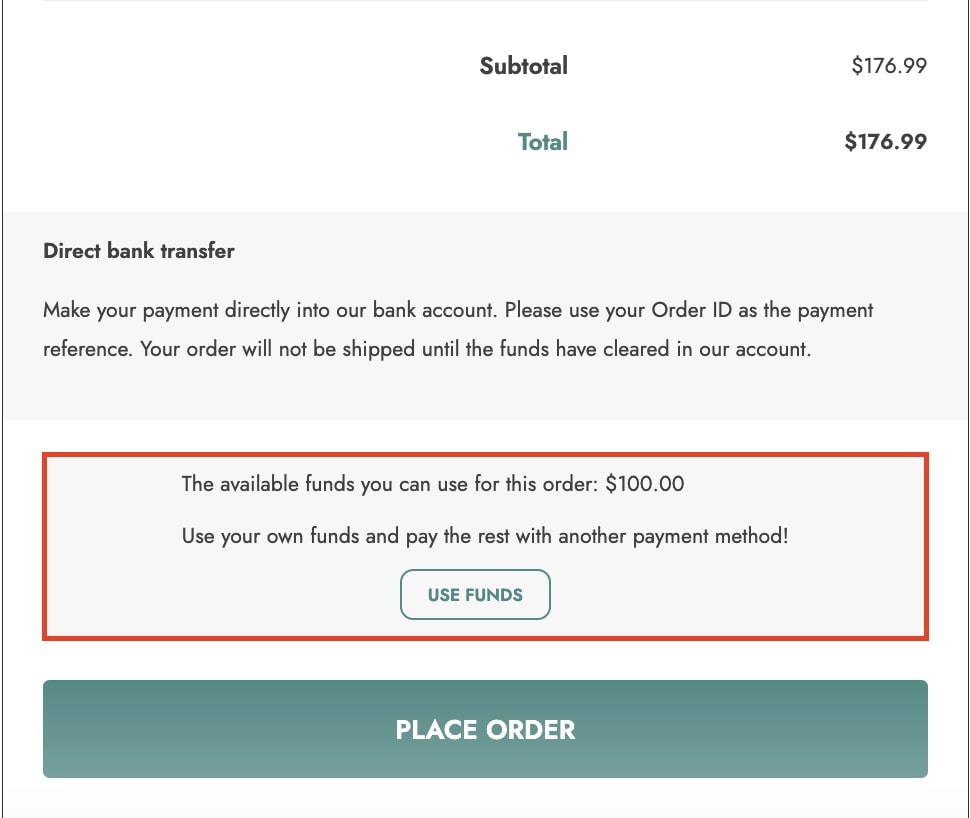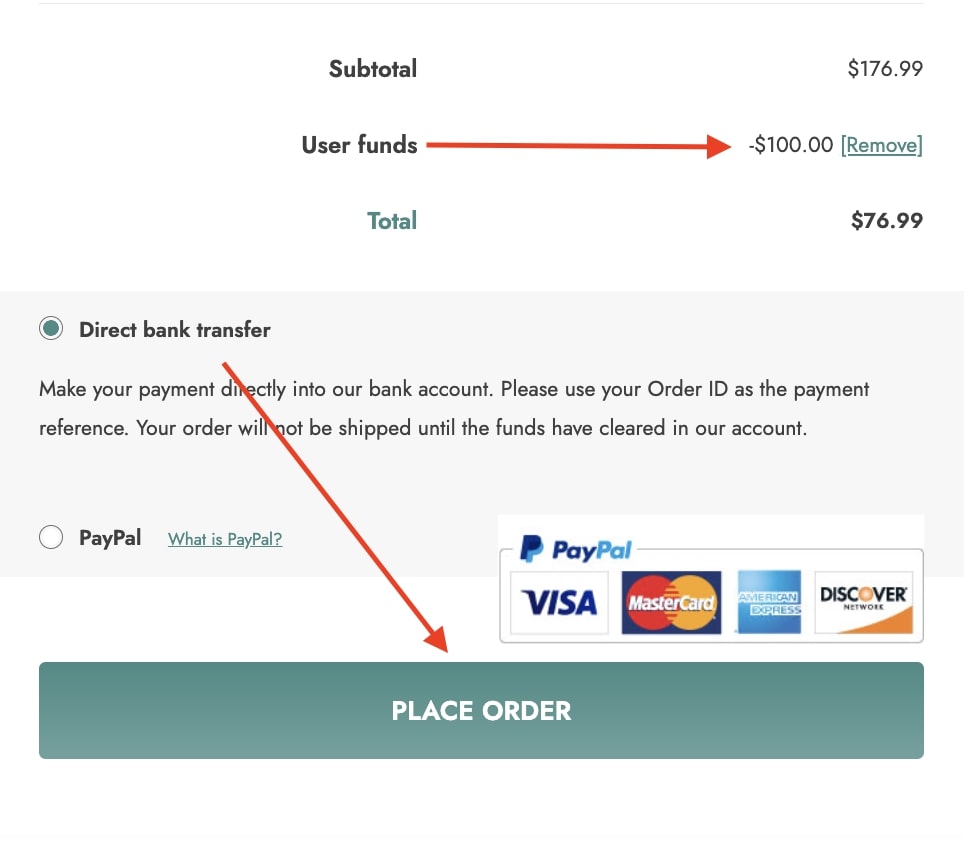In the section Settings > Using funds settings, you can set up the options related to discounts for users using funds and partial payments.
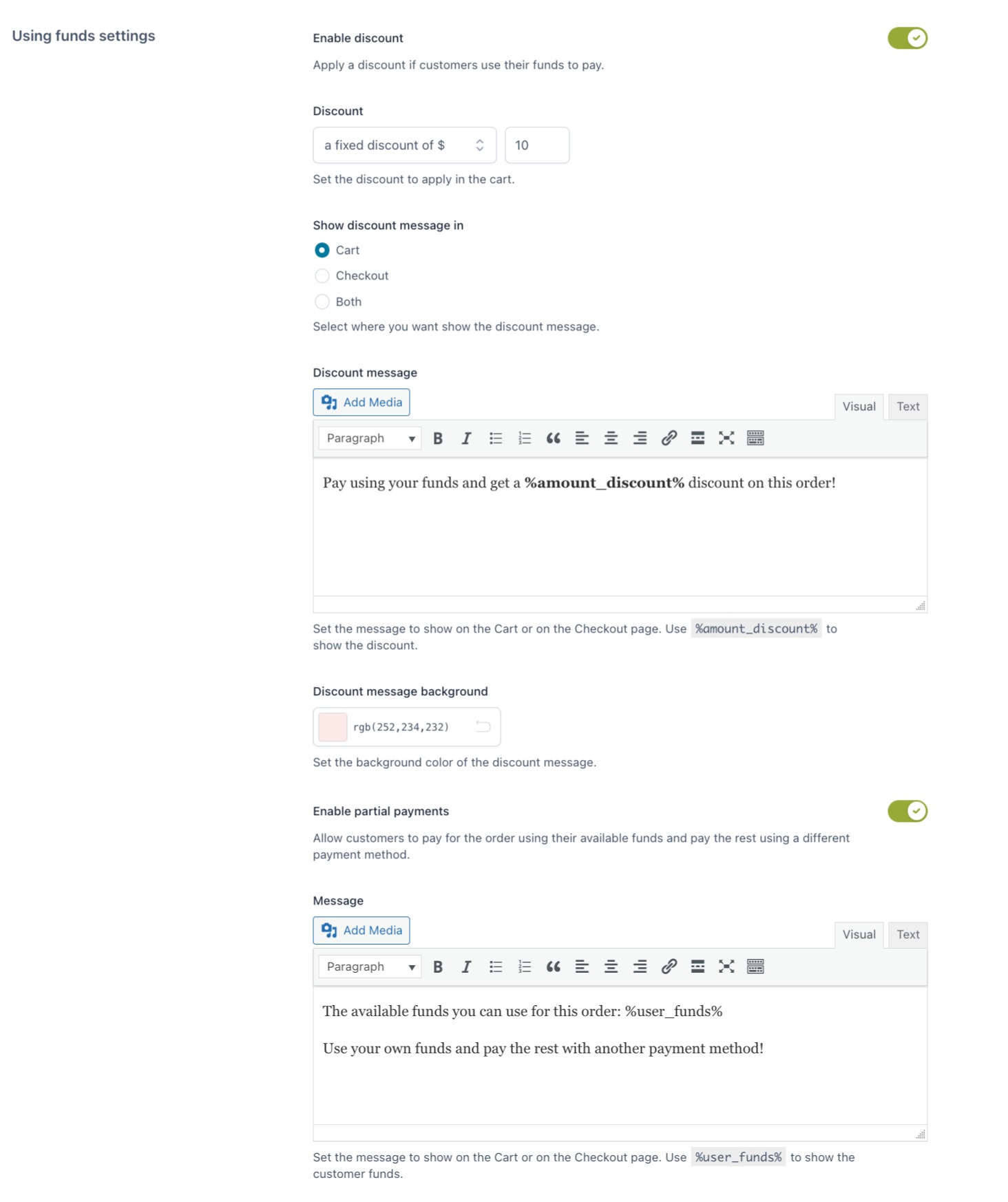
- Enable discount: this is the option you need to enable if you want to offer discounts to customers using their available funds to purchase in your store.
- Discount: use this option to offer a fixed discount or a percentage discount.
- Show discount message in: choose where to show the message informing customers of the discount from Cart, Checkout or both.
- Discount message: use the editor to set your message. To show the discount value, you can use the placeholder %amount_discount%.
- Discount message background: set the color for the message background.
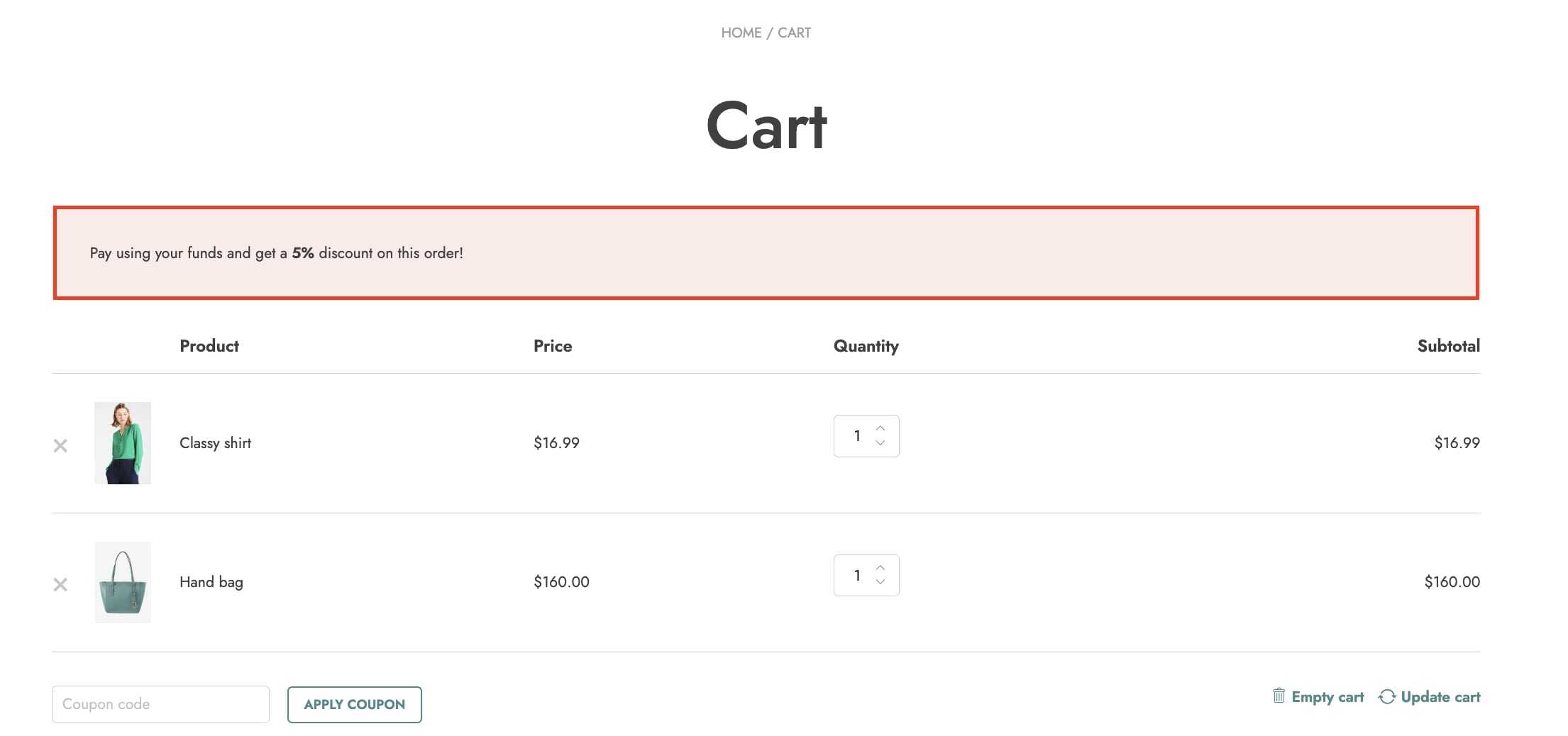
- Enable partial payments: enable this option to you can let customers pay the order partially with their funds and part with any other payment method available in your store when their credit is not enough to cover the whole order amount.
- Message: use the editor to create the message to show for partial payments.
So, if the customer’s funds don’t cover the order total, they can choose to use their available funds by clicking on Use funds and then selecting another gateway for the remaining amount.
Step 1: use funds
Step 2: select the gateway to pay the remaining amount and complete the order