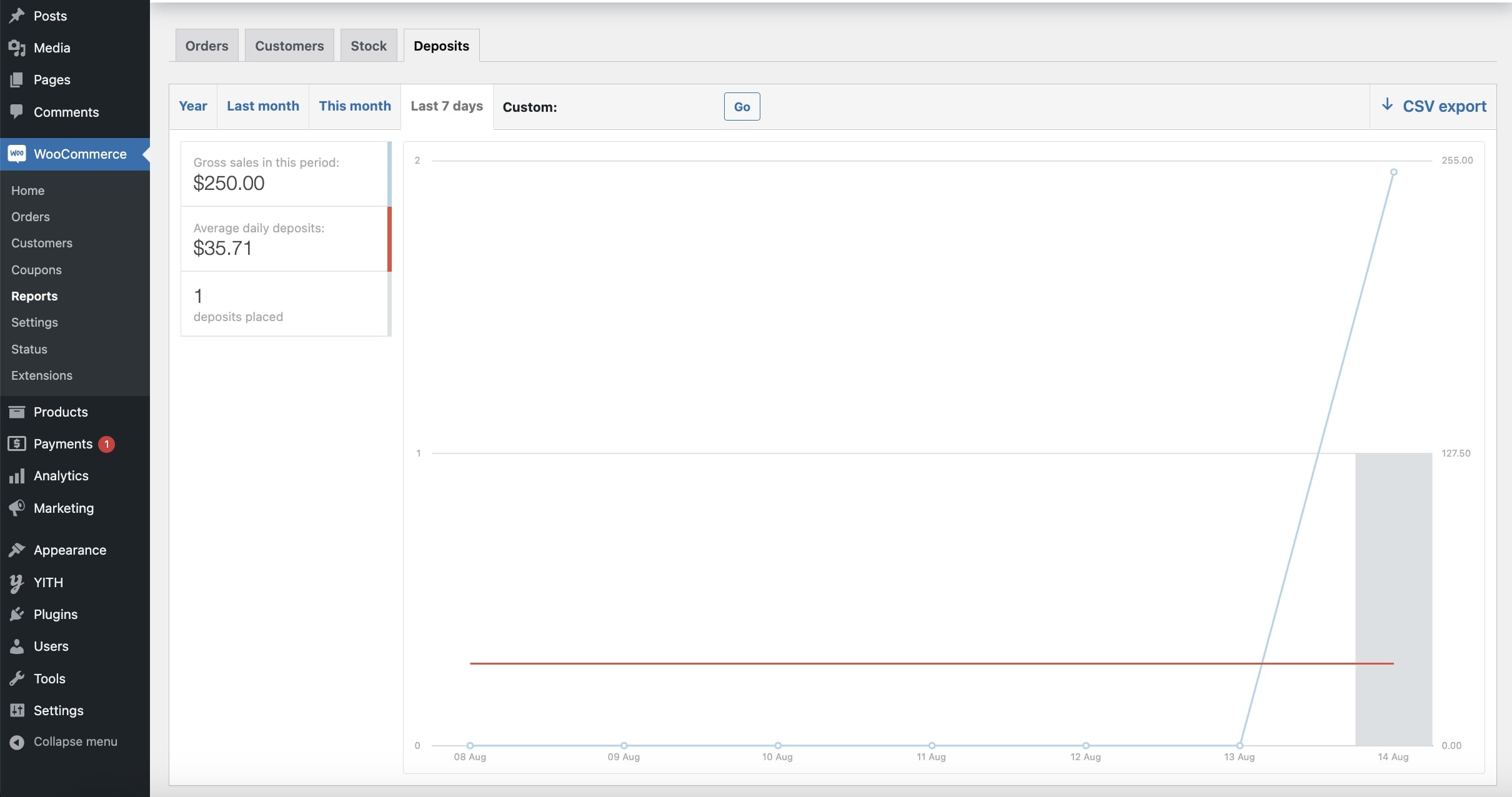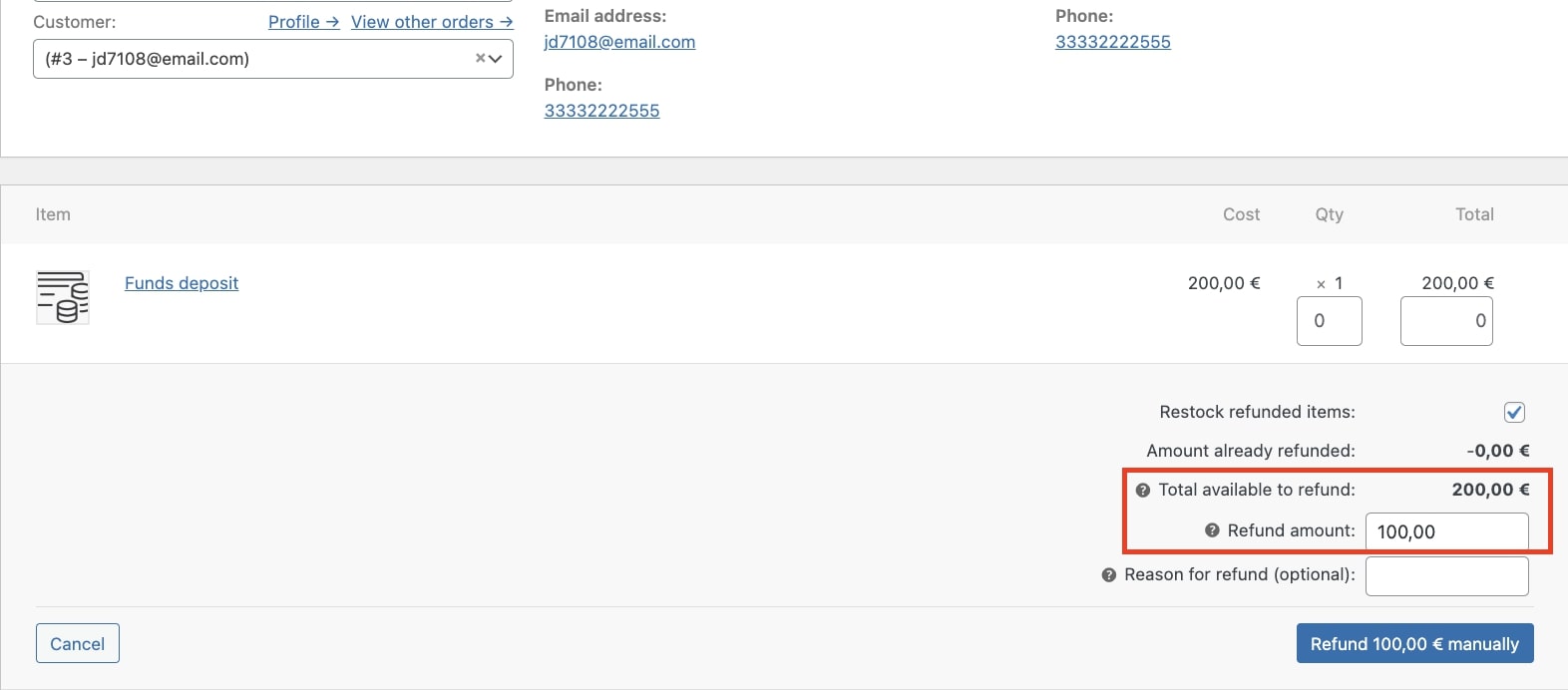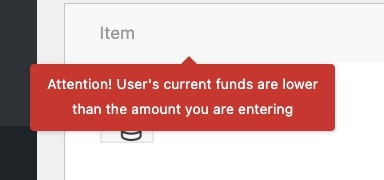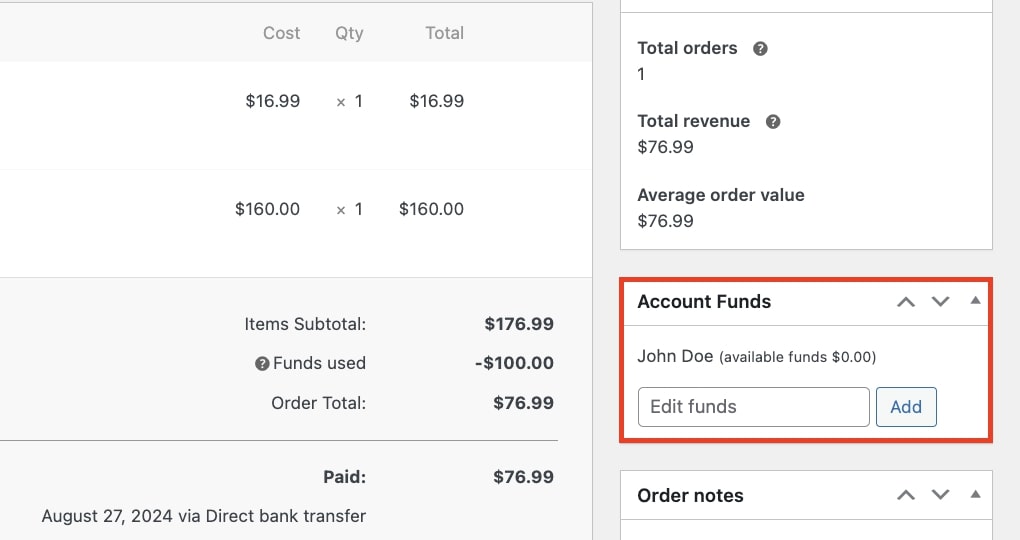1. Refund deposits
The plugin allows managing refunds also for deposits made by users.
The refund can be processed both for the deposit order and the order which includes the product purchased with funds.
The refund must have a lower or equal value of the deposit order and a lower or equal value in relation to the current funds of the user.
Below is an example to explain how refunds work.
Let’s suppose we must refund $100 on a deposit order which value is 200$. We go to the order linked to the deposit and apply the refund based on the user’s current balance shown in the Total available to refund field. This check is useful in case the customer used part of their funds before you process the refund. For example, if they used $120 from their funds, we can refund $80 which is the total available in that moment.
If the value entered in Refund amount field is not equivalent to the current funds or to the total amount of the order, the procedure will be suspended and you will be notified of the error.
2. Refund orders partially paid with funds
If your users’ funds are not enough to pay for an order, they can pay the order partially with their funds and partially using another gateway made available in your WooCommerce store.
For orders like this, though, refunds can also be processes, but the automatic issuing of the refund is not available. Mixed payment orders can only be refunded manually.
You can either choose to refund the entire amount or part of it to the customer’s funds using the box available in the metabox:
For the remaining amount that you want to refund through the other gateway used (e.g. PayPal or credit card), you have to open the gateway account, look for the transaction and refund it from there.
Report
You can view a report about fund movements exactly like regular order reports, in the dedicated section in WooCommerce -> Reports -> Deposits.