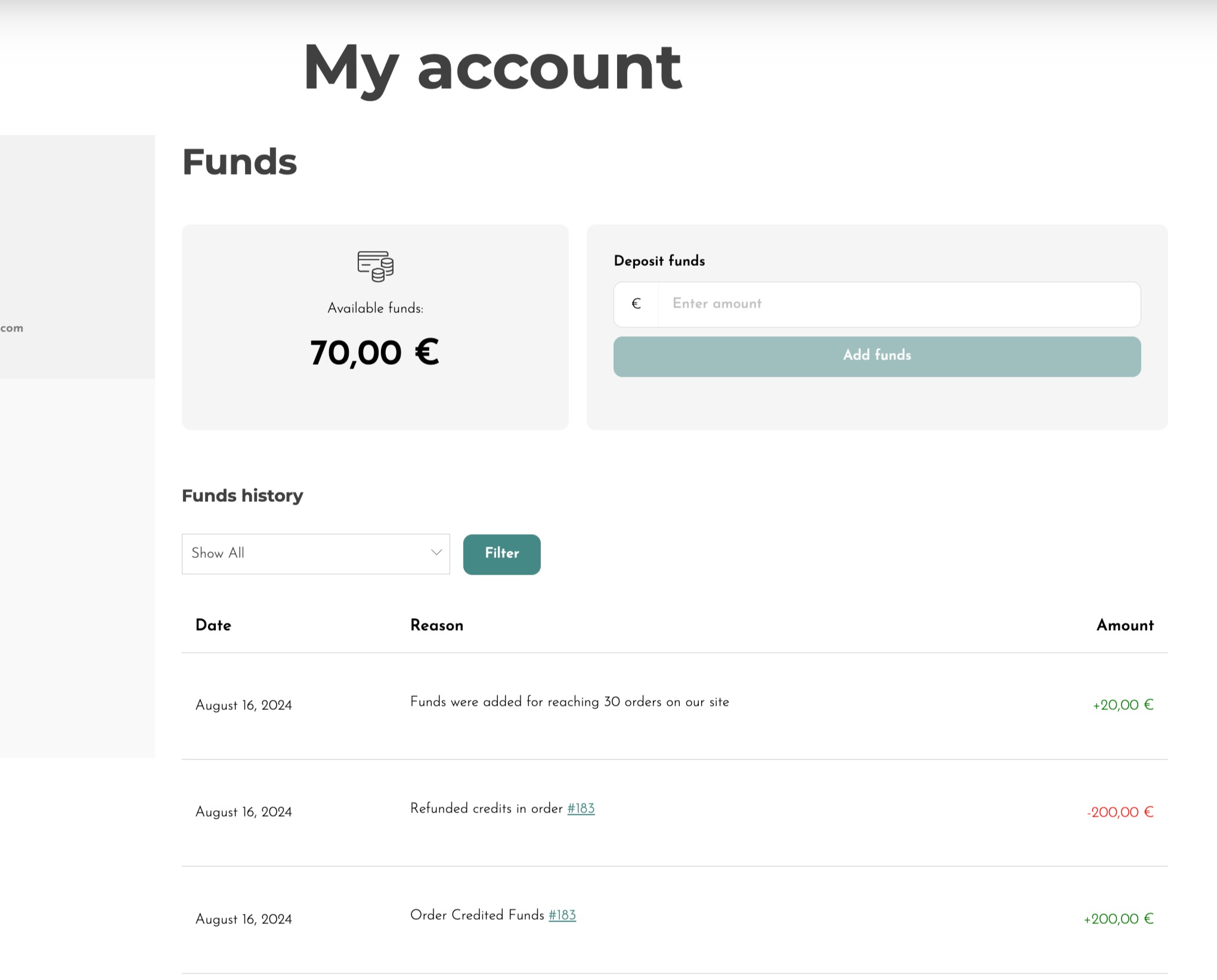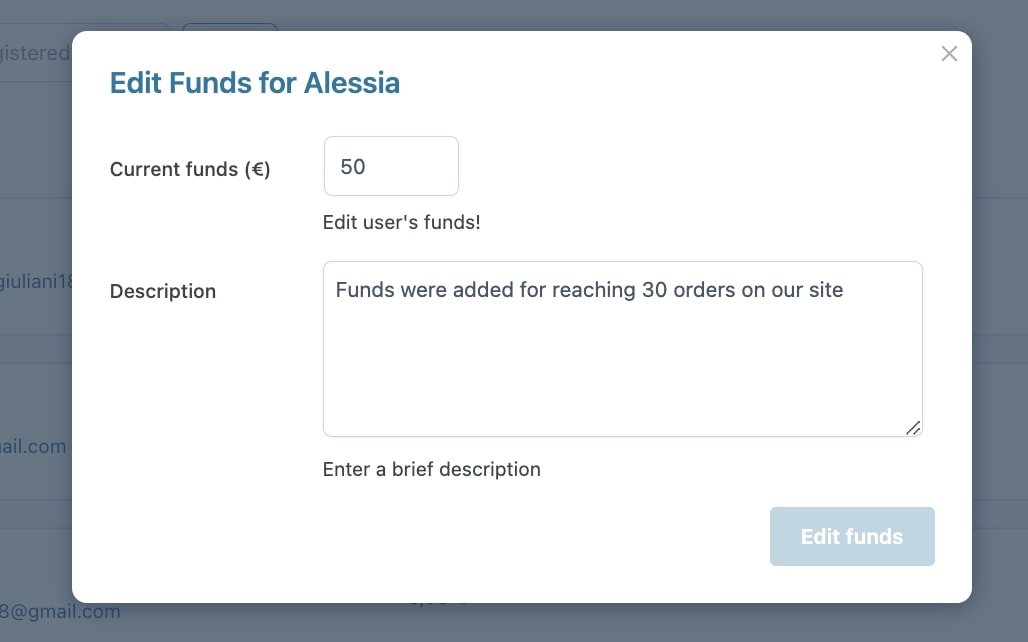From the section Users & Funds, the admin gets an overview of all the users’ funds. For each user, you can view the funds history (by clicking on the eye icon on mouse over) and manually edit funds (by clicking on the pencil icon on mouse over).
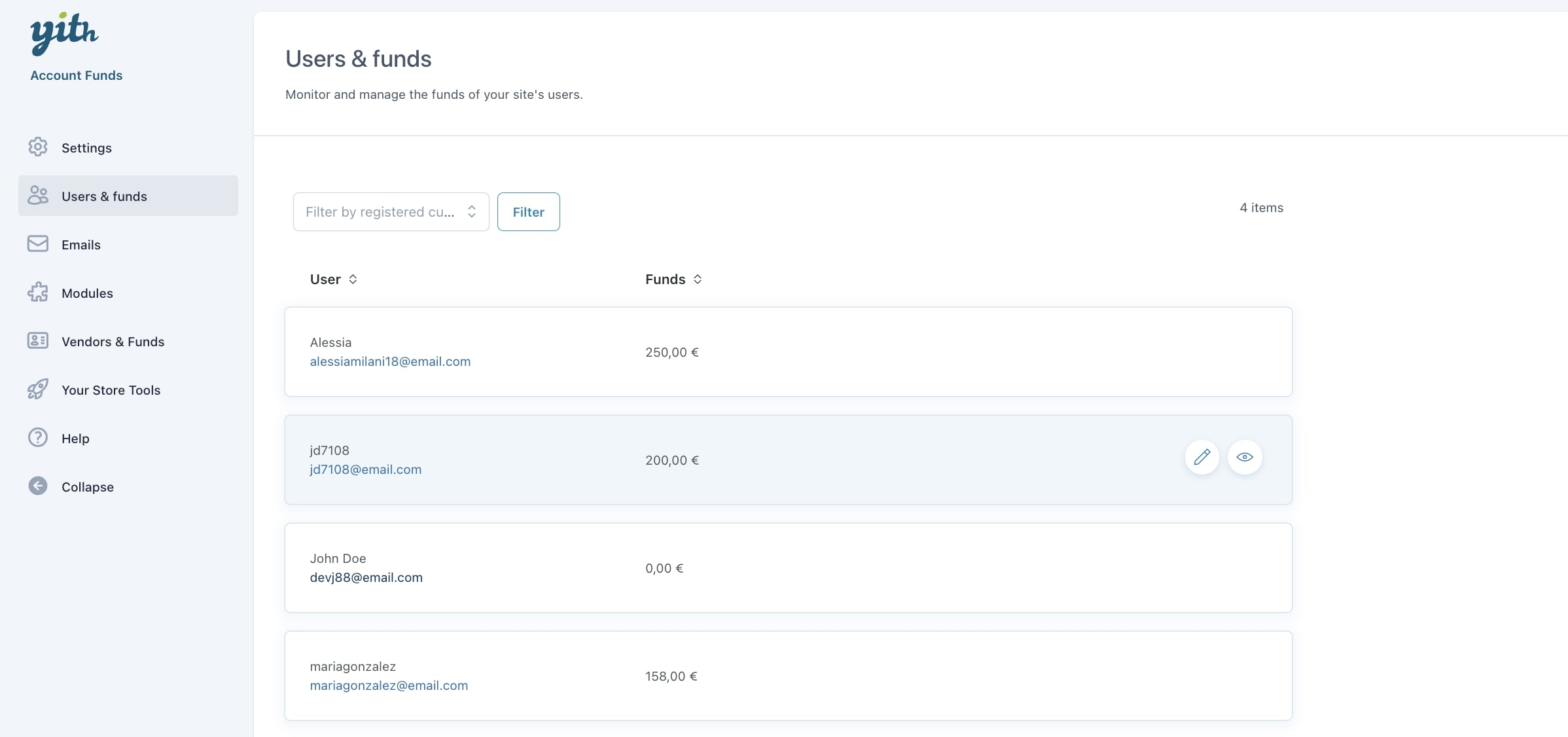
View history
When viewing the user’s funds history, you will be able to check the following details about each transaction:
- Date
- Description
- Transaction
- Funds edited by
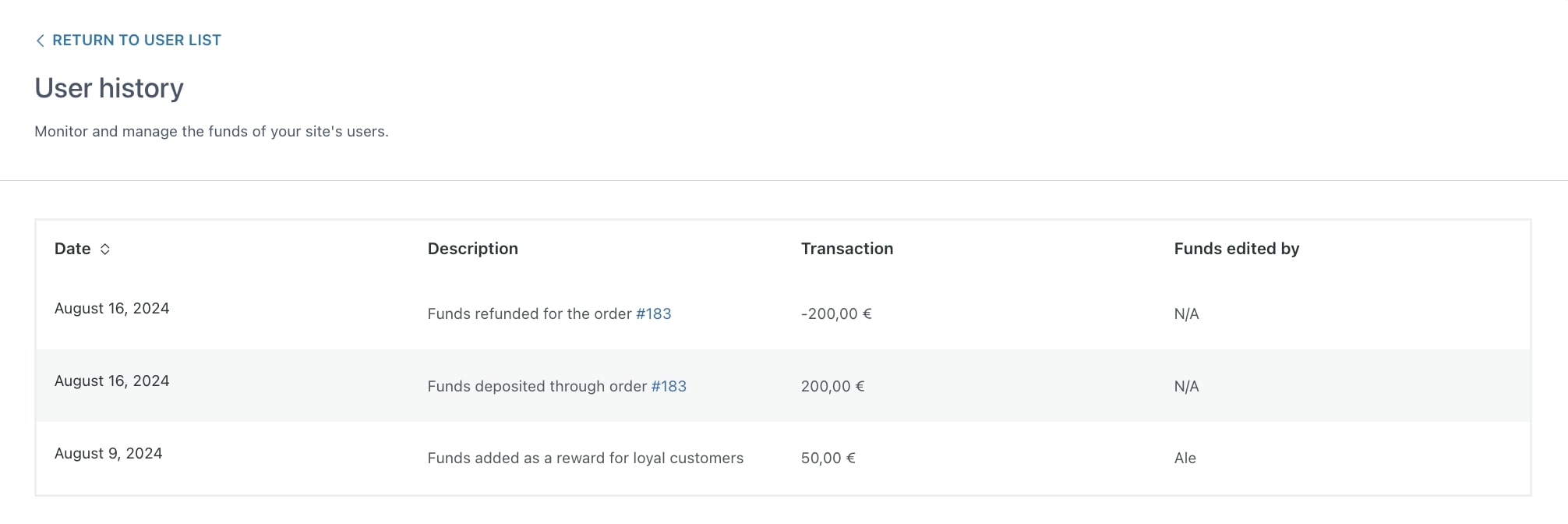
Edit funds
To manually update the funds total of a specific user, click on the Edit fund icon and enter the new value in the field where the current funds show and a description.
A description is useful to help the user understand the reason for the added or removed funds and will show in the funds’ history of their My Account.