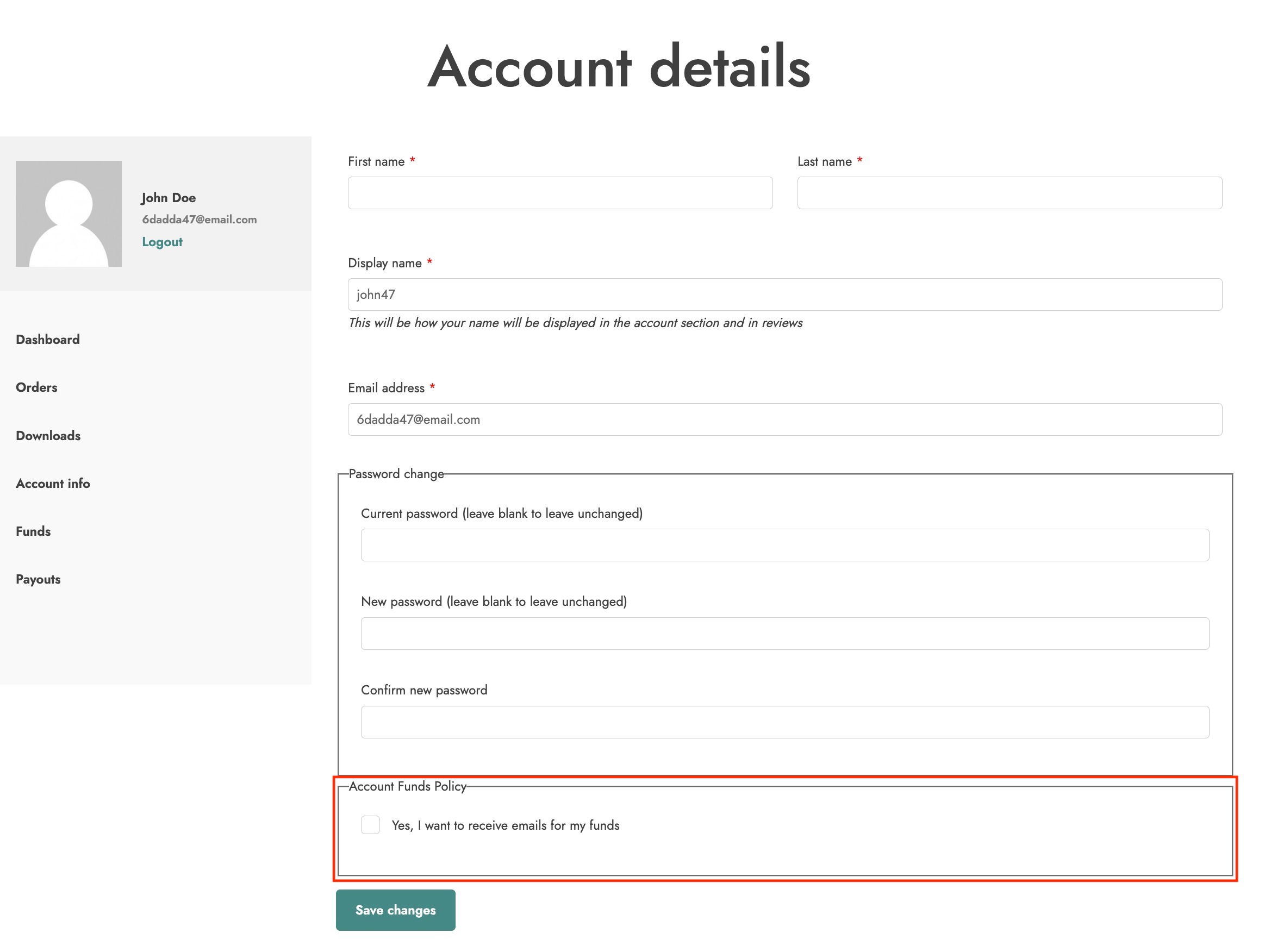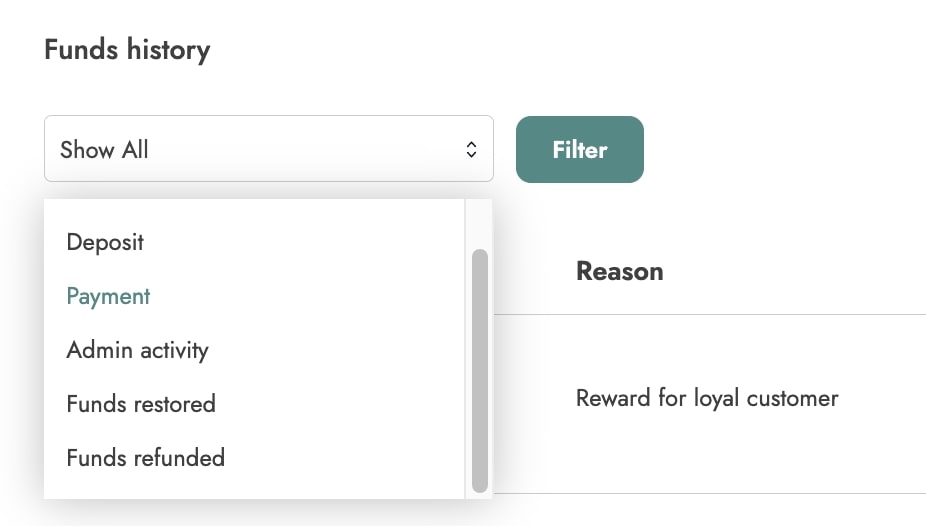When installed, the plugin adds the endpoint Funds to My Account page where customers can view their funds’ history and a top-up form to add funds.
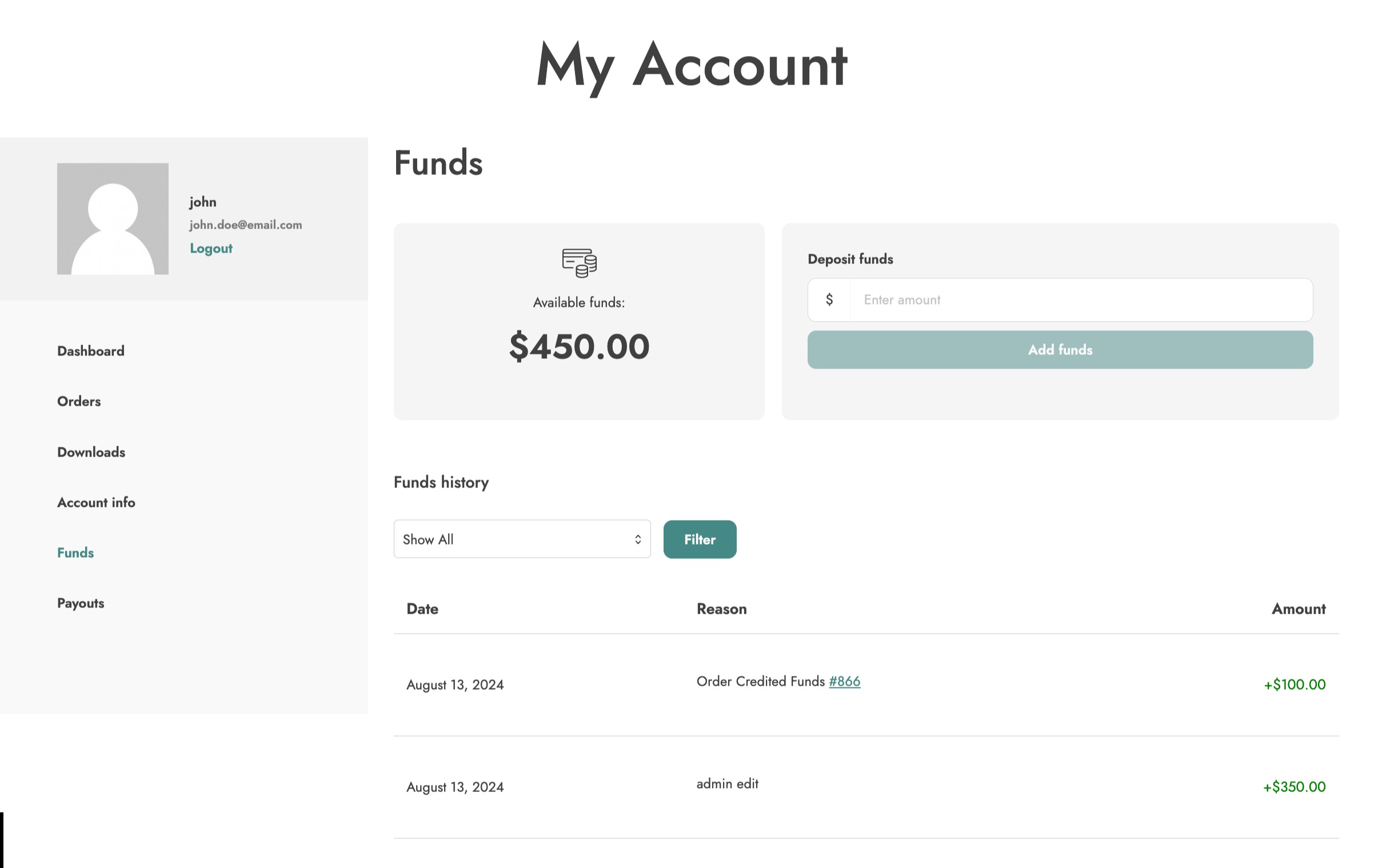
Endpoint options
In Settings > Funds endpoint, you can set the title and slug of the endpoint and choose whether to show or not the user’s funds history.
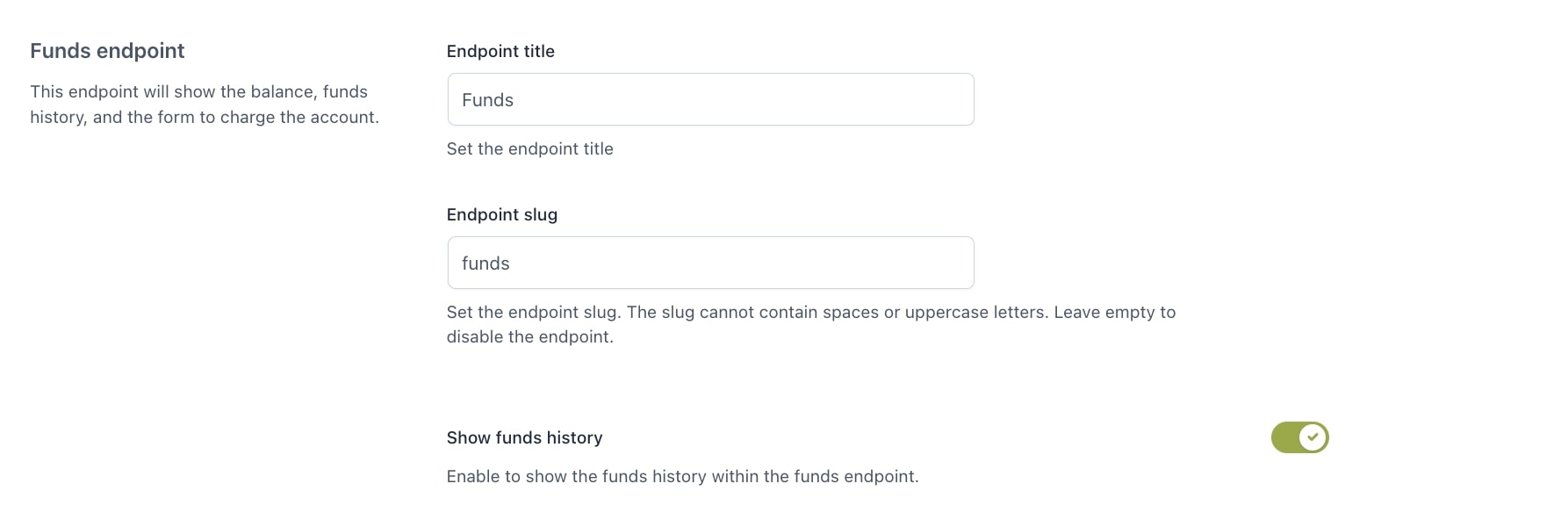
If you enable the option Show funds history, users can use the available filter to view funds based on the following criteria:
- Show all
- Deposit
- Payment
- Admin activity
- Funds restored
- Funds refunded
My Account dashboard
In Settings > My Account dashboard, you can choose what to show on the page by selecting the following options:
- User balance
- Add funds form
- Latest funds history
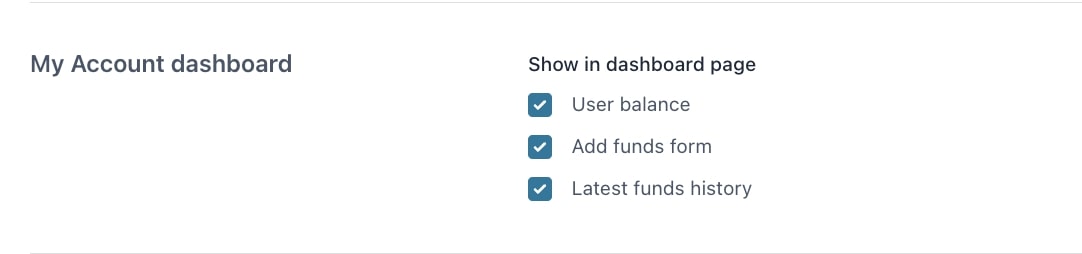
Privacy settings
In Settings > Privacy settings, you can make the plugin fully compliant with GDPR. In fact, by enabling the option GDPR compliance, your users will be able to choose whether to receive funds-related emails or not. The option is available. in ‘My Account’ page.
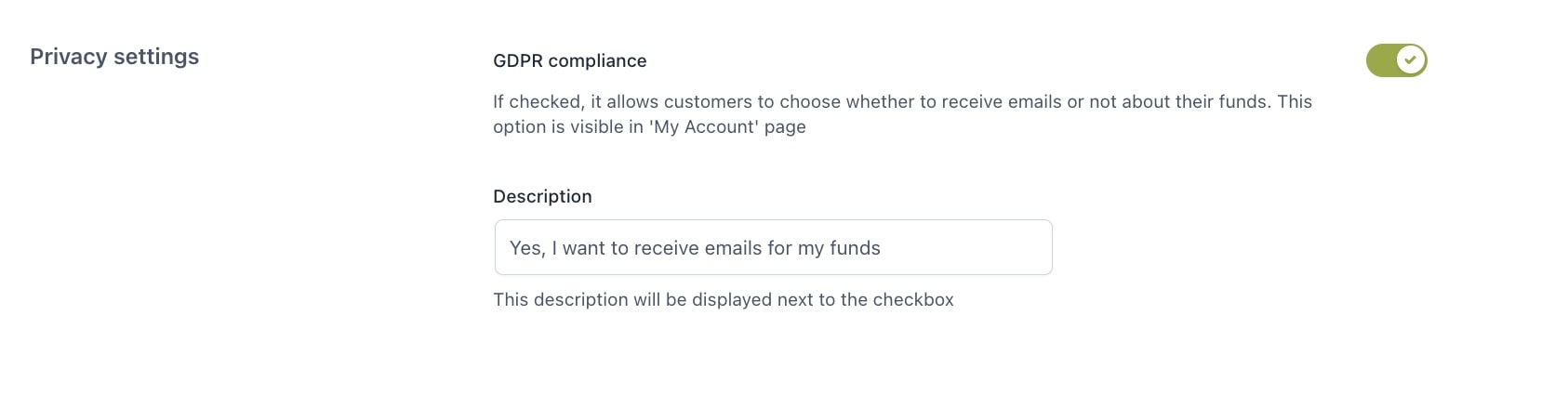
My Account