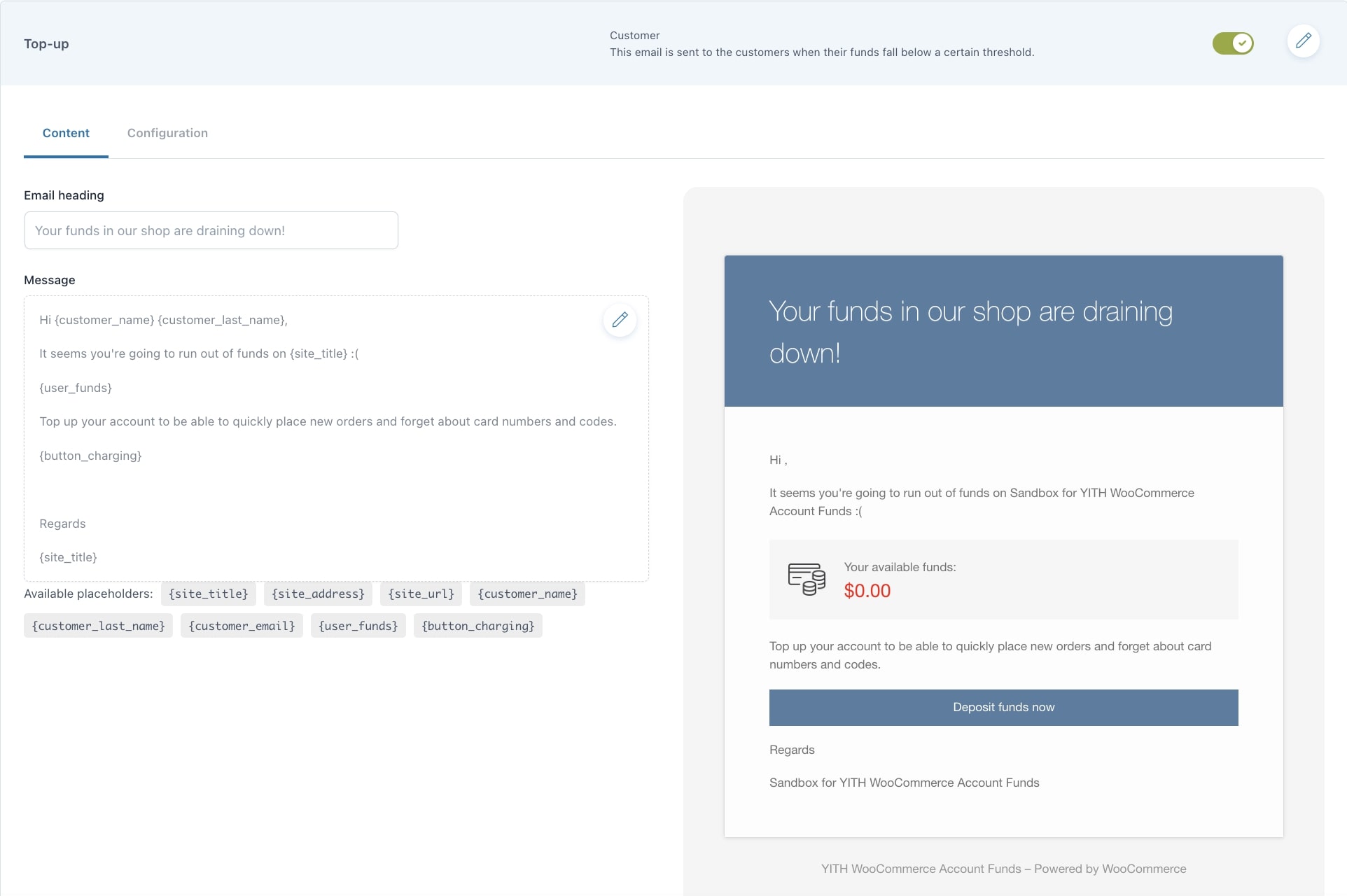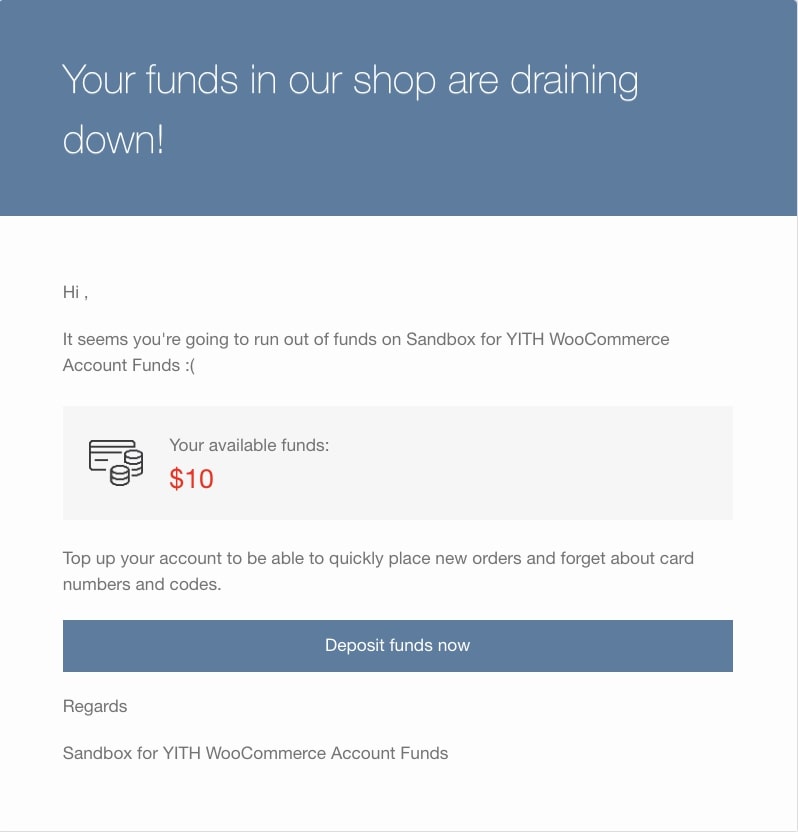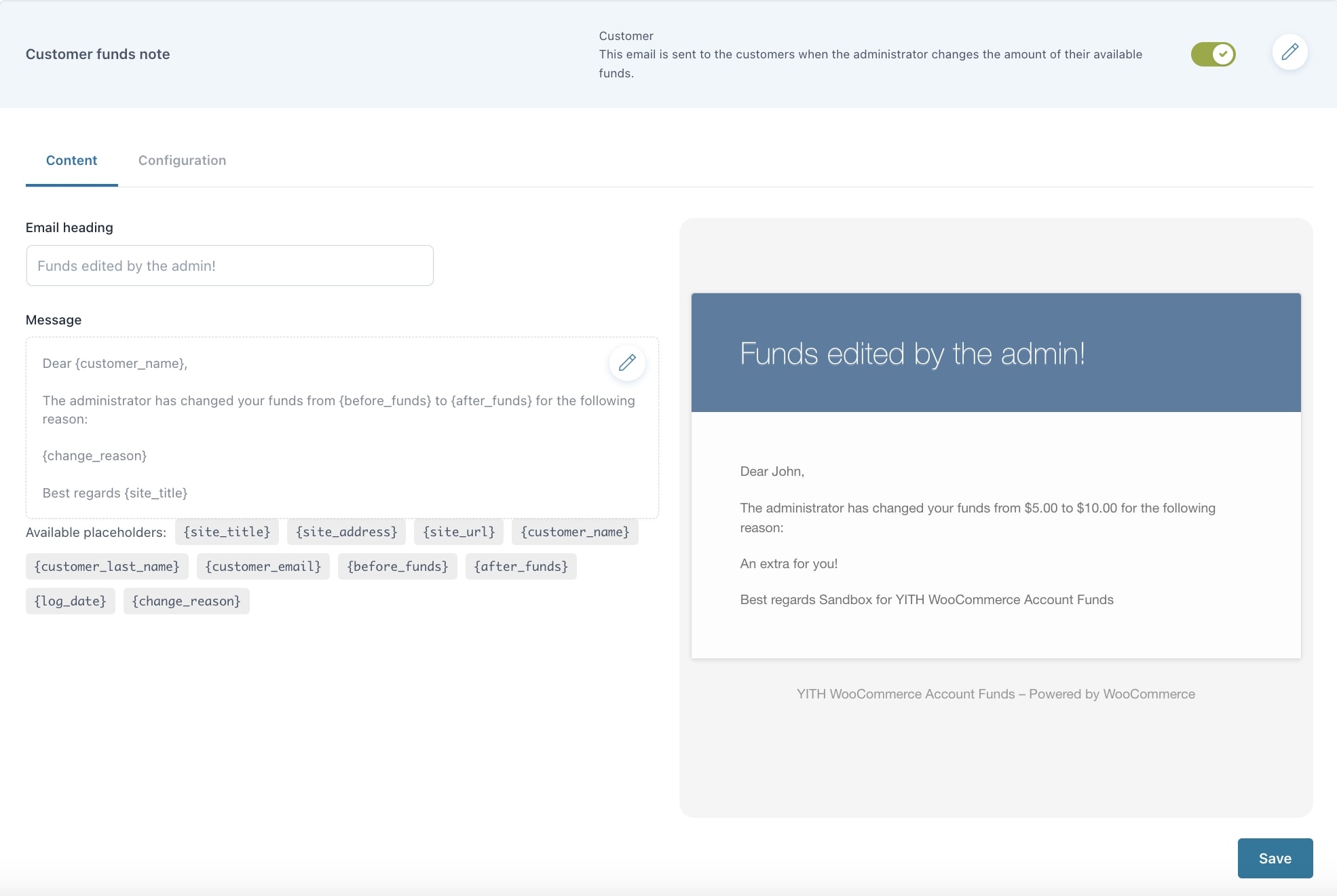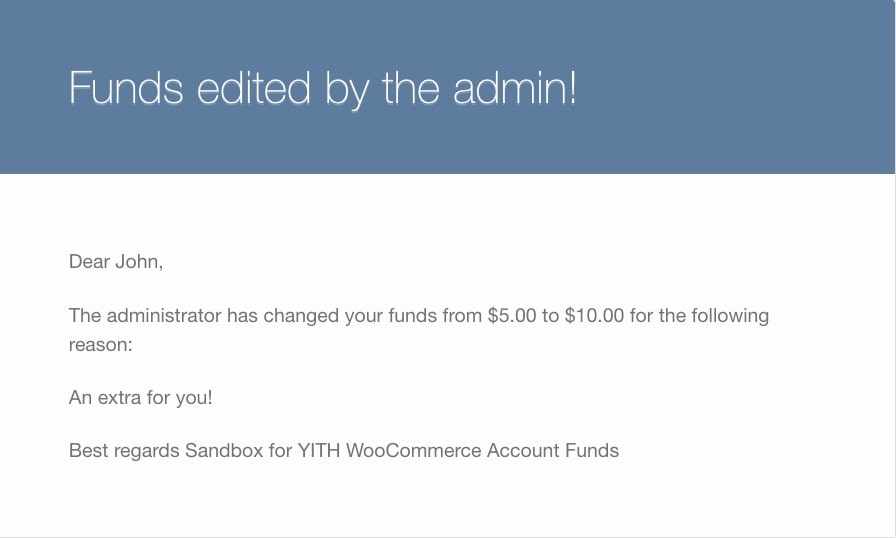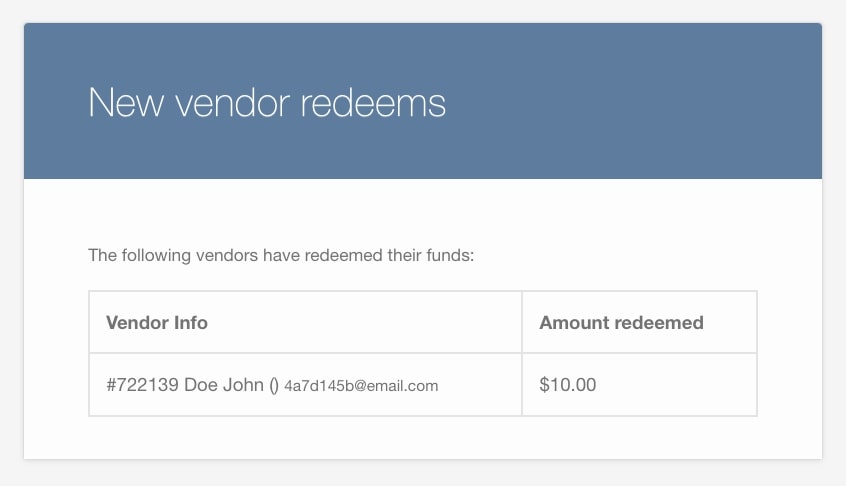In the Email section, you can configure the emails automatically sent by the plugin.
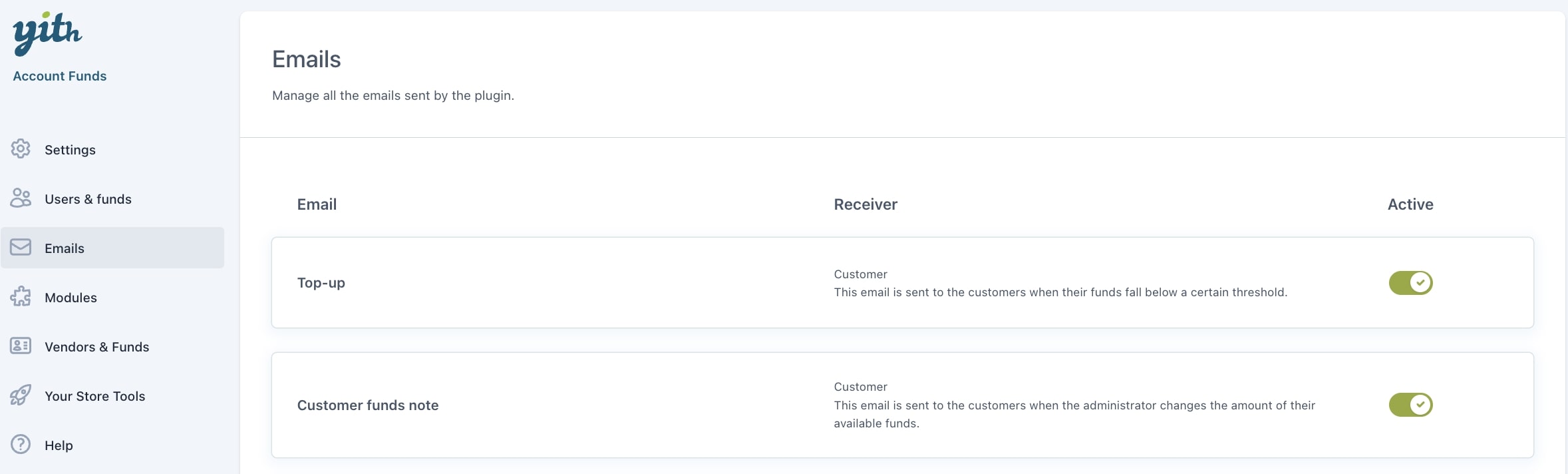
Top-up email
This is the email sent to users when their funds are about to run out. You can customize the email through the following options:
Content
- Email heading: enter the heading for the email.
- Message: enter the text that defines the email content. Available placeholders:
- {site_title}
- {site_address}
- {site_url}
- {customer_name}
- {customer_last_name}
- {customer_email}
- {user_funds}
- {button_charging}
Configuration
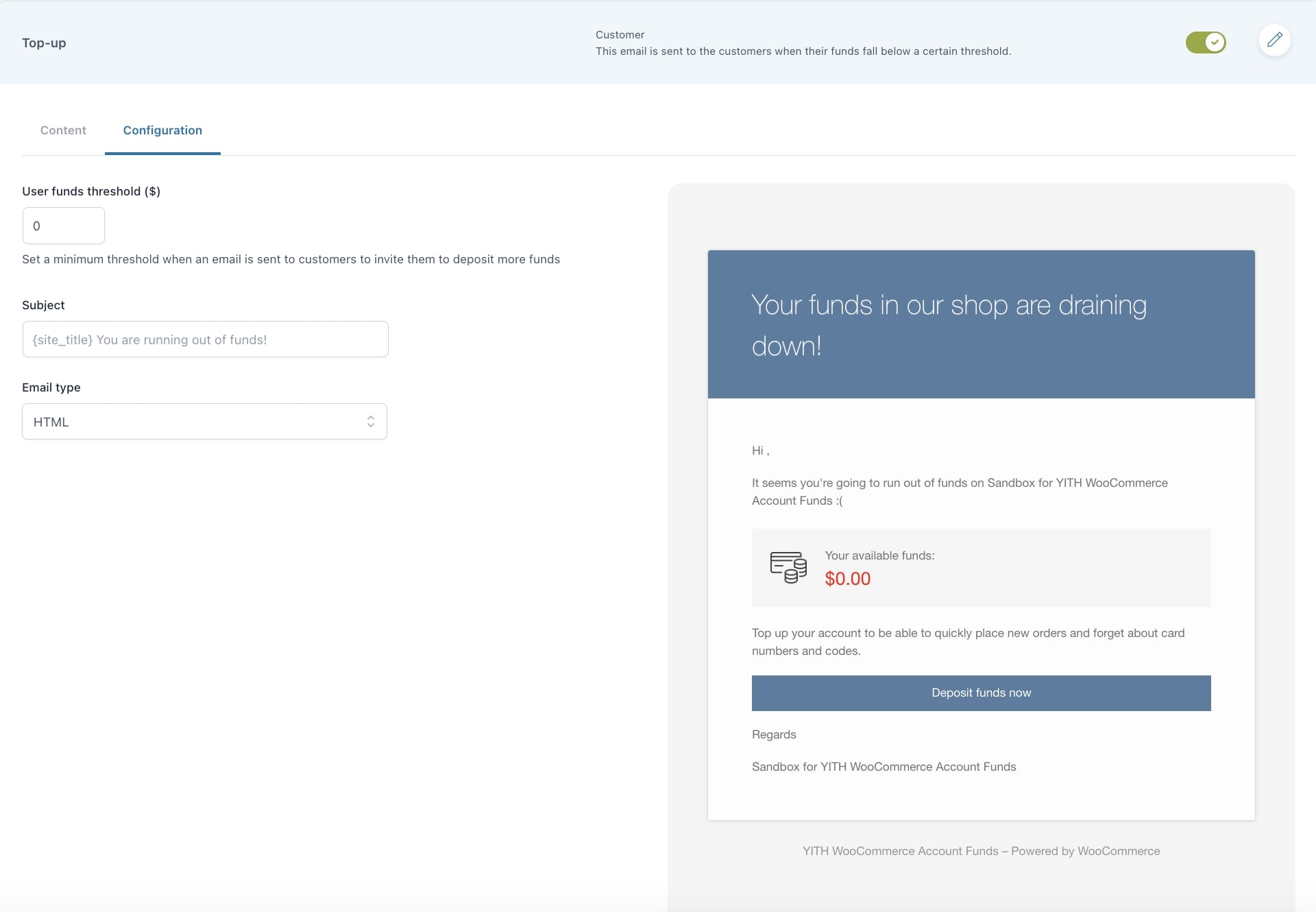
- User funds threshold ($): enter the threshold that will trigger the email sending.
- Subject: enter the subject of the email.
- Email type: select the type of email (HTML or Multipart).
Customer funds note
This is the email sent to users when their funds have been edited by the admin. You can customize the email through the following options:
Content
- Email heading: enter the heading for the email.
- Message: enter the text that defines the email content. Available placeholders:
- {site_title}
- {site_address}
- {site_url}
- {customer_name}
- {customer_last_name}
- {customer_email}
- {before_funds}
- {after_funds}
- {log_date}
- {change_reason}
Configuration
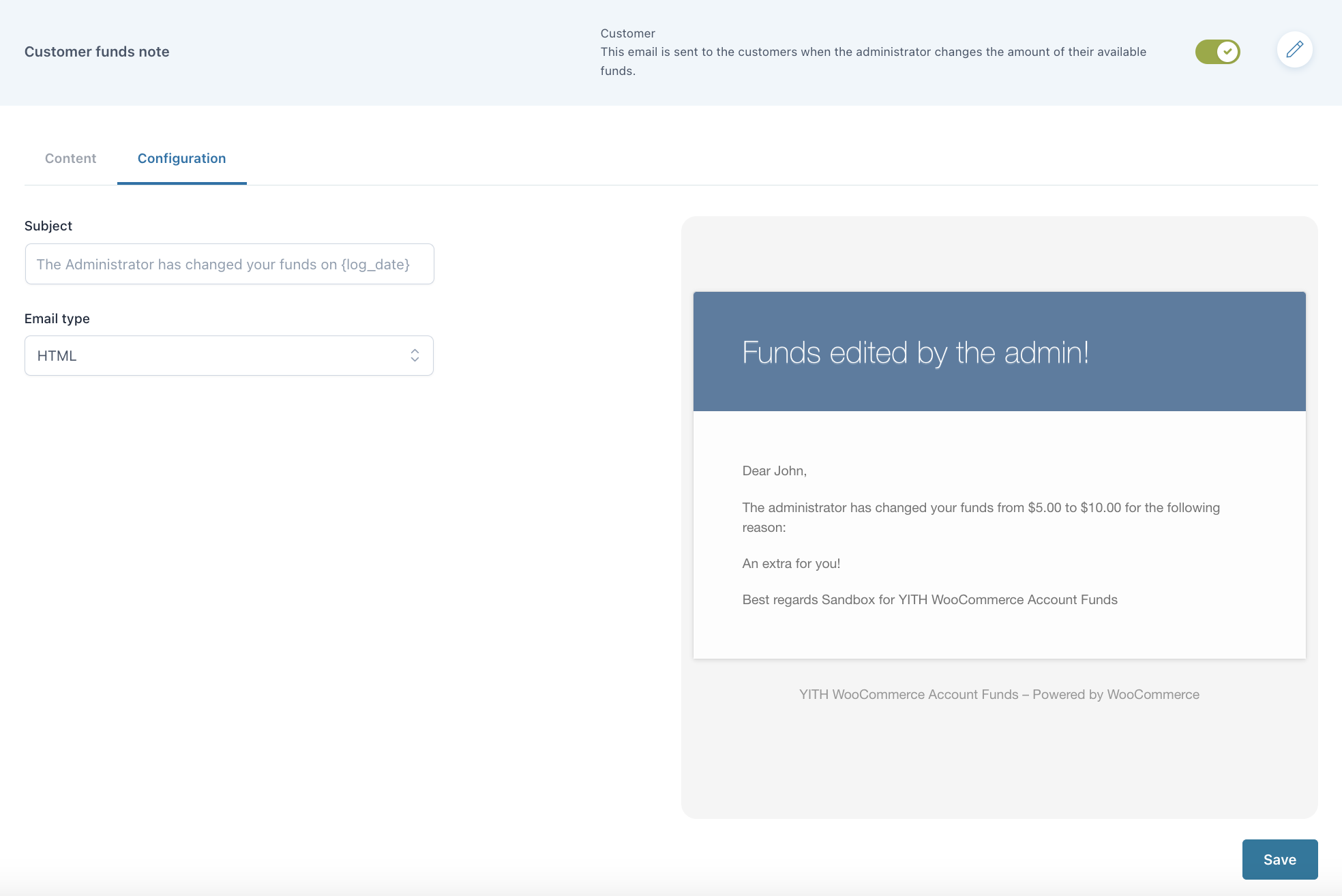
- Subject: enter the subject of the email.
- Email type: select the type of email (HTML or Multipart).
Funds redeemed by vendor
Moreover, if you are using the plugin with YITH Multi Vendor, you can customize an additional email sent to the administrator when vendors redeem their funds. You can customize the email through the following options:
Content
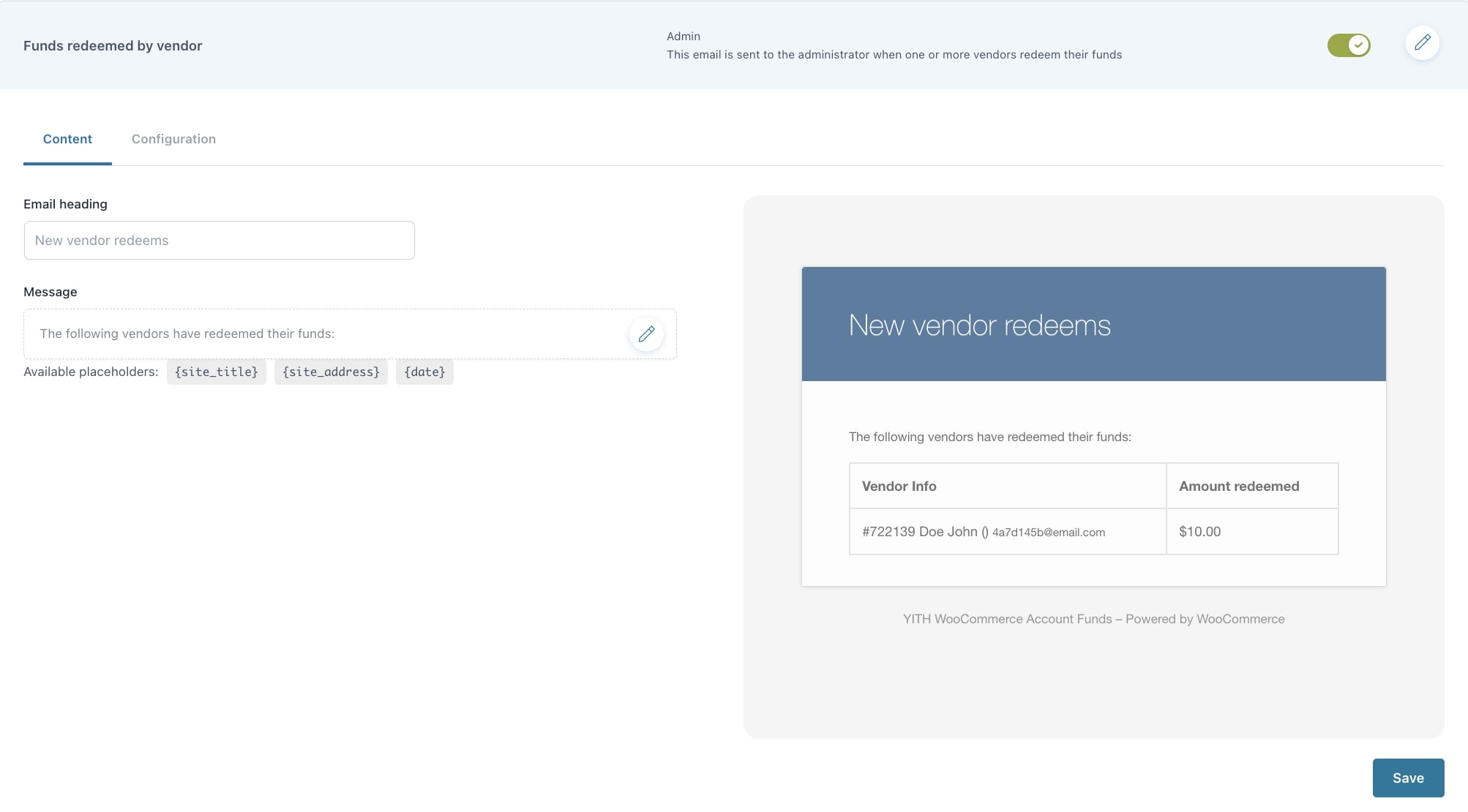
- Email heading: enter the heading for the email.
- Message: enter the text that defines the email content. Available placeholders:
- {site_title}
- {site_address}
- {date}
Configuration
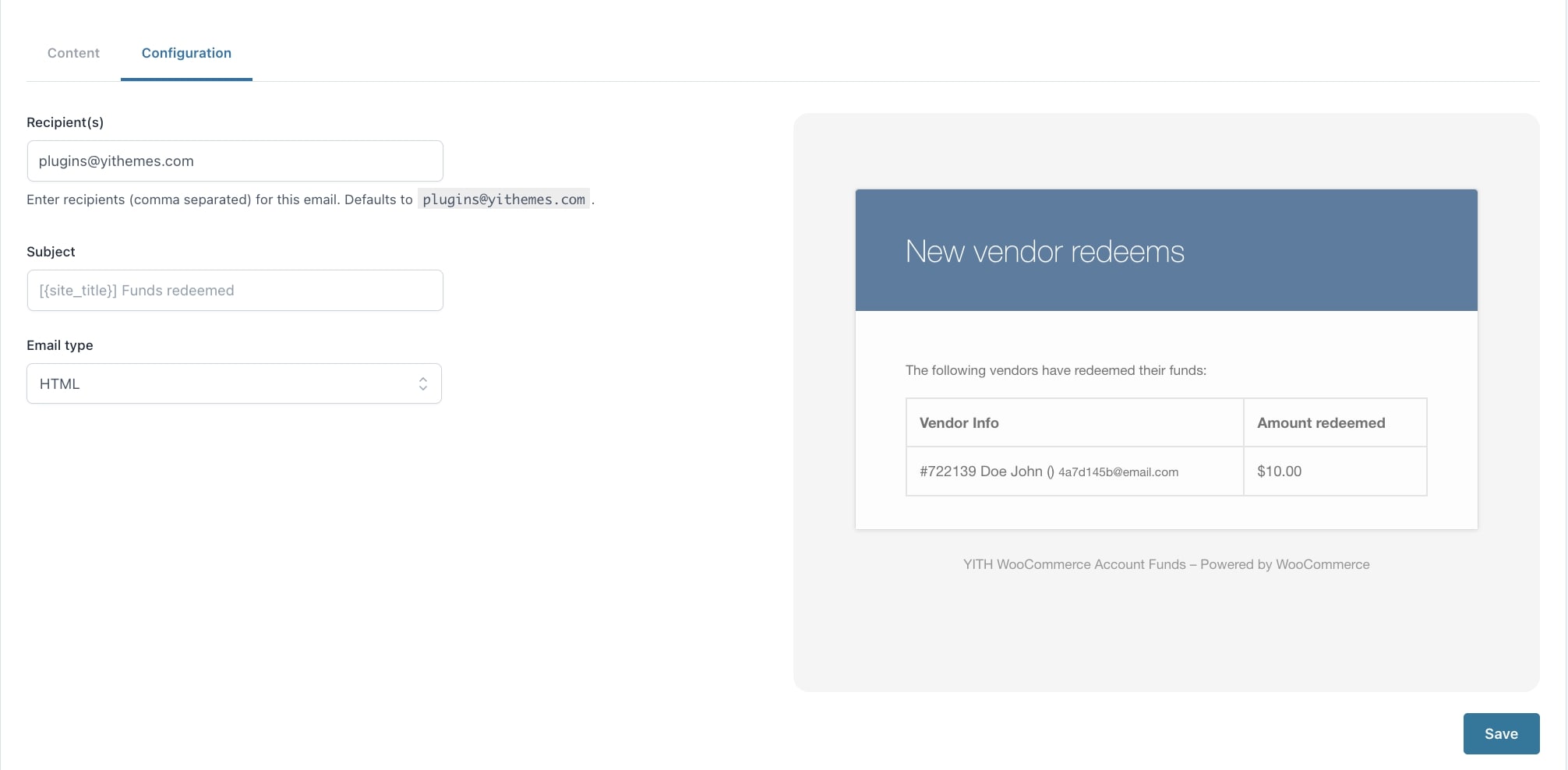
- Recipient(s): enter the email addresses, comma-separated, of the recipients.
- Subject: enter the subject of the email.
- Email type: select the type of email (HTML or Multipart)
For further details about the integration with YITH Multi Vendor, please refer to this page.