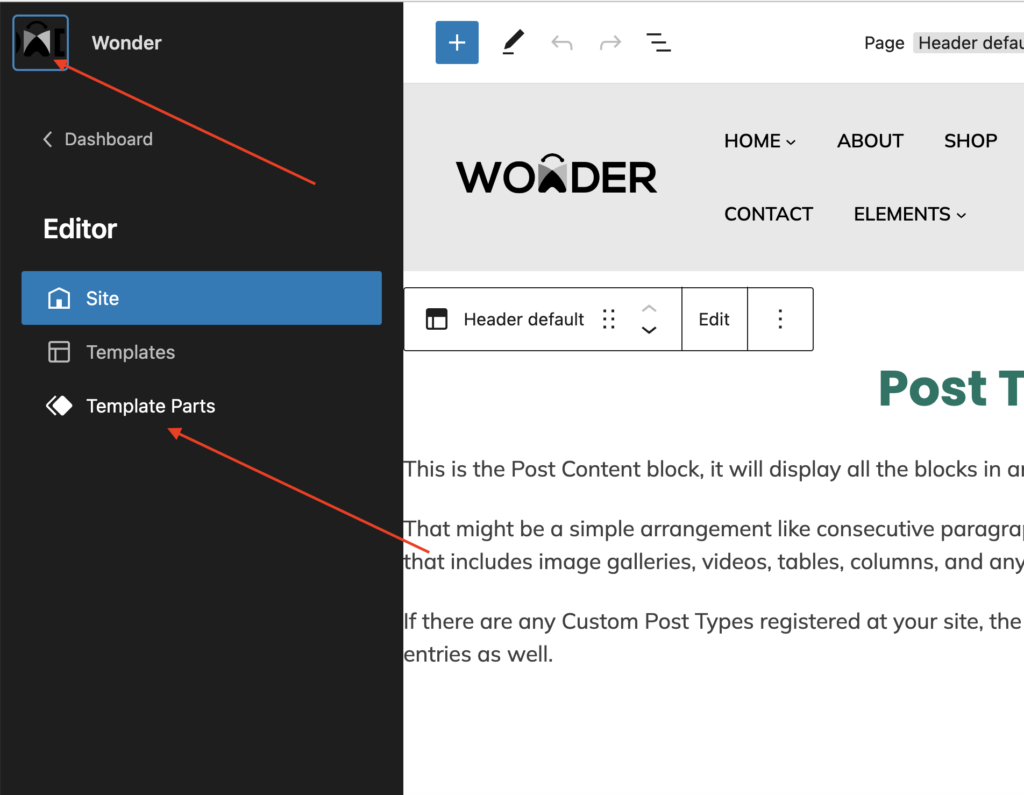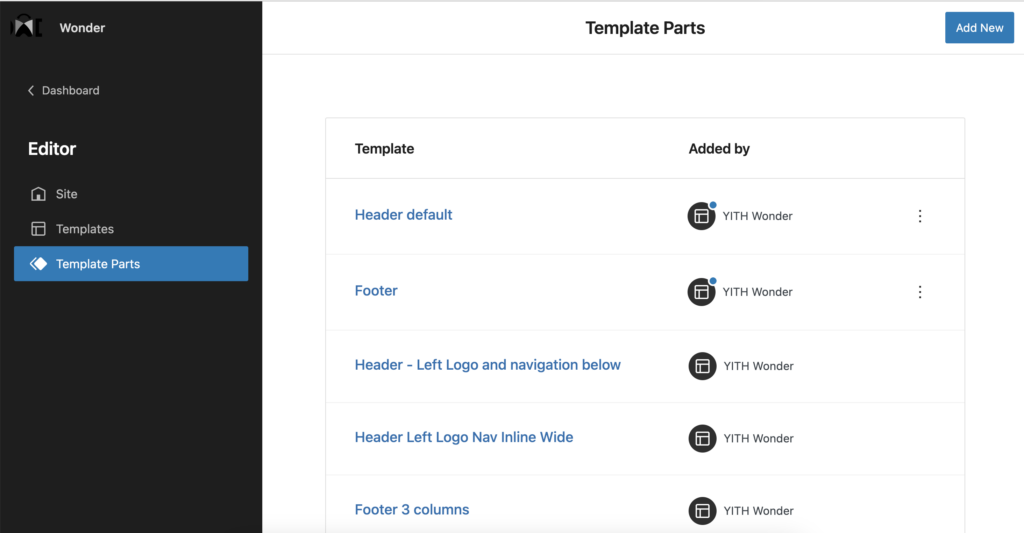To edit template parts separately go to Appearance > Editor, click on the WordPress logo in the upper left corner to open a new menu, then select Template parts.
Click on existing parts in the list to edit them.
An instance of the editor will open and it works the same way as in the main editor. You can also to shrink and expand the size in order to check its behavior on smaller screens.
Just like a template file, anything you change and save here will translate to all pages and templates that use this part.