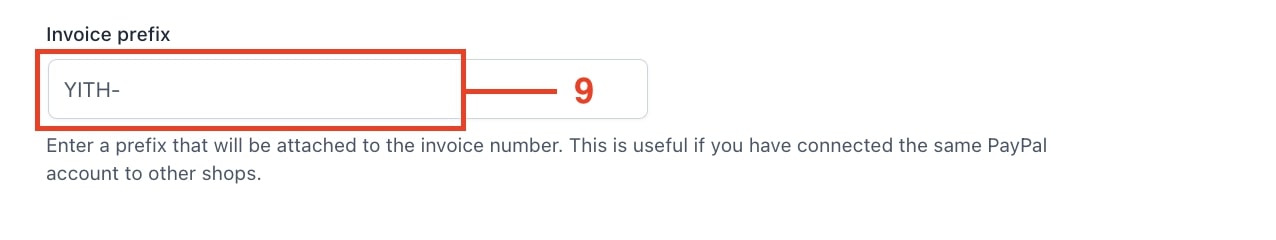In the Settings tab you can find some options related to the plugin configuration.
- Choose the Payment action (6): you can choose between “Sale” (in which funds are transferred instantly from customer account to merchant account) or “Authorize and Capture” (funds will be reserved for three days and the order will be set as “on hold” until it is completed by the admin).
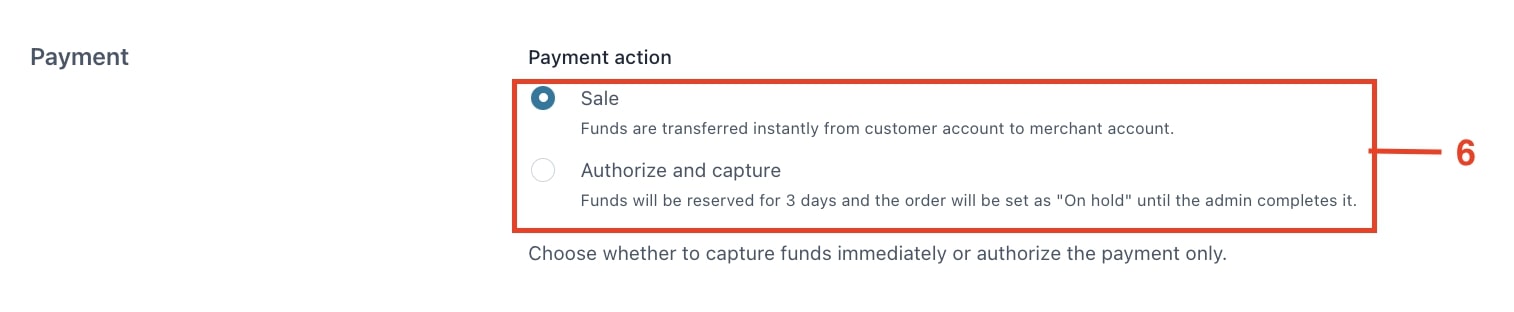
- Choose where to show the PayPal payment button (7). This option allows you to show a payment button in cart page, in single product page and in checkout page.
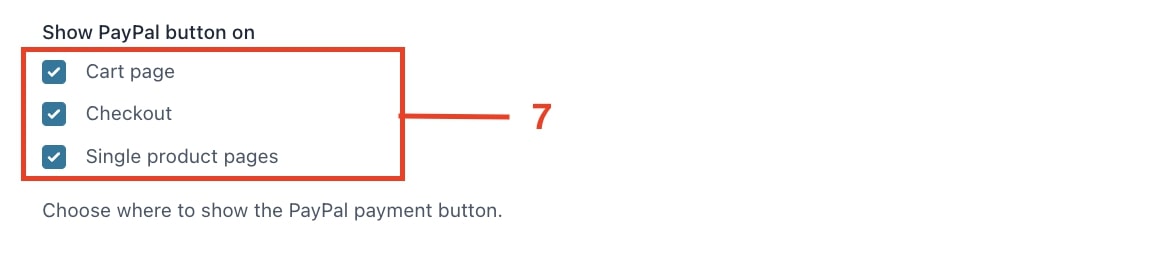
- Enable the Fast Checkout if you sell digital goods (8). If a PayPal button is shown on the Cart page and/or on the Single product page this option allows the customers to pay for the product directly from these pages, without visiting the standard Checkout page.
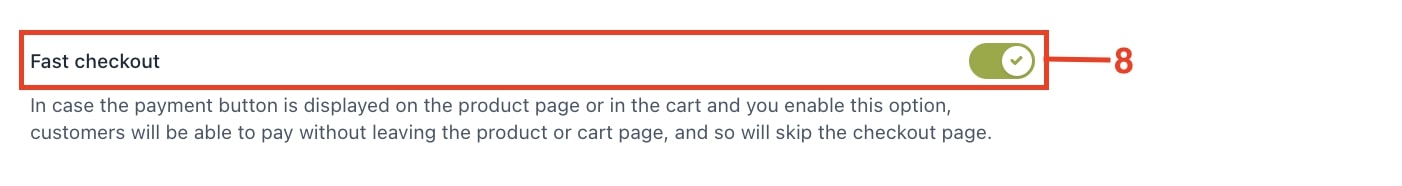
- Set the prefix for your invoices (9). If you have a PayPal account connected on multiple stores, this prefix will be helpful to easily associate orders and payments.