In the Button options tab you can find some options related to the payment button shown on the Checkout and product pages.
You can:
- Choose the button shape (10) and color (11).
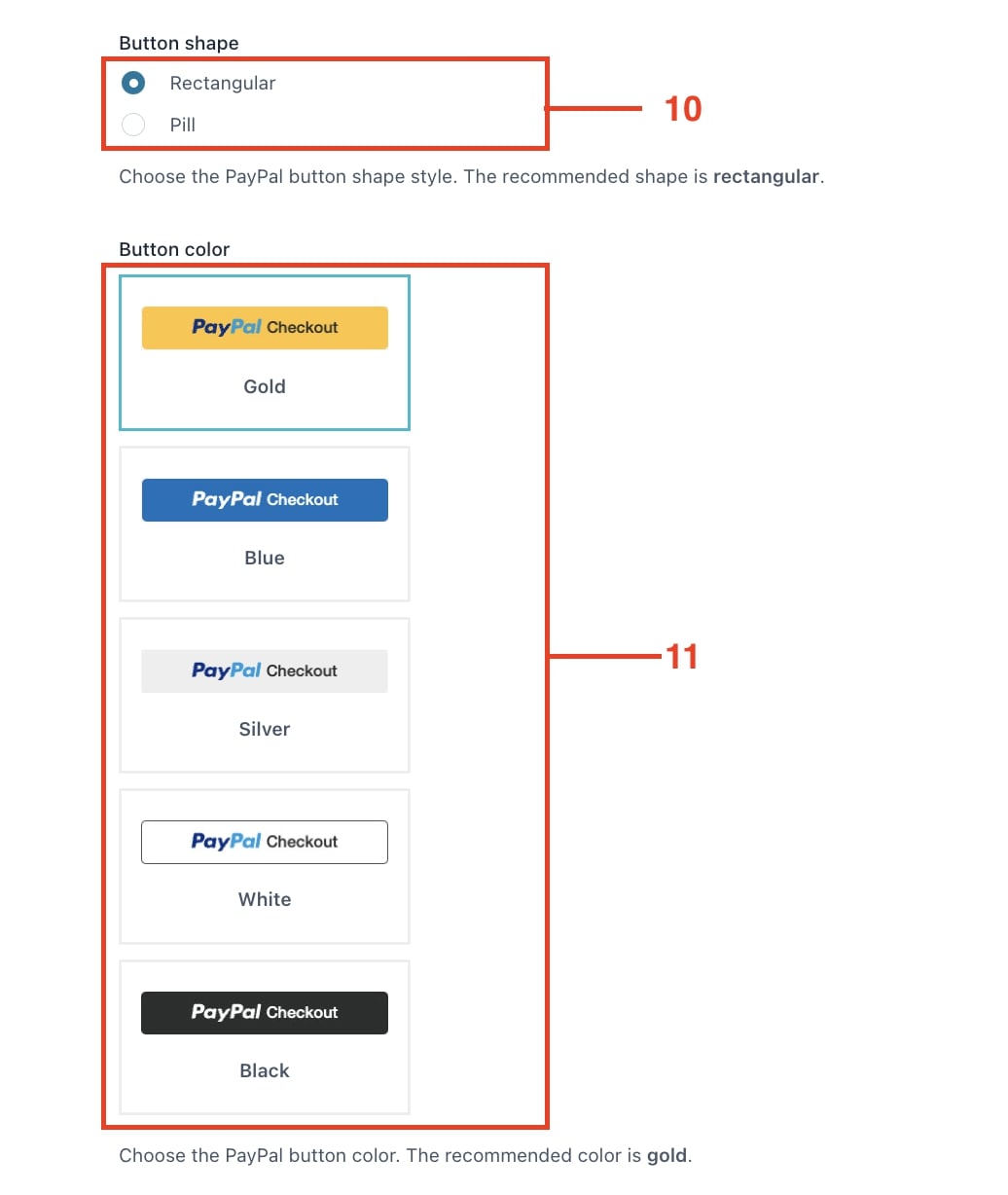
- In the section “Additional payments buttons” (12) you can select the alternative payment that will be available in the PayPal wallet by default.
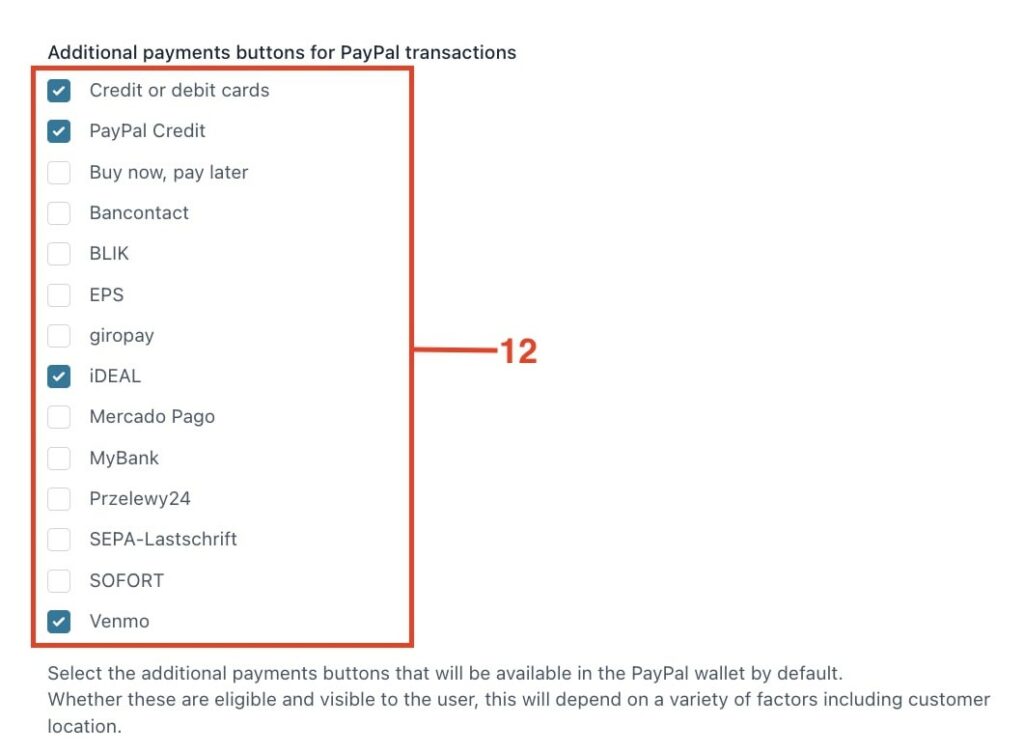
If you enable some sources, an additional button will be shown beside the PayPal one (13).
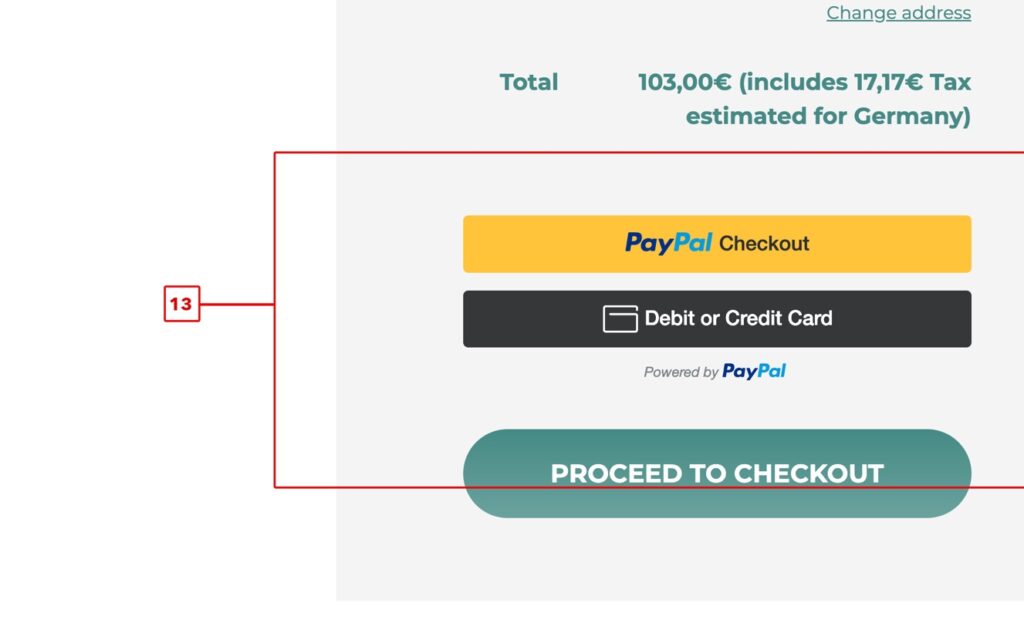
The alternative payment buttons are basically a list of external services that you can offer to your customers to pay. They can be used on the condition that the gateways are available in their country. The displayed services are the ones offered by PayPal Commerce Platform and you can choose whether to enable them and which of them. For more information about the availability, please, contact PayPal support.
