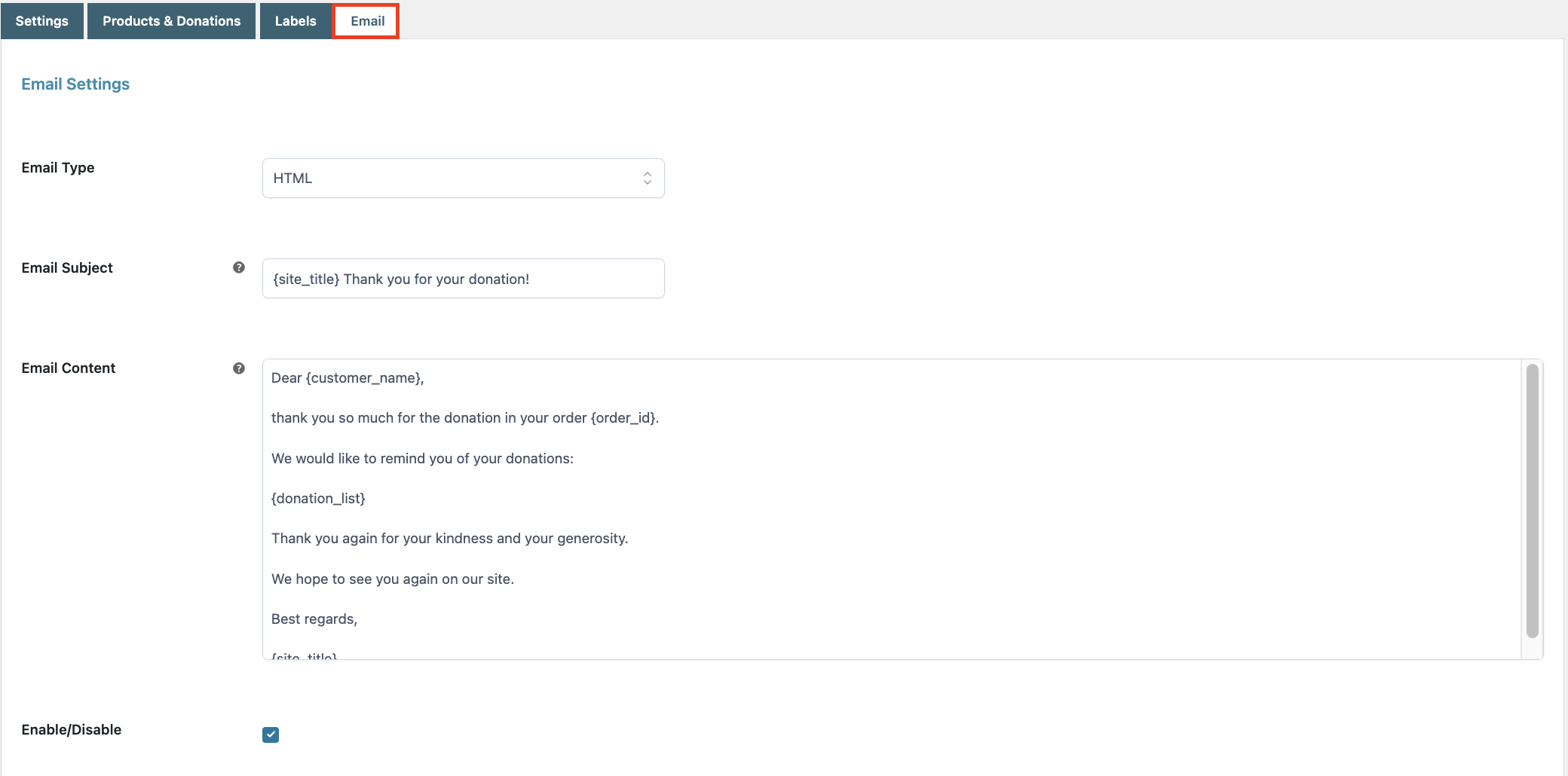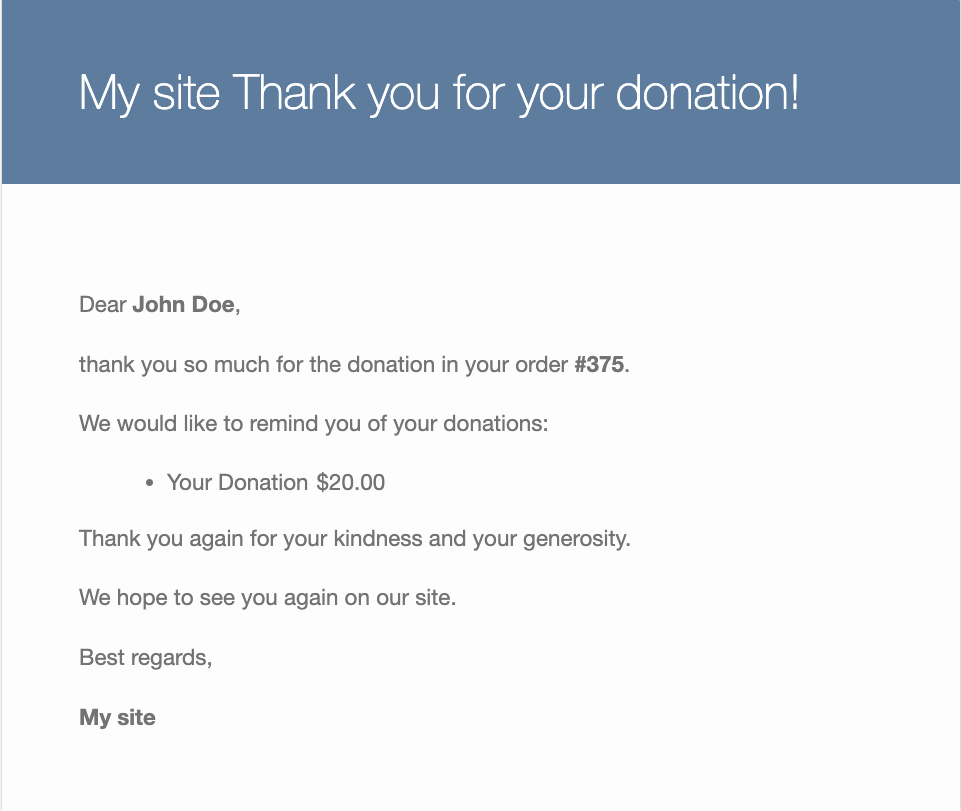For each donation made, the plugin sends an email to the related user. Email settings can be configured from the Emails tab in the plugin panel.
- Email Type: choose the email type from HTML and Plain text;
- Email Subject: enter the subject of the email;
- Email Content: enter the content of the email;
- Enable/Disable: decide whether to send the email or not.
To dynamically add information to your email, you can use the following placeholders :
- {customer_name}: customer’s name
- {customer_email}: customer’s email
- {order_id}: order ID
- {order_date}: order date
- {order_date_completed}: order completed date
- {donation_list}: list of all donations in the order
- {site_title}: name of the shop as set in WordPress
Email example