There are two types of reports:

Sales Report
This report is about the actual sales processed and takes into account the historical price and cost changes at product level.
So the main report allows you manage your products giving you the option to have a clear scenario about how your sales are going and the benefit you are making thanks to your products.
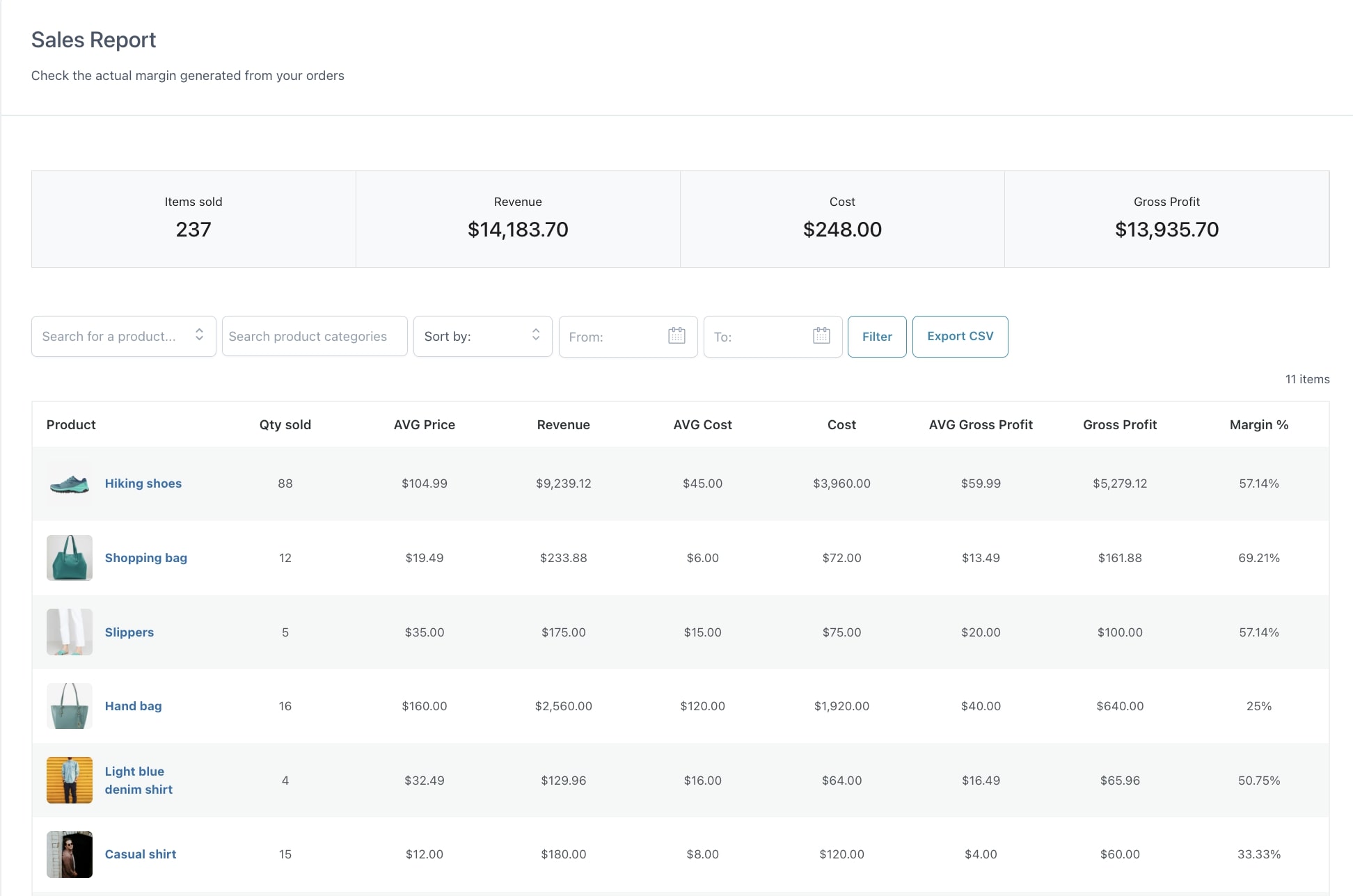
In the Reports you will see the following columns:
- Product
- Quantity sold
- Average Product Price: this is the unit price of the product and will consider an average of the various prices a product had, in case its price changed (it’s calculated as total sales/units sold).
- Revenue: this is the income from all actual sales of a product and it takes into account historical prices (so if I sold 3 items at $30 and 4 items at $25, I will see a total of 7 items sold for a total revenue of 190$).
- Average Product Cost: similar idea as for the Average Product Price, it takes into account the historical changes (it’s calculated as total cost/units sold).
- Cost: this is the actual cost of items sold, takes into account the historical cost changes.
- Average Gross profit: similar thing as for Cost, it’s calculated as gross profit/units sold.
- Gross Profit: this is the total revenue minus total cost.
- Margin: this is the profit margin, a % value calculated as profit/revenue.
- Any custom fields you’ve added (as explained here).
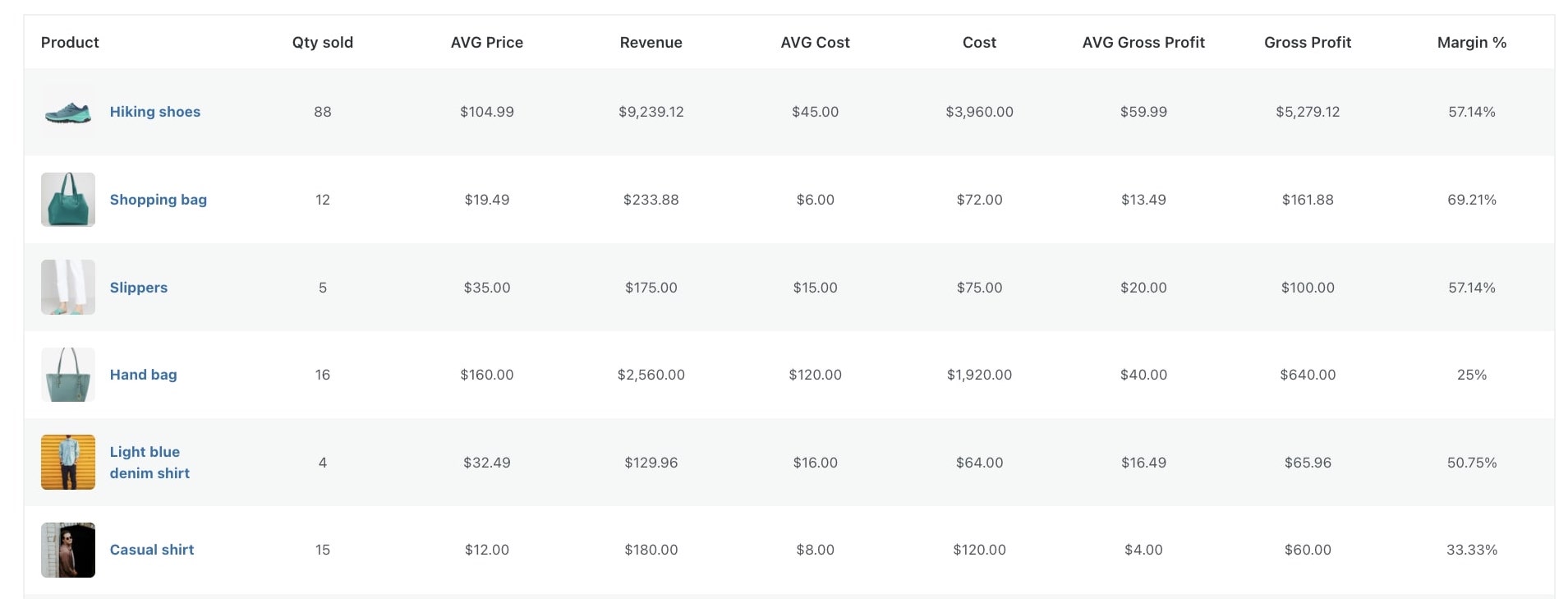
Moreover, you’ll see a recap of the total costs and margin of profits of your shop, some additional information can be included in the totals, more information here.
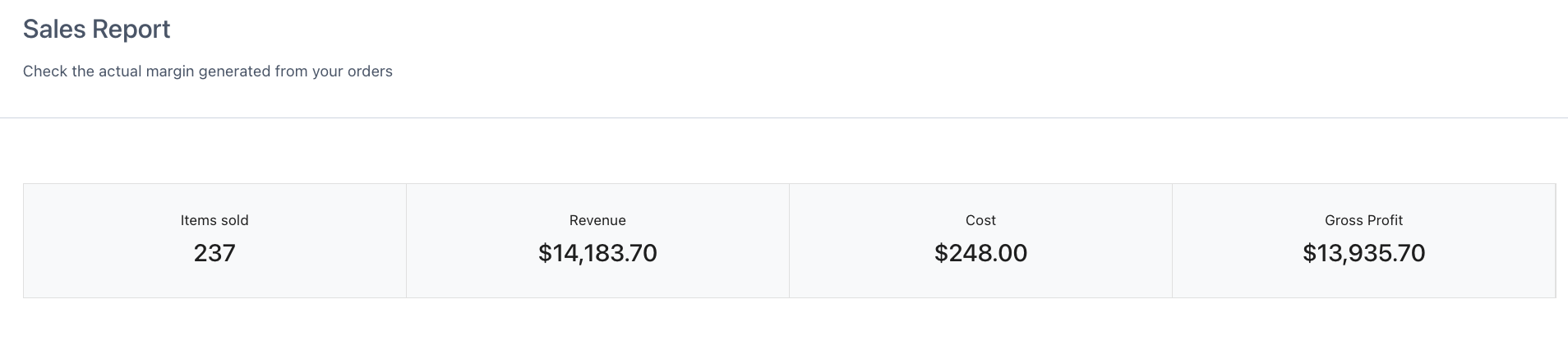
Note: each item will be calculated in the tables as soon as the order is created, so since the order is ”on-hold”.
This report is very flexible. You would also be able to filter sales by:
- Product
- Category
- Sort by
- Name
- Quantity
- Revenue
- Cost
- Gross profit
- From
- To
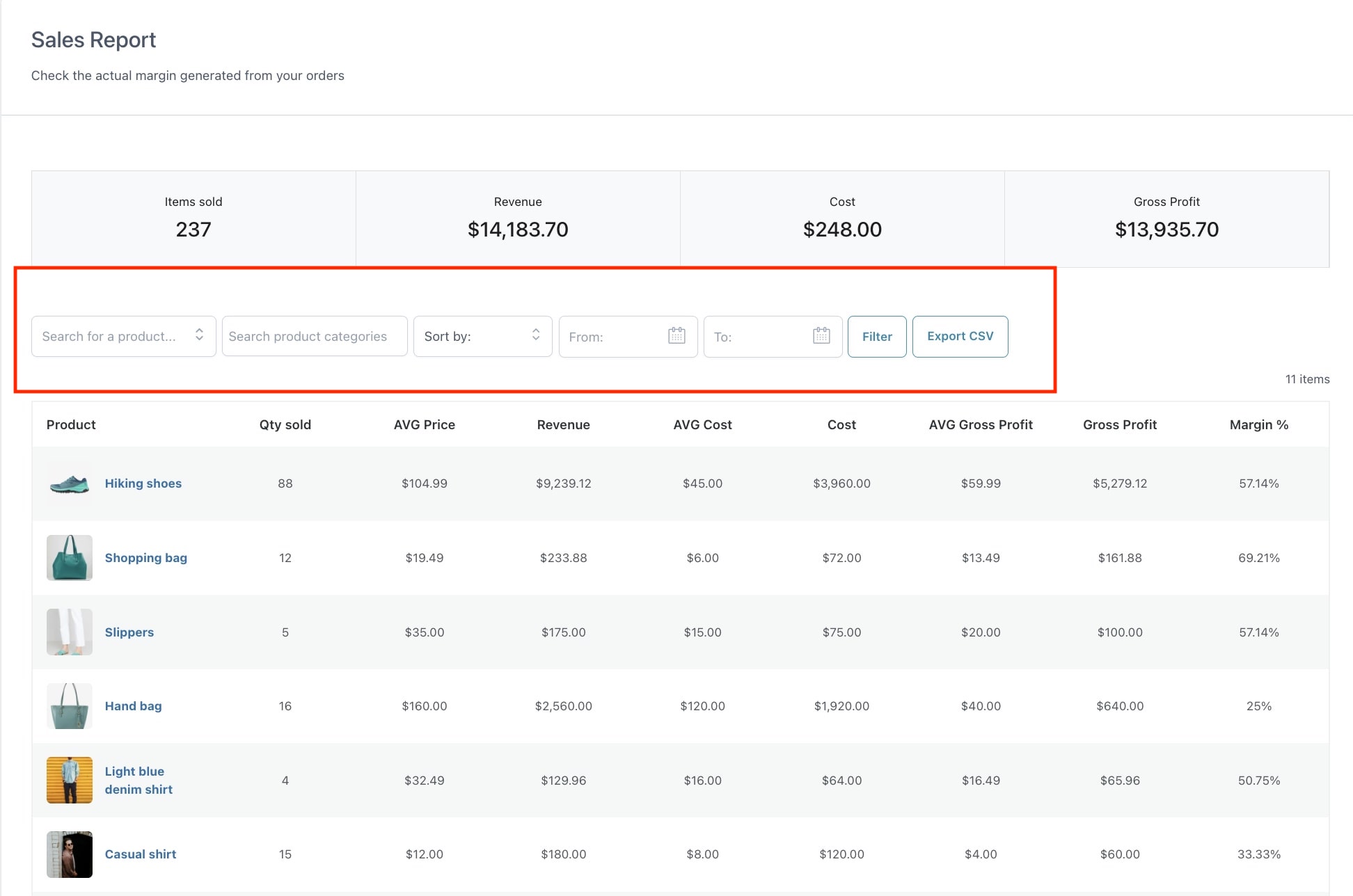
It would be also possible to show/hide the columns available in the report table, modify the product pagination and show/hide the currency symbol by clicking at the top of page and click in ‘‘screen options”.
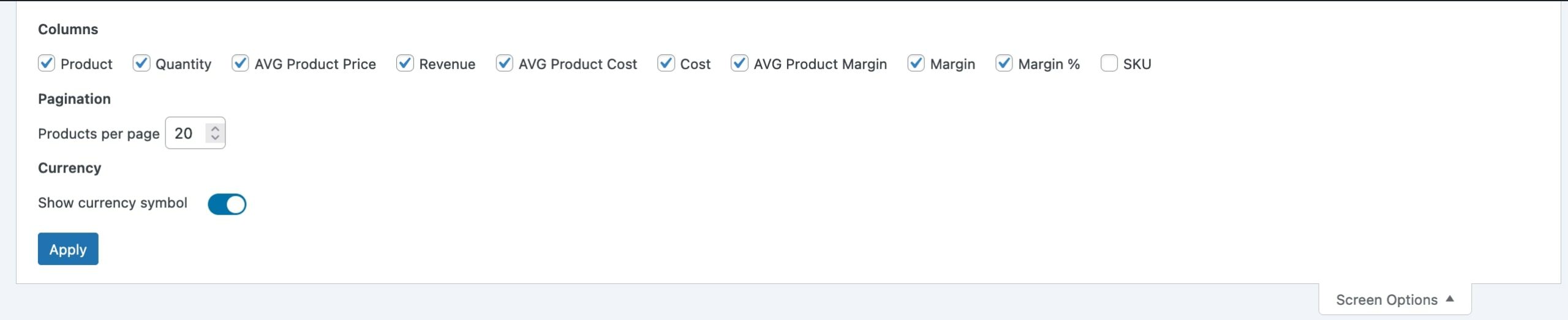
Once the changes are applied, the report will be modified accordingly.
Stock Report
The stock report fulfills the same function with an advantage, it allows you to have an estimate of the potential benefit of your stock.
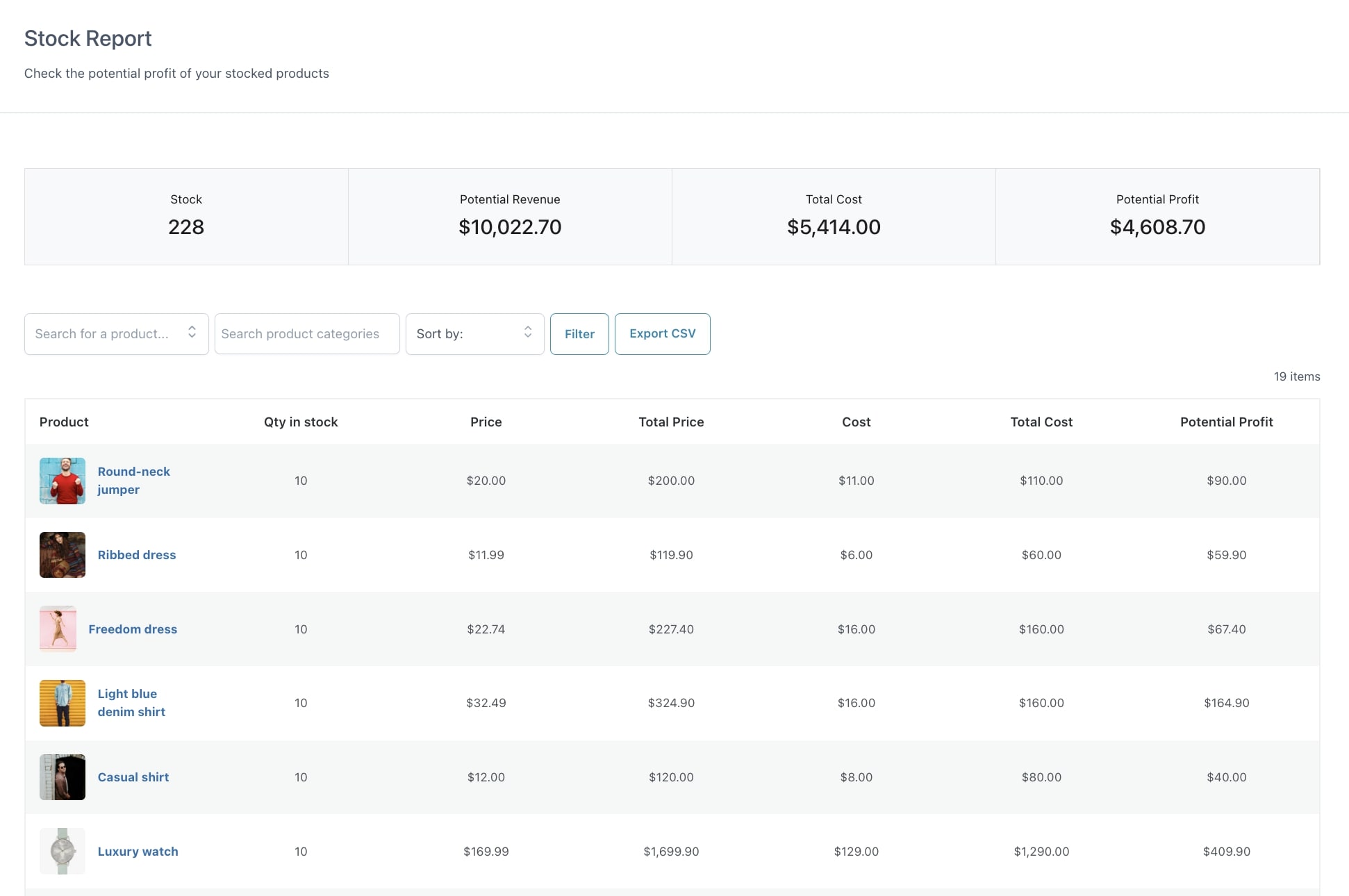
Also these reports can be filtered by product, category and sort it by.
Note: this report does not take into account the historical changes of the product price and cost when new stock items are added.
