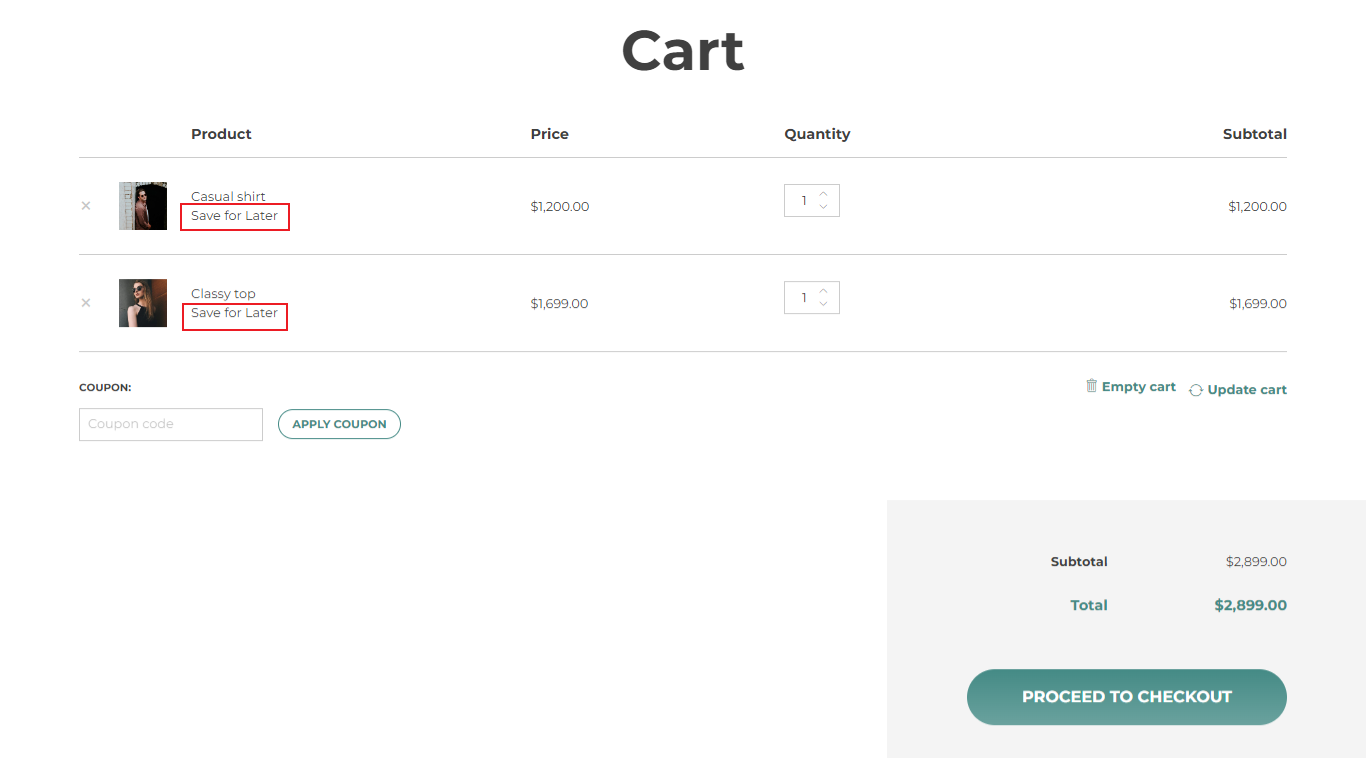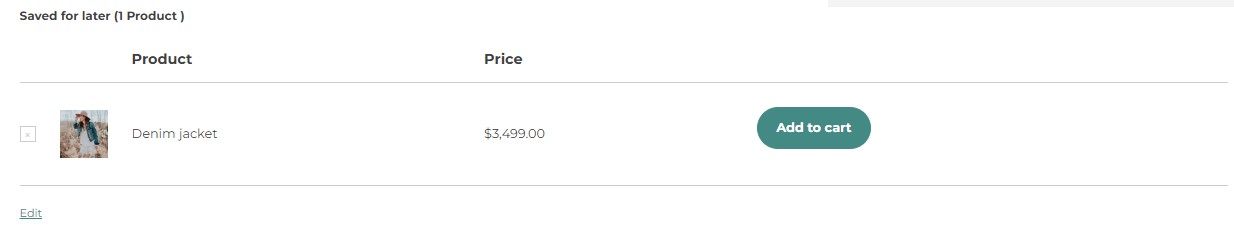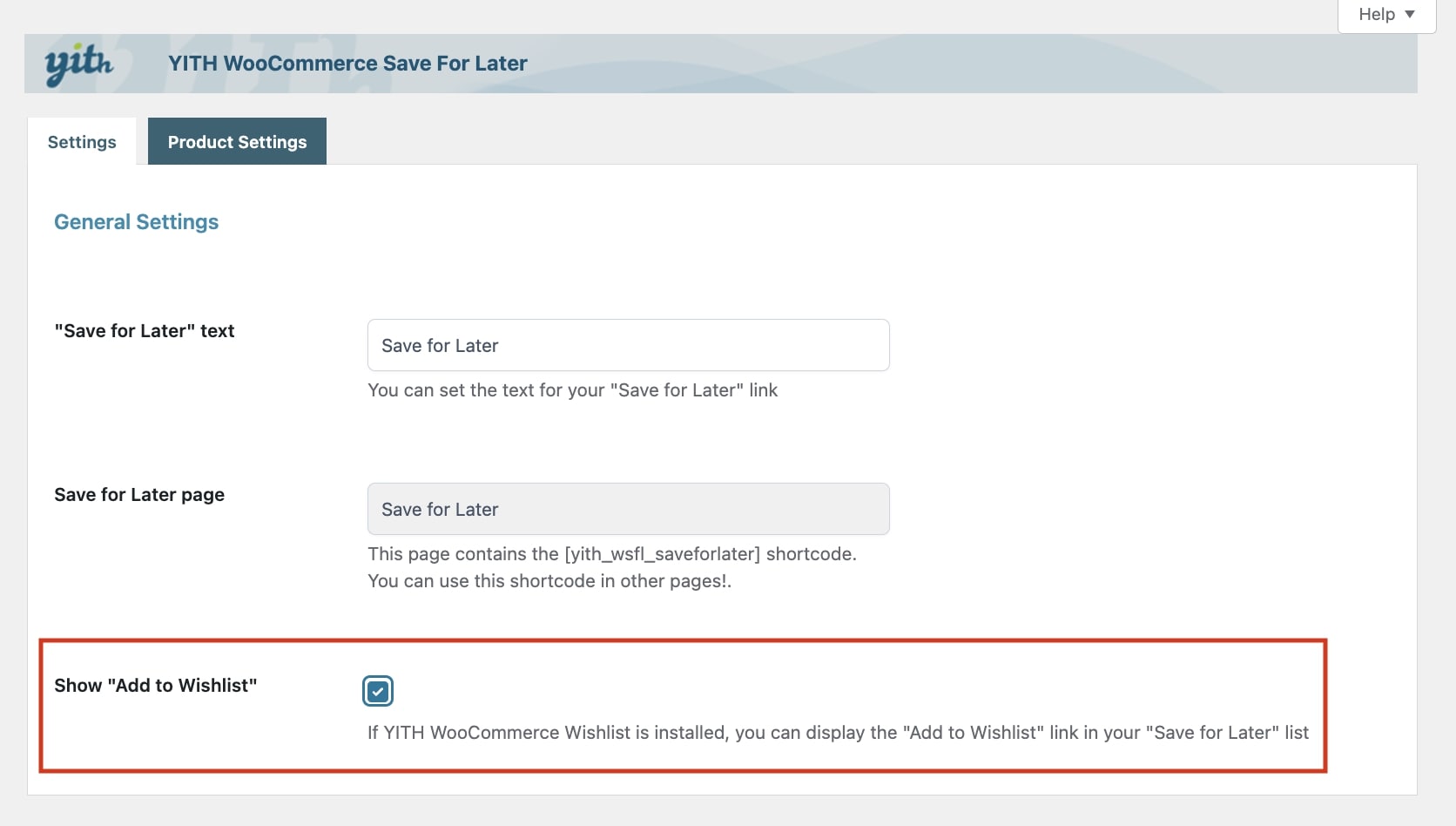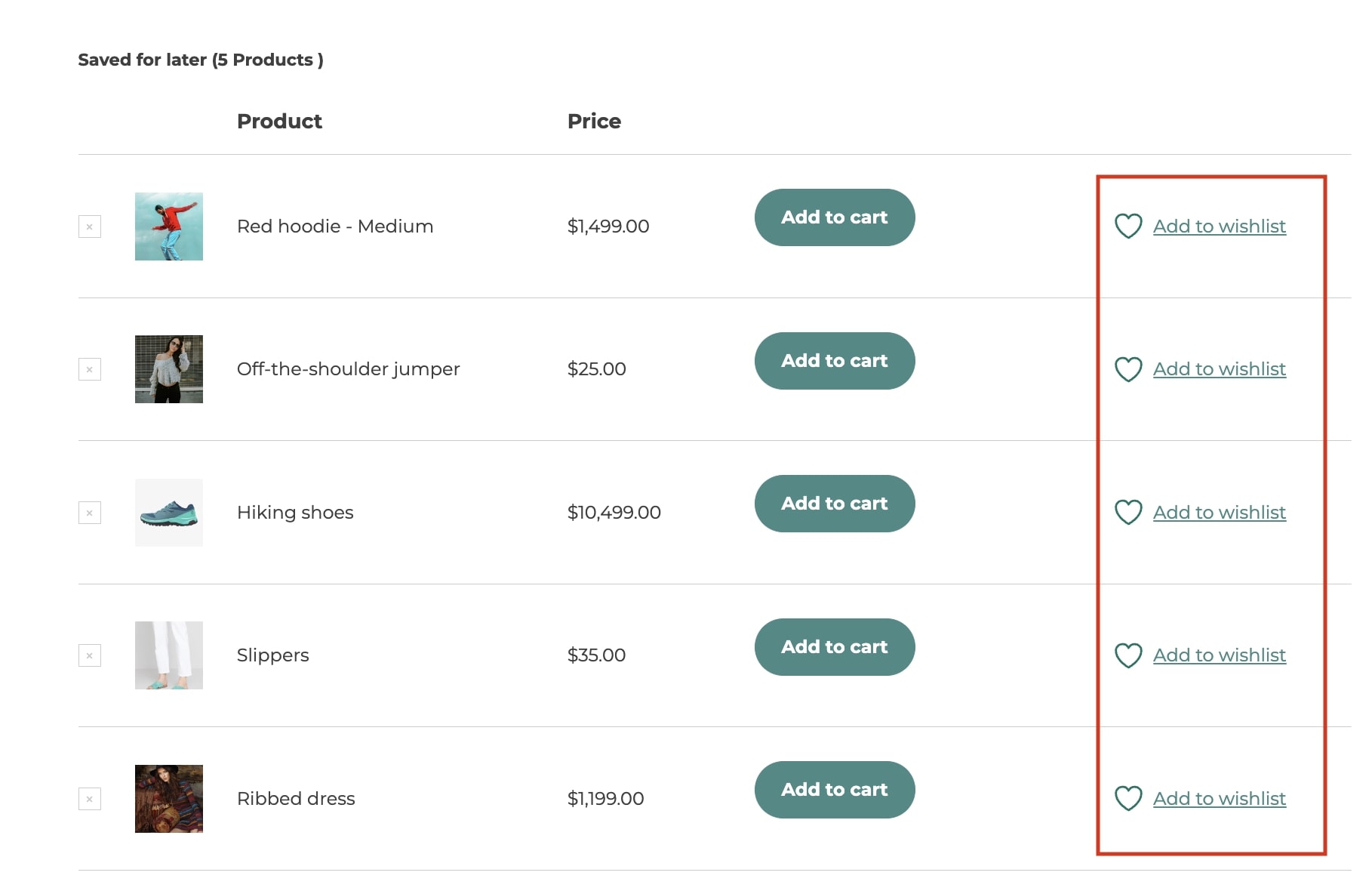After activating the plugin, a Save for later page will be automatically generated in your WordPress installation with the shortcode [yith_wsfl_saveforlater].
There you’ll find a list of all products added to it.
Add this page to one of the menu pages of your site, so that it can always be available to your customers.
From the tab Settings > General settings, you will be able to change the “save for later” text and “save for later” page.

This is also where you can enable the setting to show the “Add to Wishlist” button. This option can only be enabled if you are using the free or premium version of the plugin YITH Wishlist. By enabling this option, a link “Add to wishlist” will show next to products listed on the”Save for later” page.