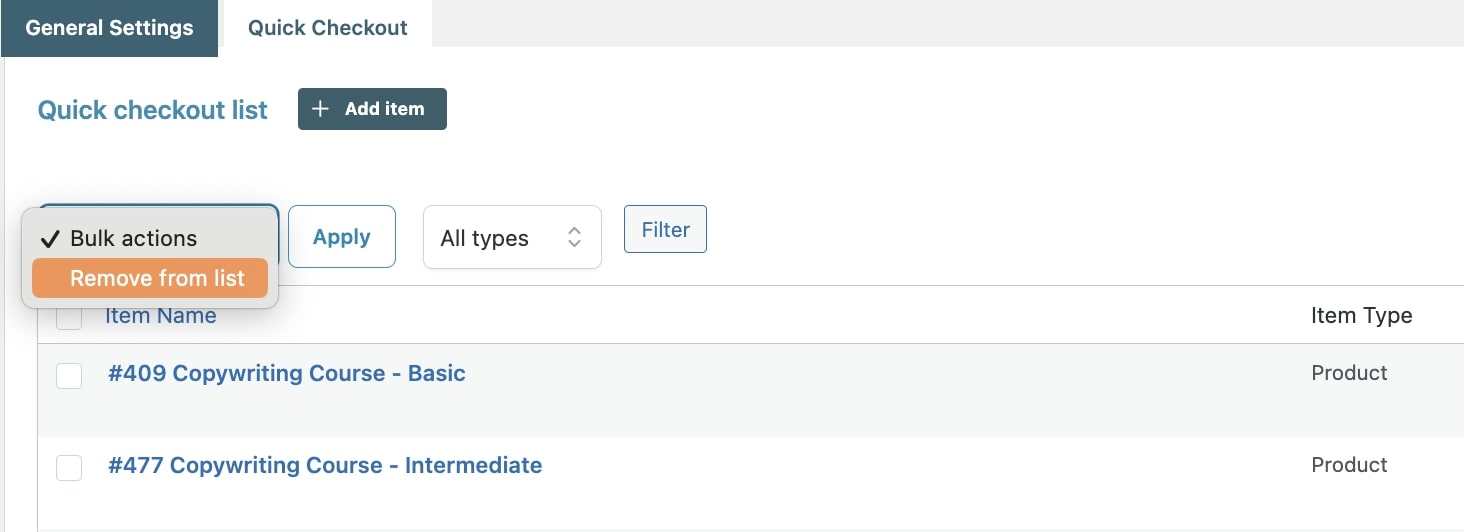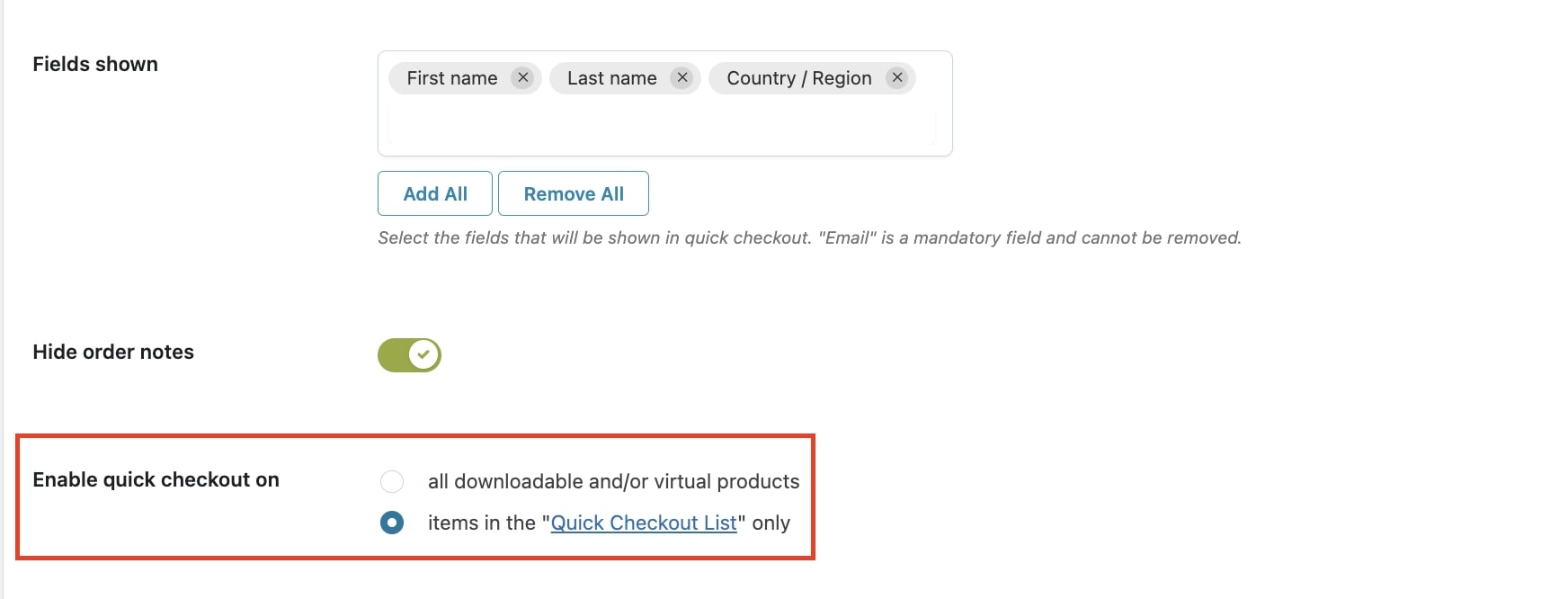
After selecting the fields you want to show to your customers, the plugin allows you to choose to which products the Quick Checkout will be applied.
It’s possible to apply this kind of checkout to all downloadable or virtual products or the products available in the Quick Checkout List.
Quick Checkout List
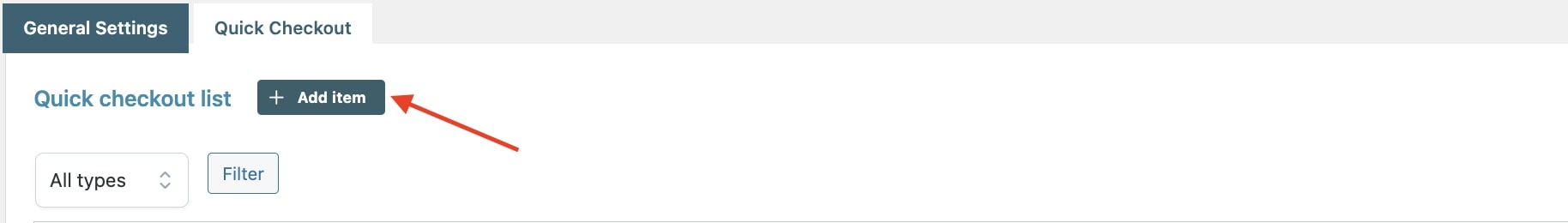
To add items to the Quick checkout list, go to the tab Quick Checkout and click on the Add item button.
From the popup, you will be able to add products

…categories
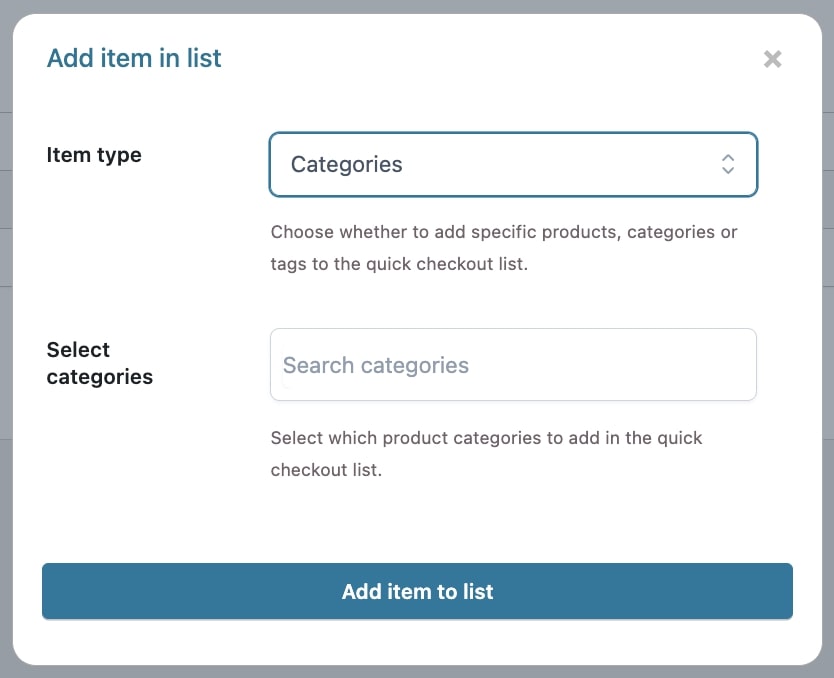
…or tags.

Every item added to the list will show in the Quick checkout list table.

From this table, if needed, you can also easily remove items from the list through bulk action.