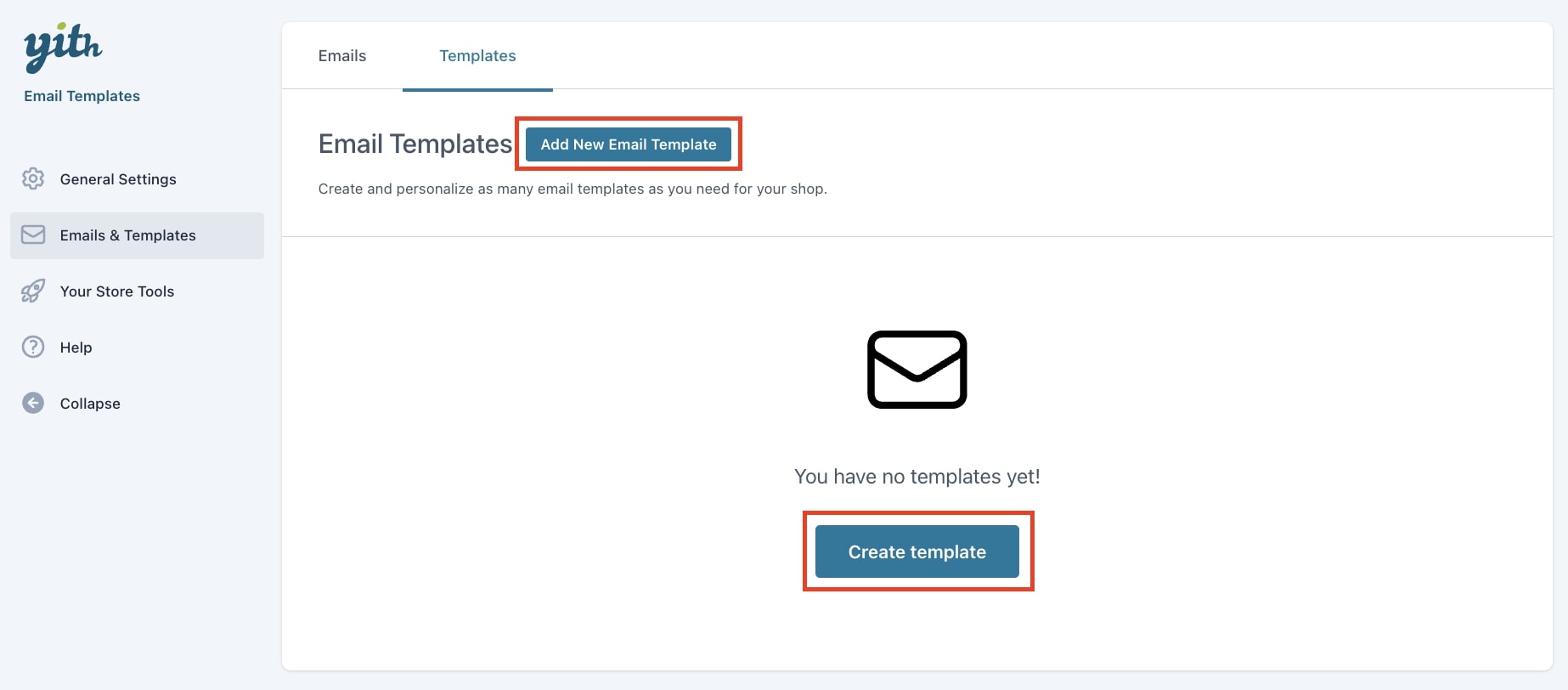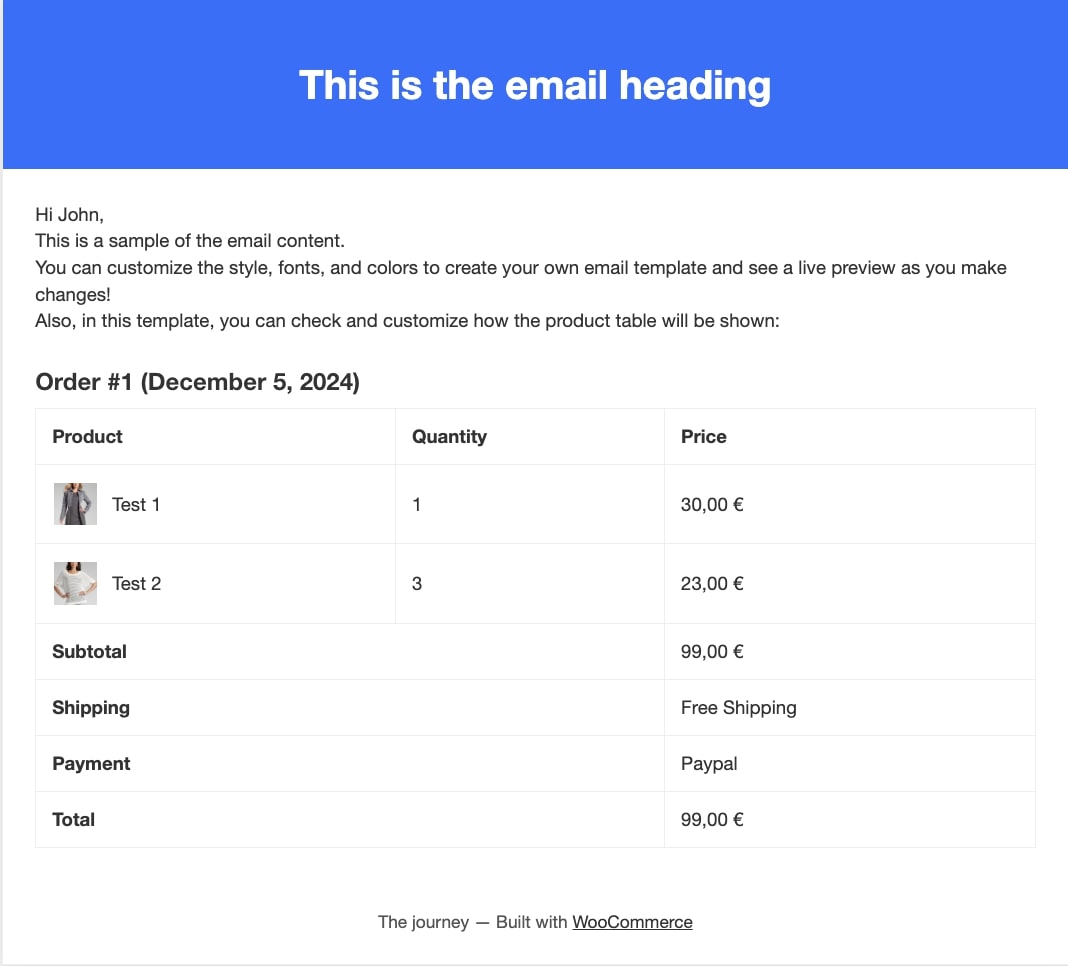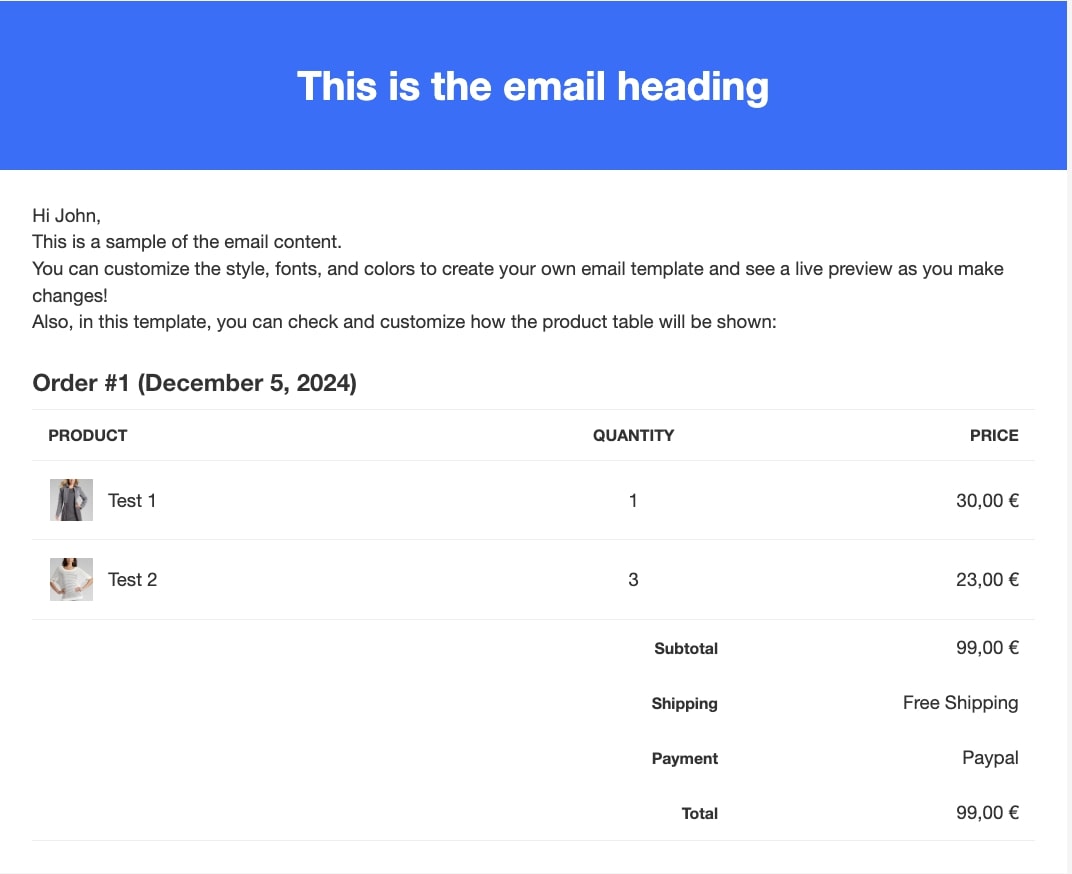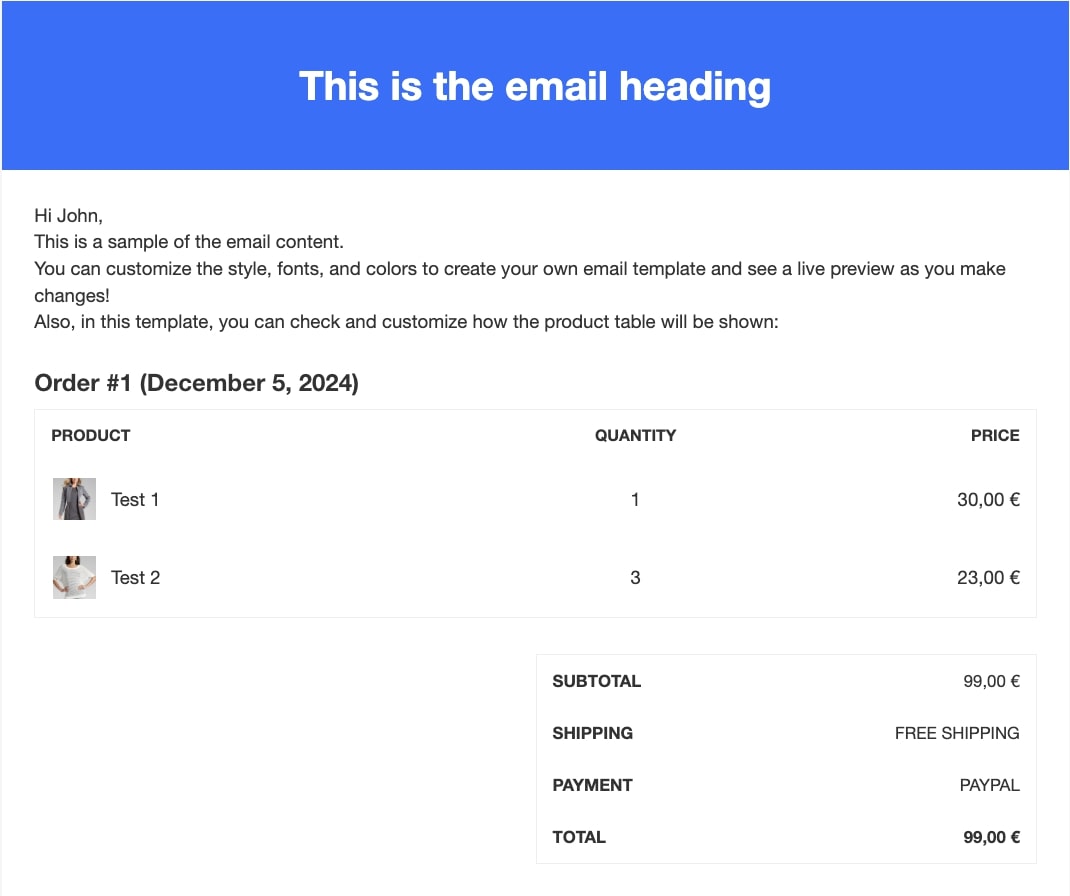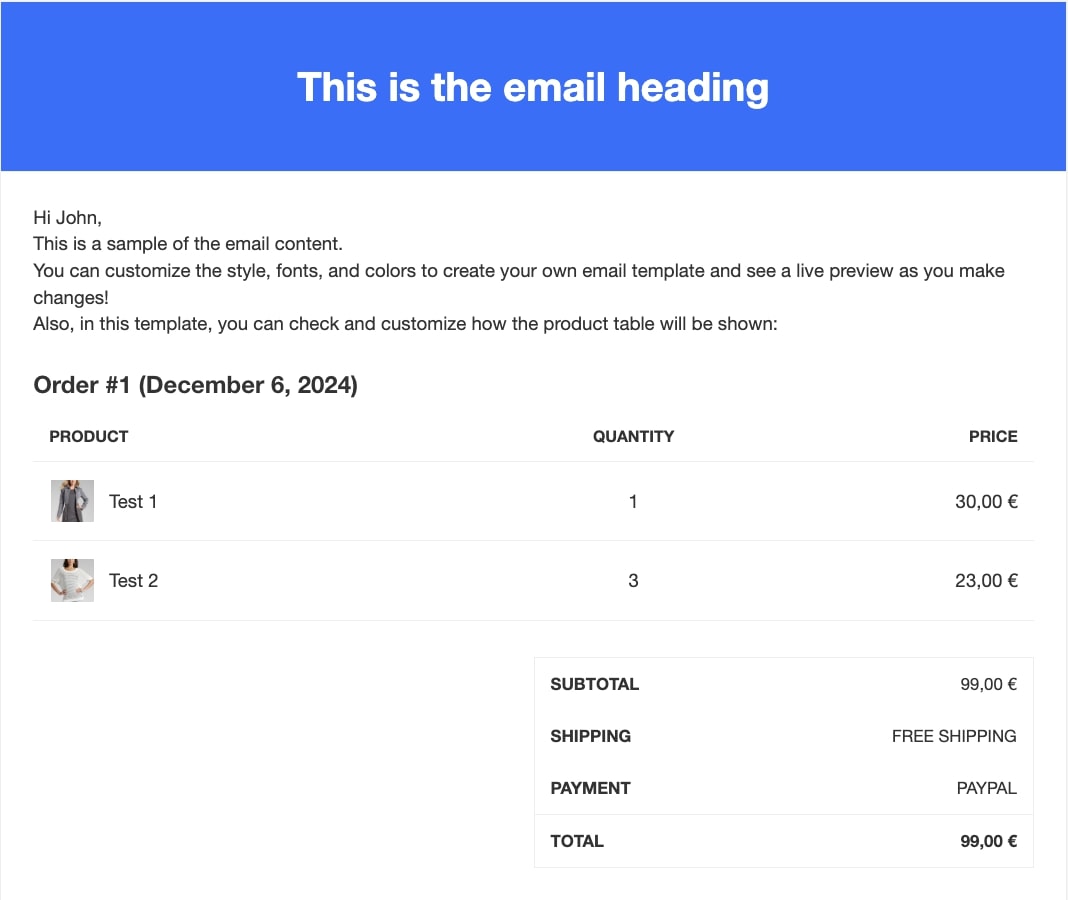The plugin includes four templates: Default, Elegant, Informal, and Casual. You can use these patterns to create your customized templates by editing and adding anything you need to make your emails special according to your needs.
Let’s learn how to create a new template.
Add a new template
Go to the section Emails & Templates > Templates and click on the Add new email template or Create template button.
A new page, the template builder, will open. It is divided into six sections from which you can configure all available options.

These sections are: