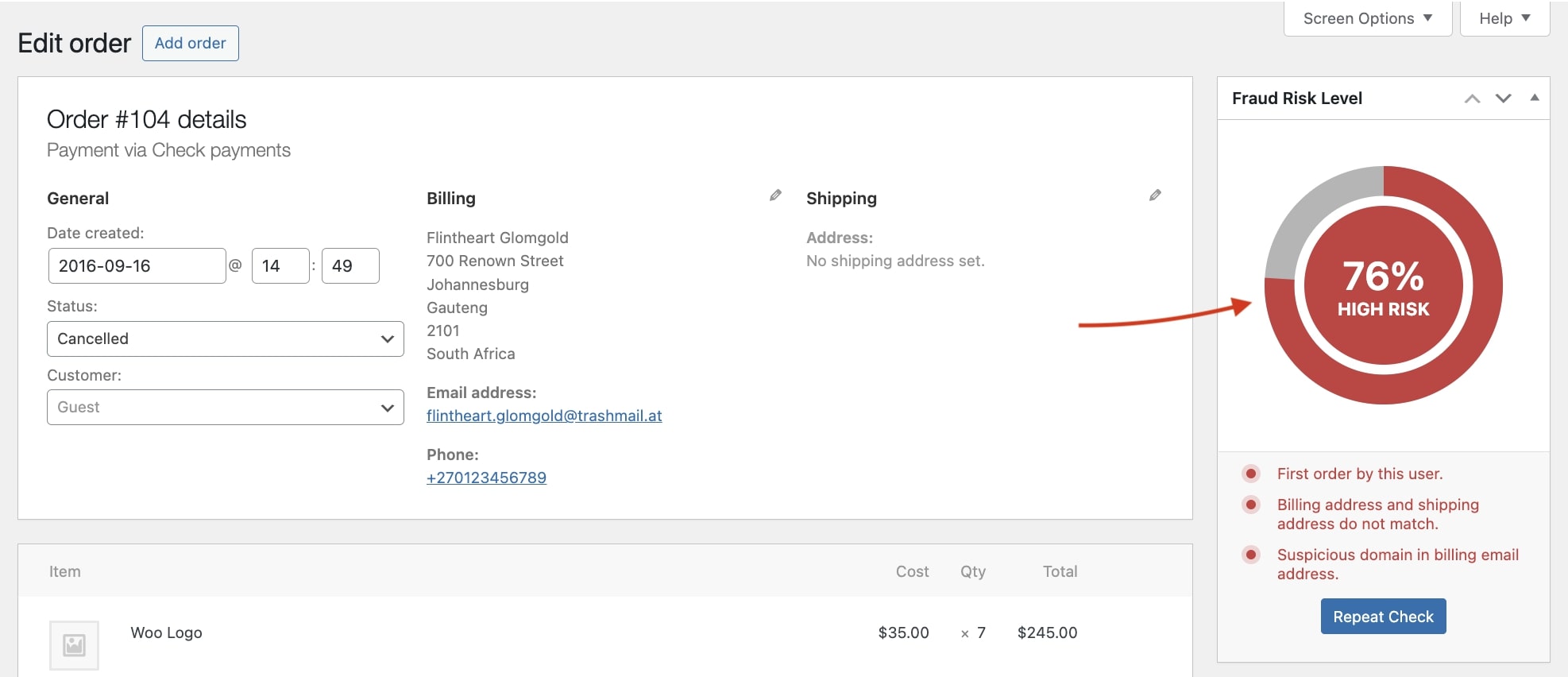Once you have enabled the email blacklist, you will see the Blacklist tab in the plugin settings where can add the emails addresses:
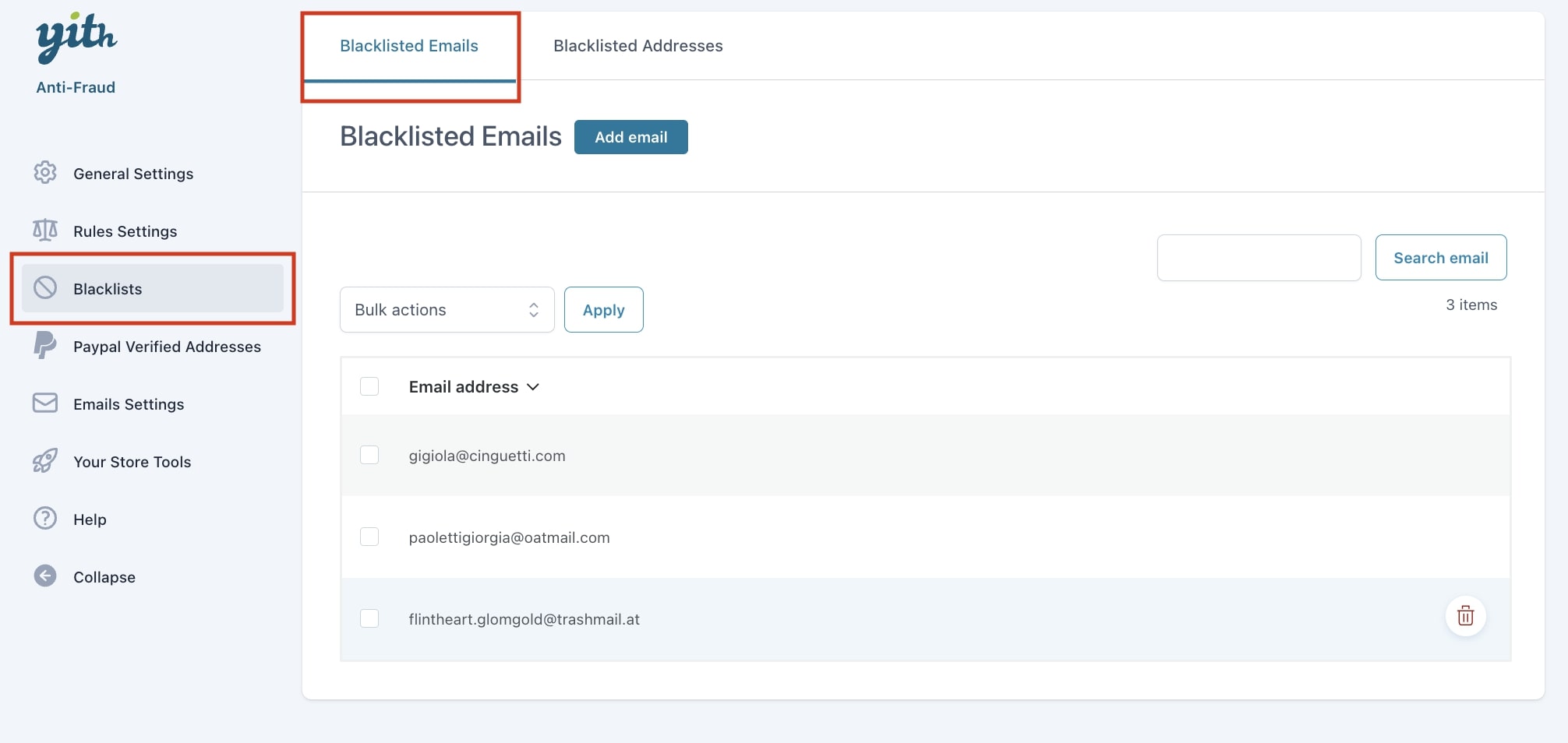
And Billing/Shipping addresses, so that the orders using the you have added to the list will be automatically cancelled:
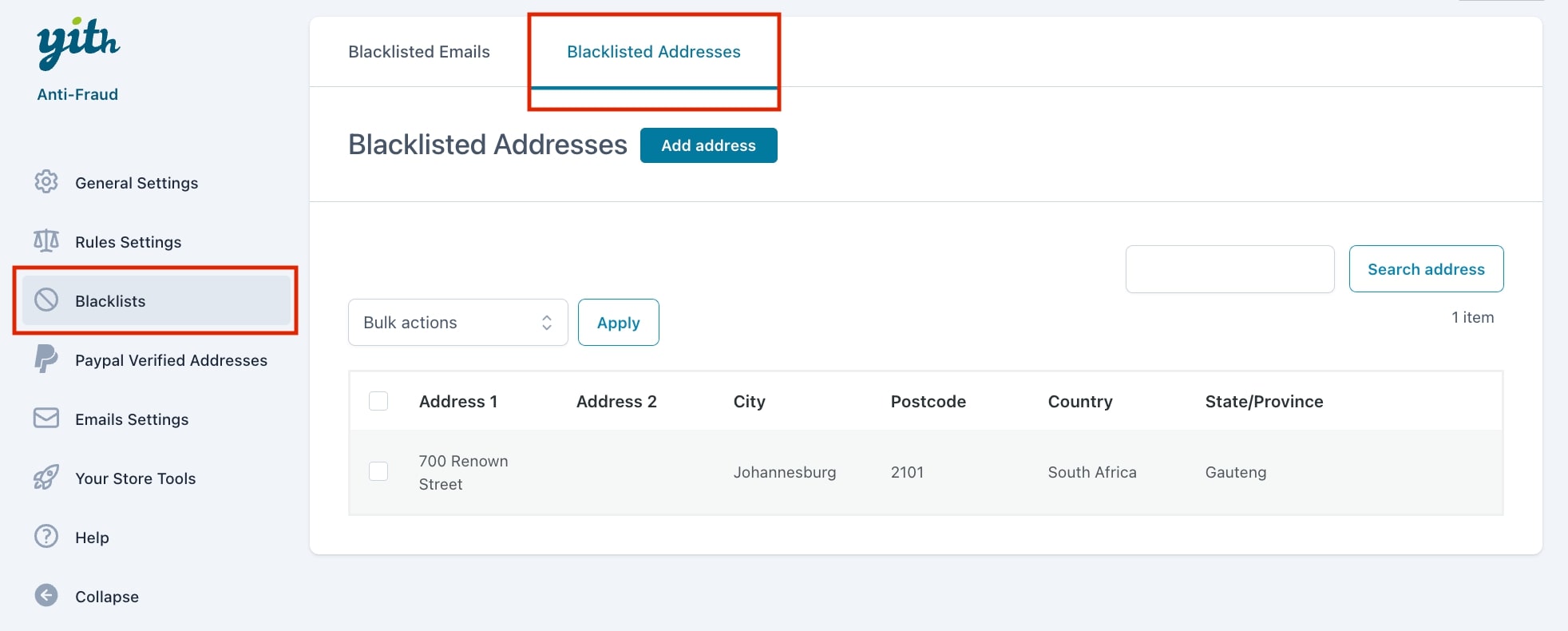
As an example, we have added the email [email protected] and the billing address 700 Renown Street, Johannesburg 2101, South Africa, Gauteng to the blacklist. Every time you receive an order from that email or using that Billing address, the order cannot be processed, therefore the risk percentage will not be calculated.

The order is automatically set to Cancelled status, which applies when the fraud risk check doesn’t pass.
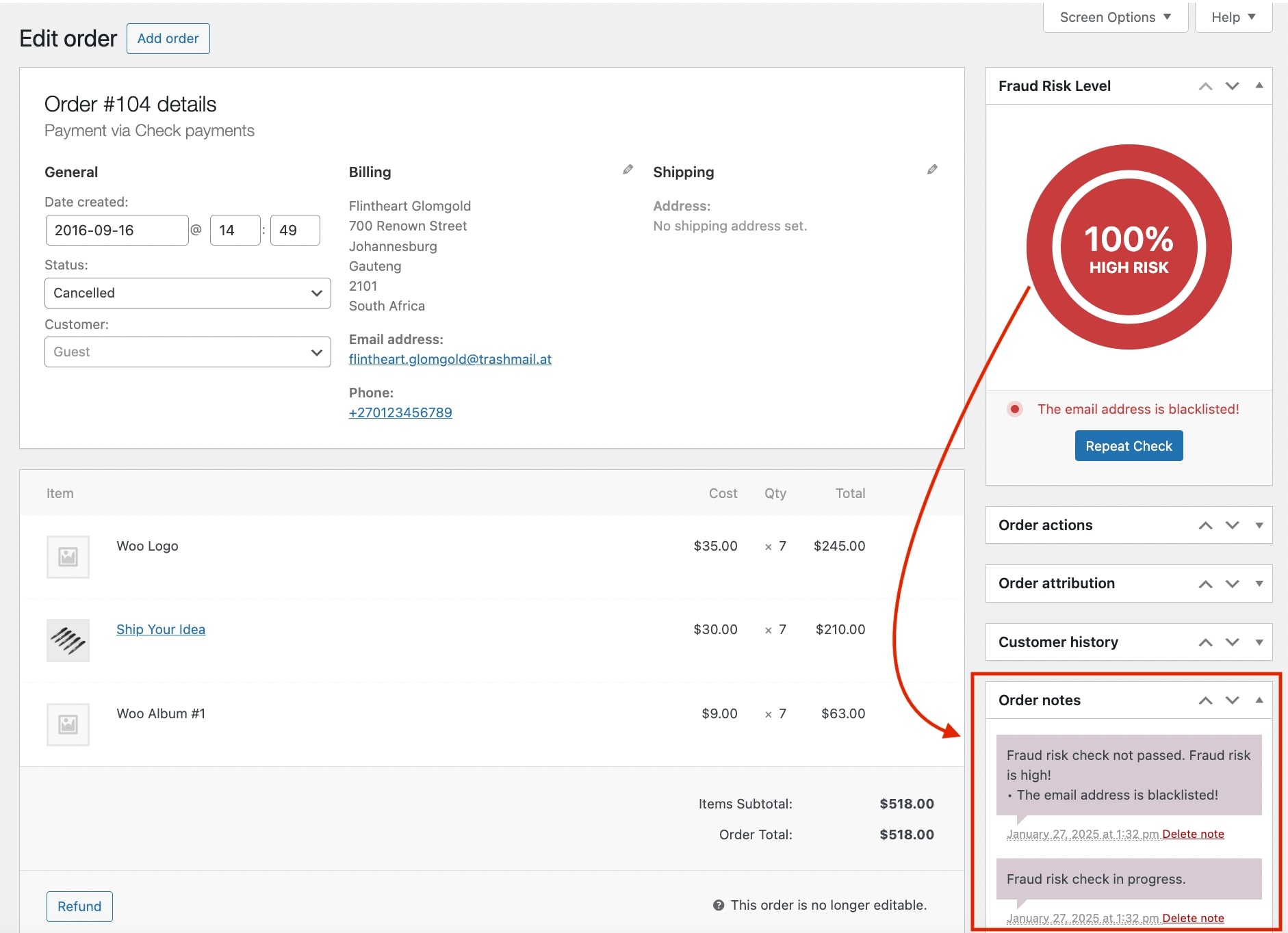
The owner, however, can change the order status and process it, at their own risk.
In case you want to unblock one of the blacklisted email addresses and check the real risk level of the order, you can do the following:
- remove the email and/or billing address from the blacklist;
- change the order status to “On Hold”;
- click on the button “Repeat Check”.
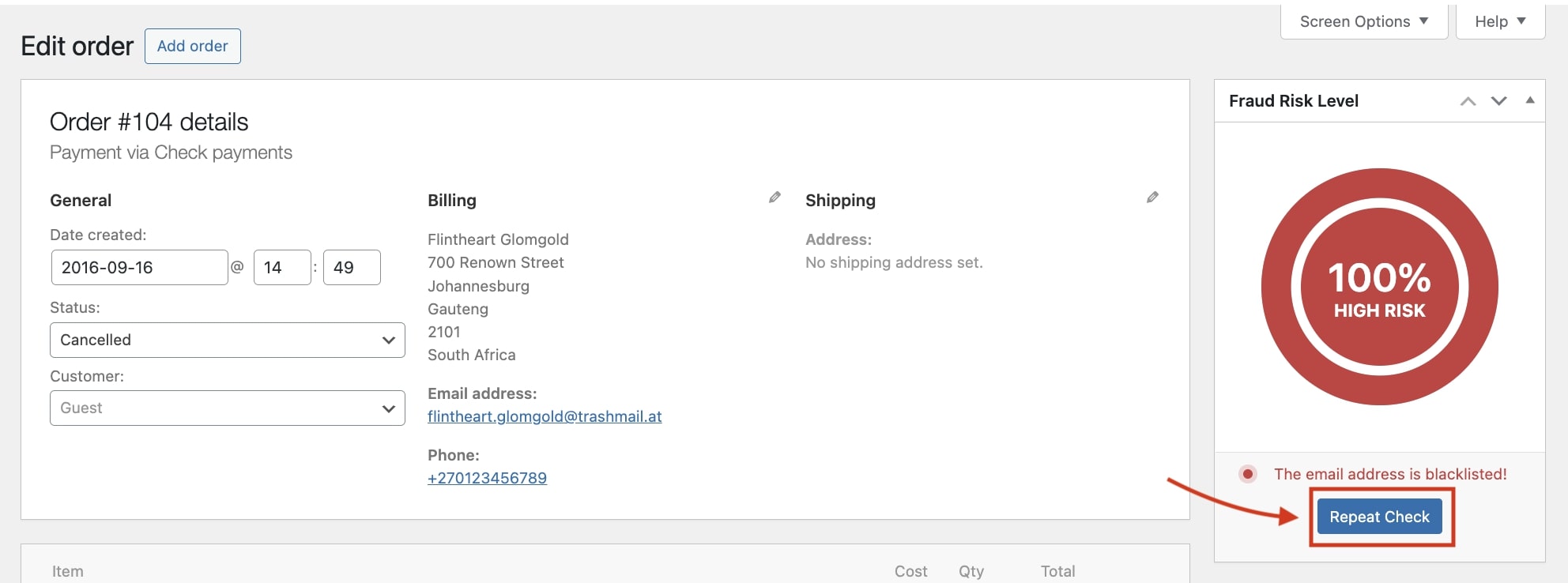
Once the check is finished, it will show the actual risk level percentage of the order.