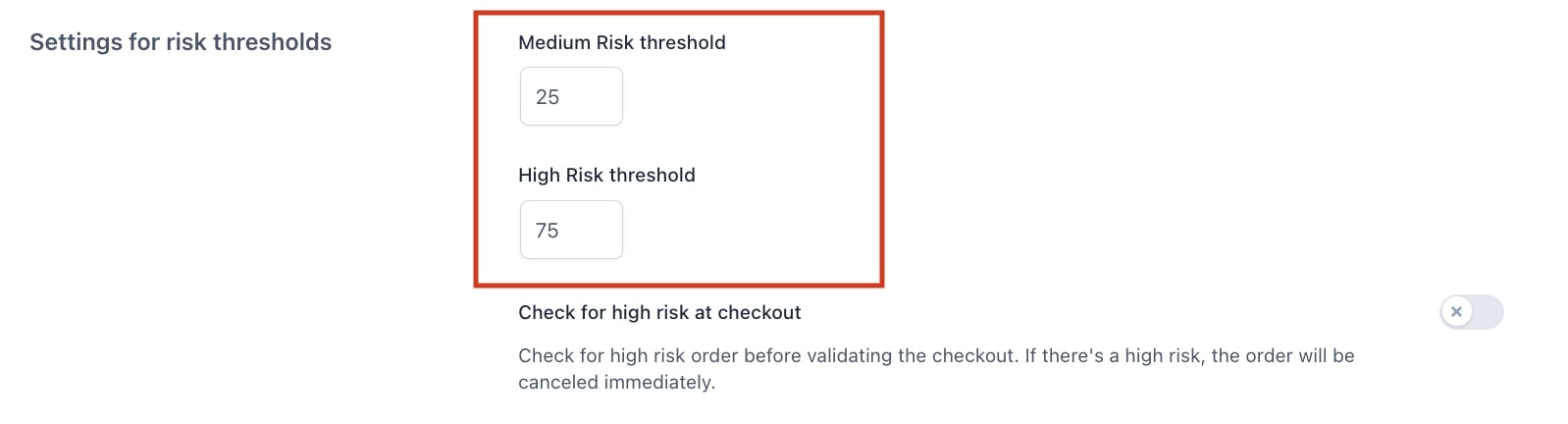Each risk rule has a weight that will help you calibrate the impact of each rule on the total score used to determine the risk level.
For every rule, then, you can choose a value between 1-20. This value will be the score of the rule if it’s triggered.
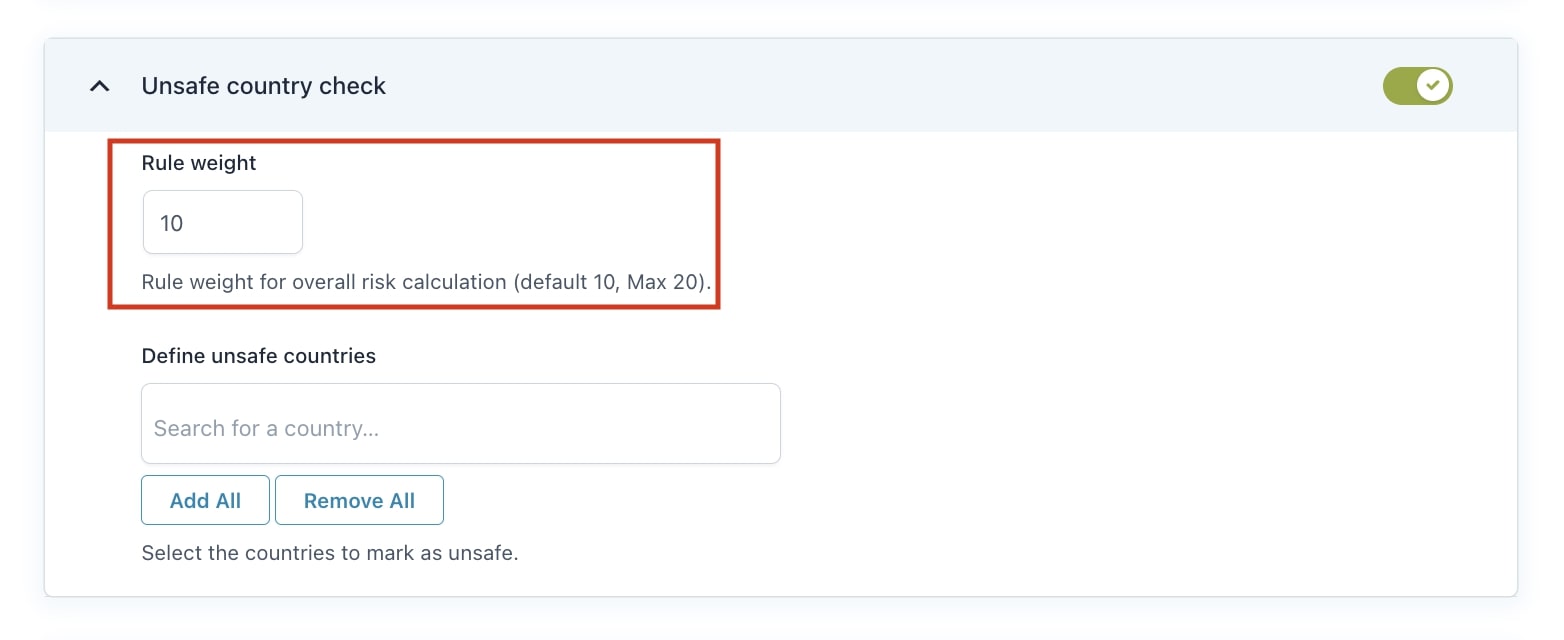
- The minimum weight a safety rule can have is 1. The closer the value is to 1, the less impact it has on the order’s risk level.
- The maximum weight is 20. The closer the value is to 20, the more impact it has on the risk level.
- By default, the value is set to 10, which represents an average risk.
When a rule is triggered, it contributes its assigned weight to the risk score. In the example below, the weight score is 63.6% which is the sum of the weight of each rule that has been triggered.
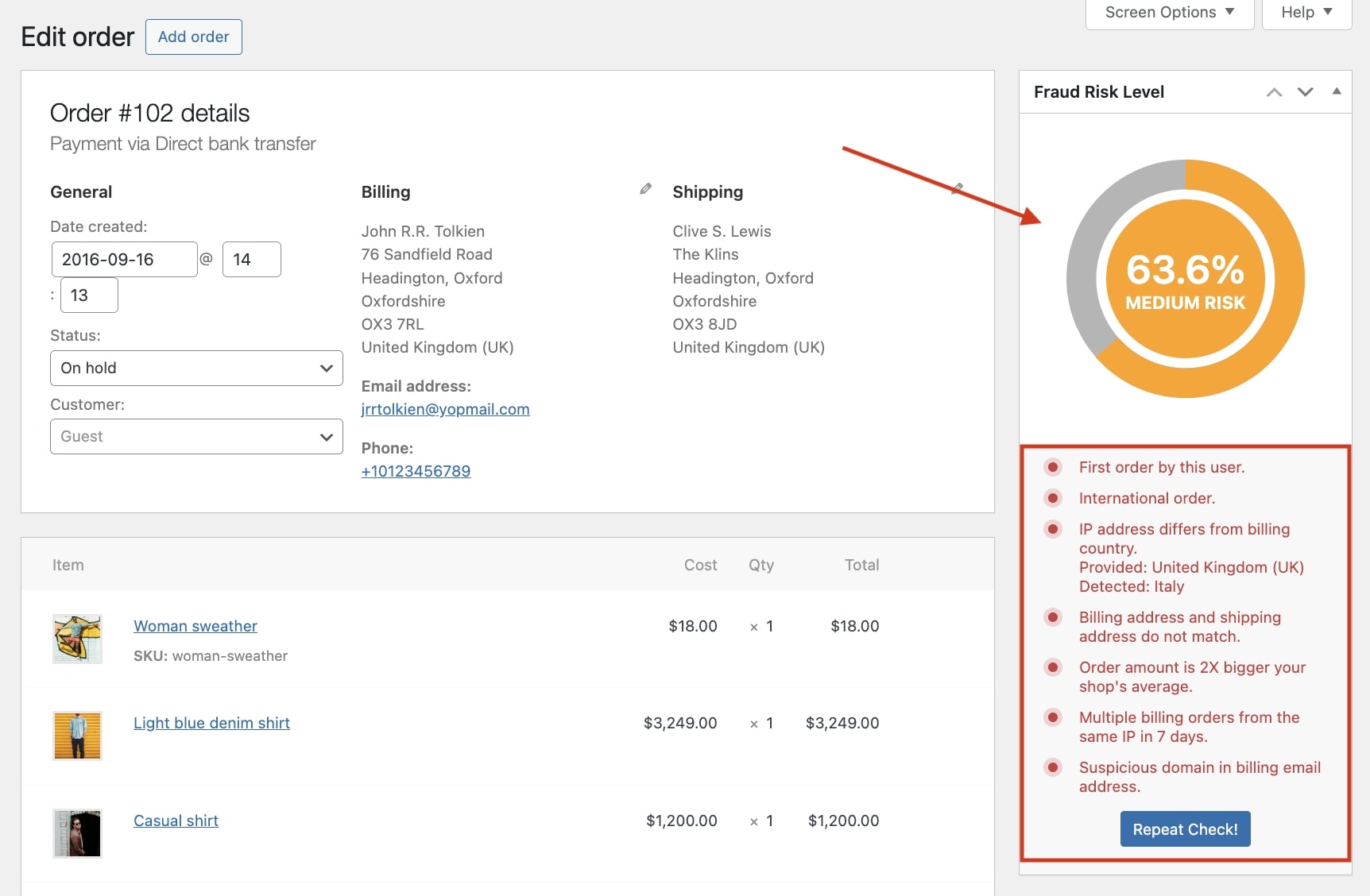
How is the risk calculated?
Risk is calculated as a percentage using this formula:
Risk Percentage = (Total score of failed rules / Maximum possible score) * 100
- Total score of failed rules: This is the sum of the weights for all rules that were triggered (failed).
- Maximum possible score: This is the default weight (10) multiplied by the number of rules enabled.
Example:
Let’s say you have 3 rules:
- “First order check” with a weight of 5
- “Suspicious email domain check” with a weight of 15
- “Unsafe country check” with a weight of 20
The maximum possible score is 10 (default weight) * 3 (rules), which equals 30.
Case 1: All rules fail
If all rules fail, the total score from the failed rules is 5 + 15 + 20 = 40 (sum of the weight of each rule).
So, the formula would be:
(40 / 30) * 100 = 133%. Since this is over 100%, the risk is capped at 100%.
Case 2: Only the “First order check” fails
If only the “First order check” fails, given the fact its weight is 5, the formula is:
(5 / 30) * 100 = 16.7% risk.
Case 3: Only the “Unsafe country check” fails
If only the “Unsafe country check” fails, given the fact its weight is 20, the formula is:
(20 / 30) * 100 = 66.7% risk.
Even though only one rule failed, the high weight of the “Unsafe country check” results in a medium risk score.
In your order summary, you’ll also see which specific rules contributed to the final risk score.
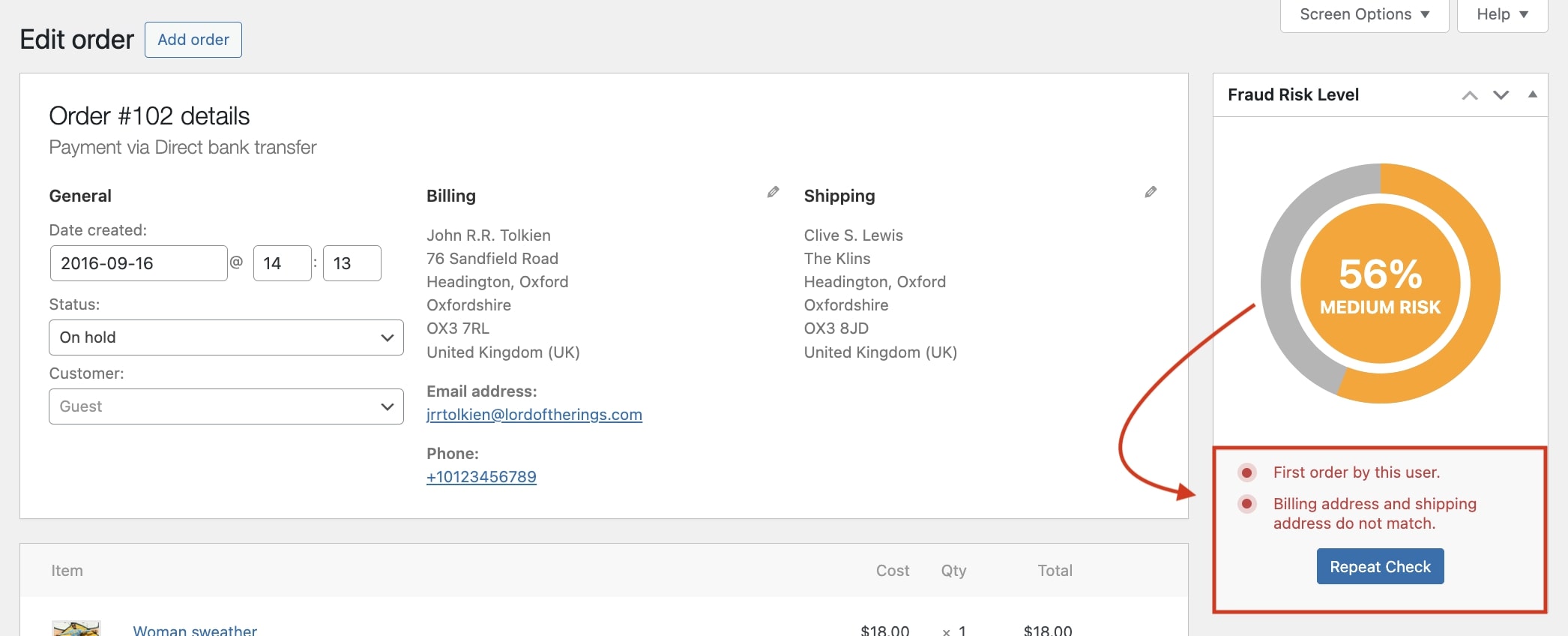
Since the Fraud Risk Level falls between 25% and 75% (according to the value set in General Settings > Settings for risk thresholds), the order is considered to be medium risk.