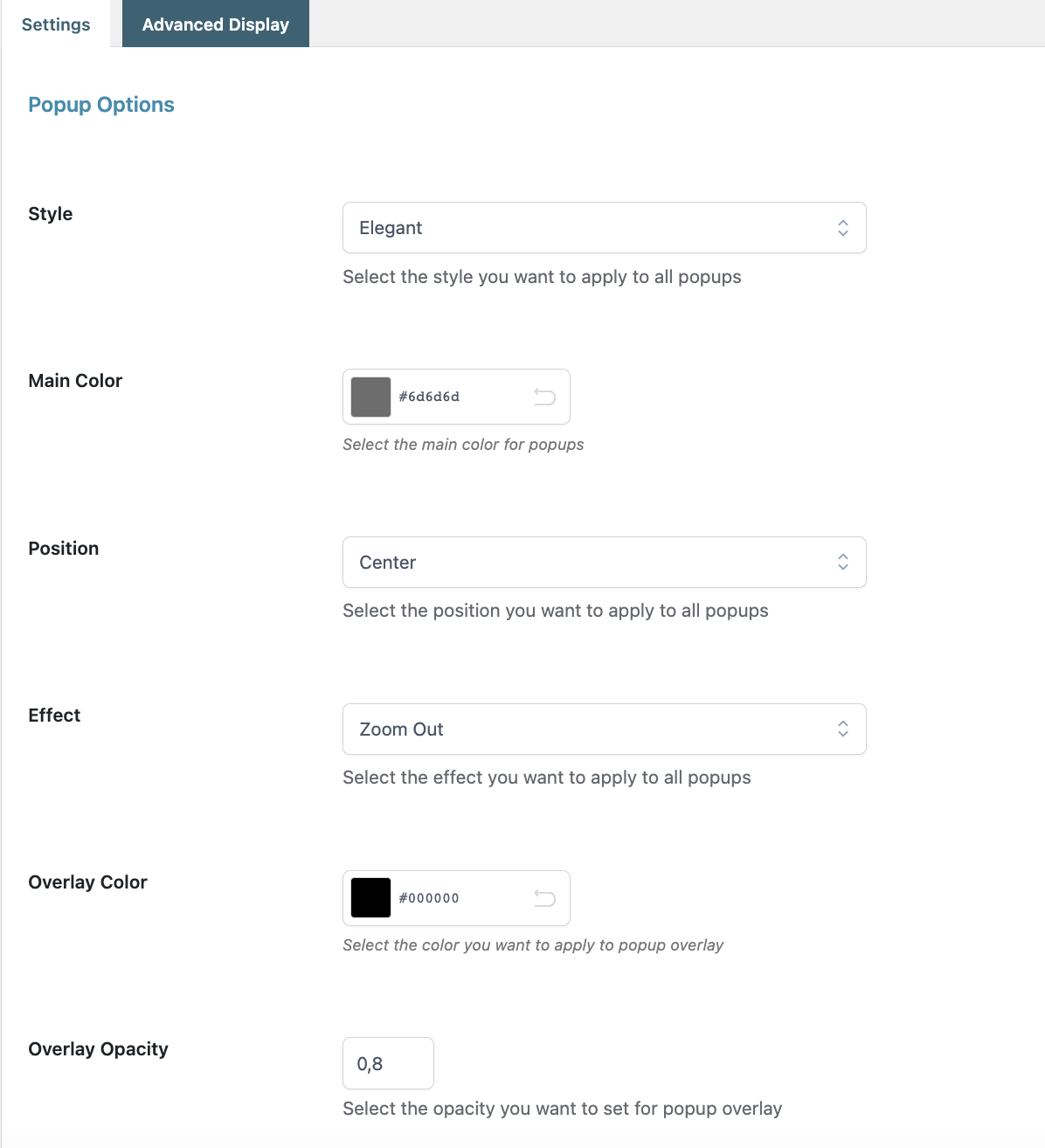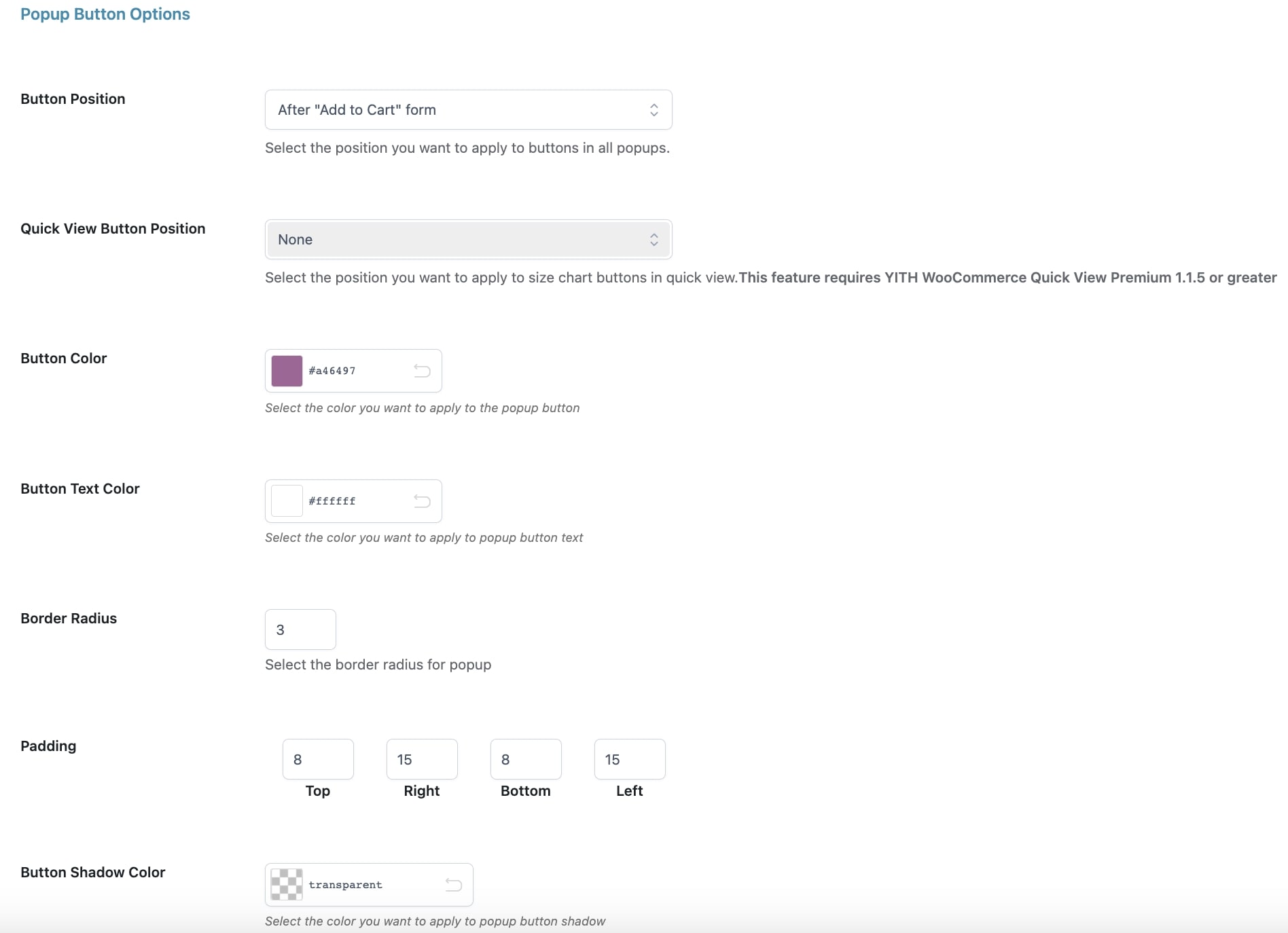In the plugin Settings, you can configure the options for the popup showing the size charts you have created.
You can choose from 4 different styles: “Default”, “Informal”, “Elegant” and “Casual”.
Moreover, you can set:
- Main Color: the main color of the popup windows.
- Position: the position of the popup window once opened.
- Effect: the opening effect of popup windows.
- Overlay Color: the overlay color when the popup window is open.
- Overlay Opacity: the overlay opacity when the popup window is open (set a value between 0 and 1).
Popup button options
Here, you can set:
- Button Position: the position of the button on the single product page.
- Button Color: the color of the size chart popup button.
- Button Text color: the color of the text shown in the size chart popup button.
- Border Radius: the rounded border of size chart popup button.
- Padding: padding value of the button.
- Button Shadow Color: shadow color of size chart popup button.