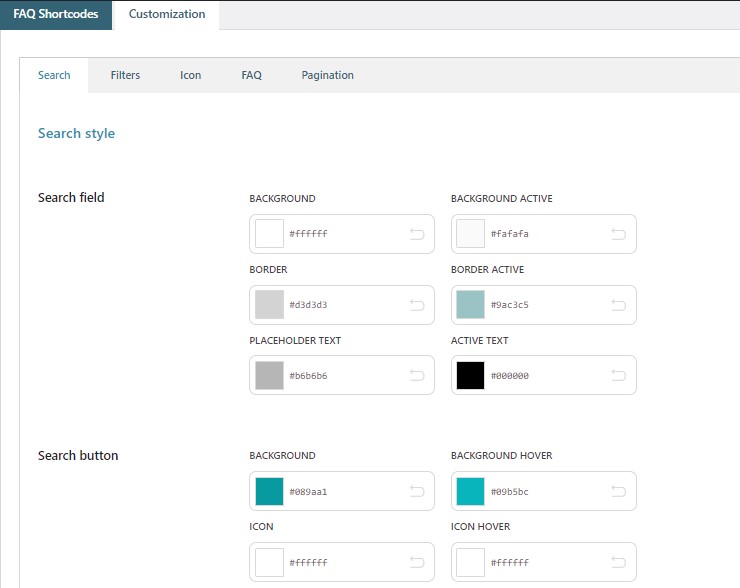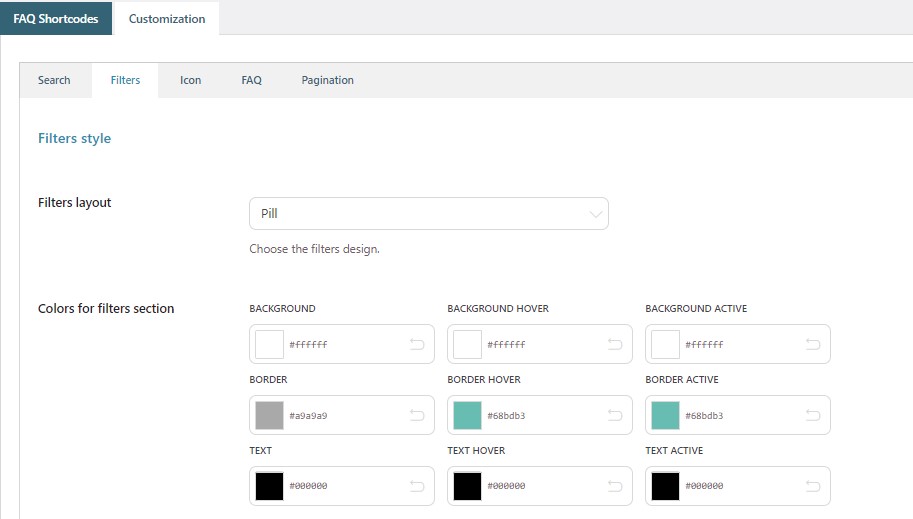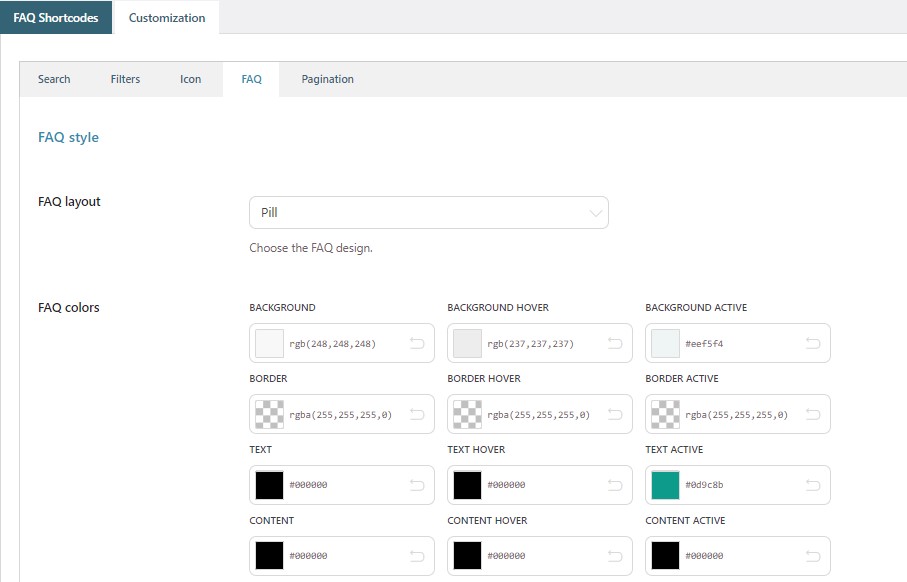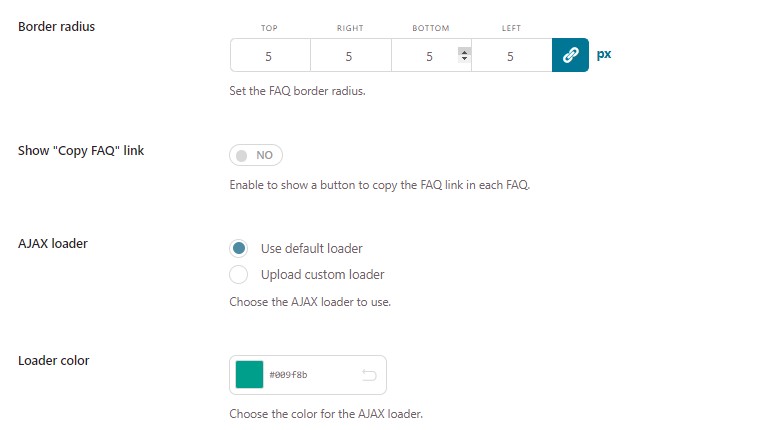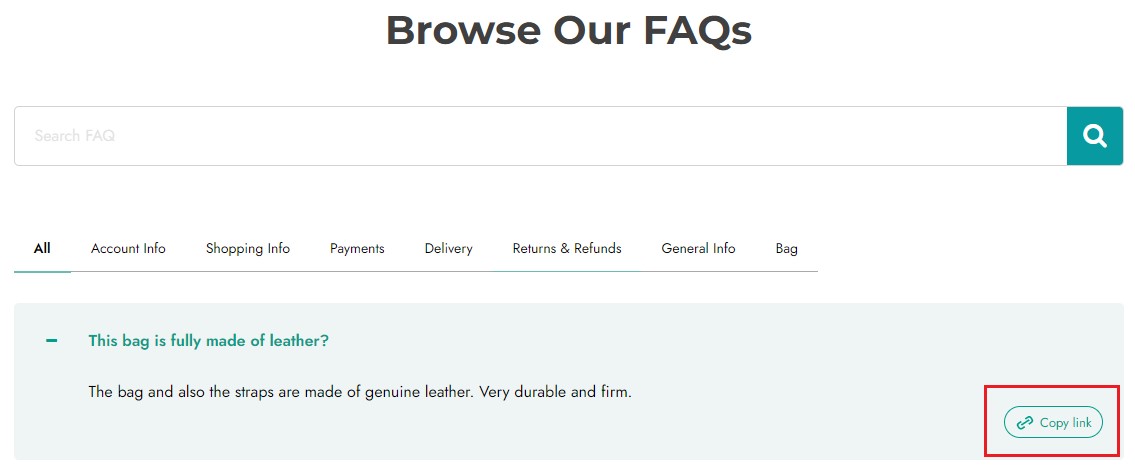From the tab Customization, you can globally configure the style options for the search, filters, icon, FAQ, and pagination.
Search
- Search field: choose the colors for the search field background, border, and placeholder text;
- Search button: choose the colors for the search button background and icon.
Filters
- Filters layout: choose the filter layout from Pill and Minimal;
- Colors for filters section: choose the colors for the filters section background, border, and text.
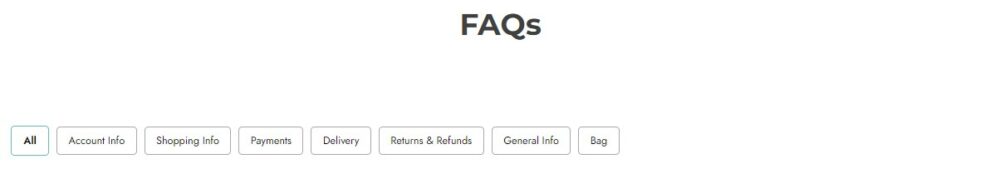
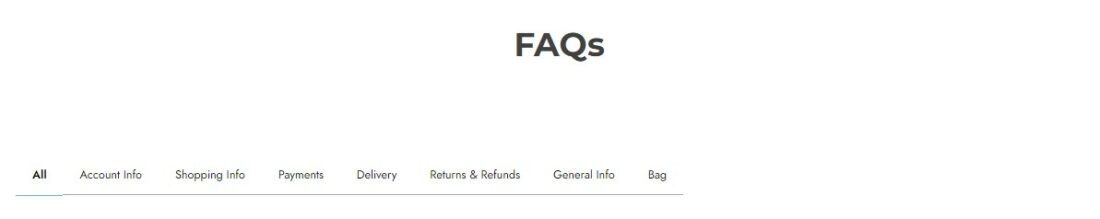
Icon
- Colors for FAQ icons: choose the colors for the icon and background;
- Border radius: set the icon border radius values (in px).
FAQ
- FAQ layout: choose the FAQ layout from Pill and Minimal;
- FAQ colors: choose the colors for the FAQ background, border, text and content;
- Border radius: set the icon border radius values (in px);
- Show “Copy FAQ” link: enable this option if you want to show a button to copy the FAQs link. If enabled, you can choose the colors of the background, icon and text, and border of the button and set the border radius;
- AJAX loader: select the Ajax loader to use by choosing from:
- default loader. By selecting this option, you will be able to choose the color for the loader;
- or custom loader. By selecting this option, you will be able to upload your custom loader;
Pagination
- Pagination style: choose the pagination layout from Pill and Minimal;
- Pagination colors: choose the colors for the pagination background, border, and text.