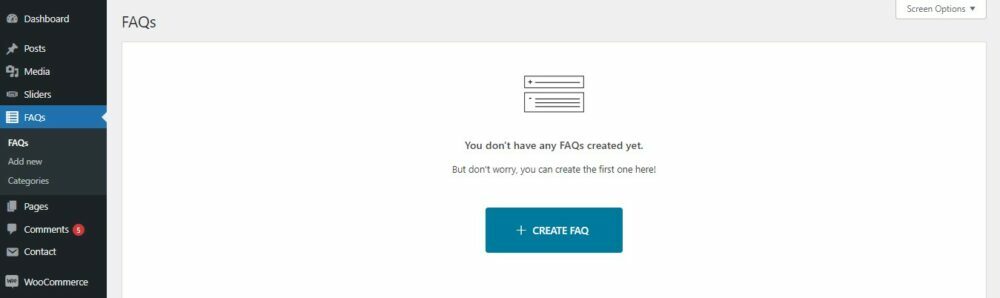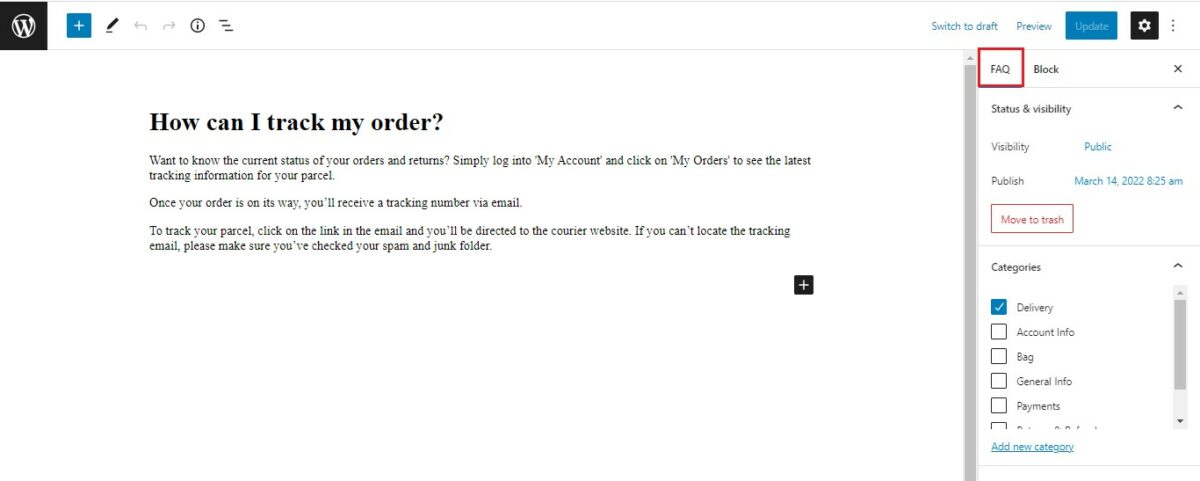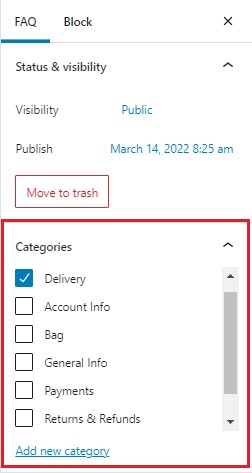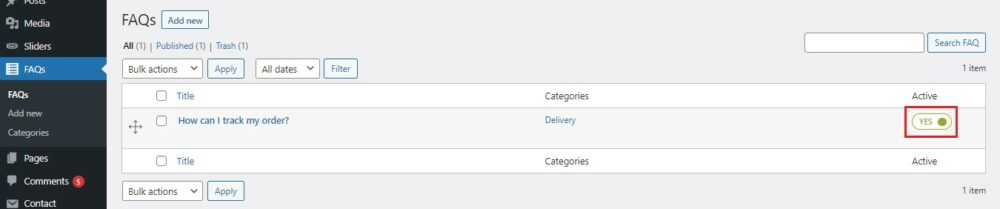To start creating new frequently asked questions, go to the FAQs menu in your WordPress dashboard and click on Create FAQ.
Add the new FAQ by selecting FAQ. Enter the title for the question and add additional text for the answer.
After writing the question and answer, you can assign it to a specific category (or add a new one) to make it easier for your users to filter the FAQs.
Now, you can Publish your first FAQ! Every created FAQ will show in the related section where you can enable or disable them, based on whether you want to show or hide them on your site.