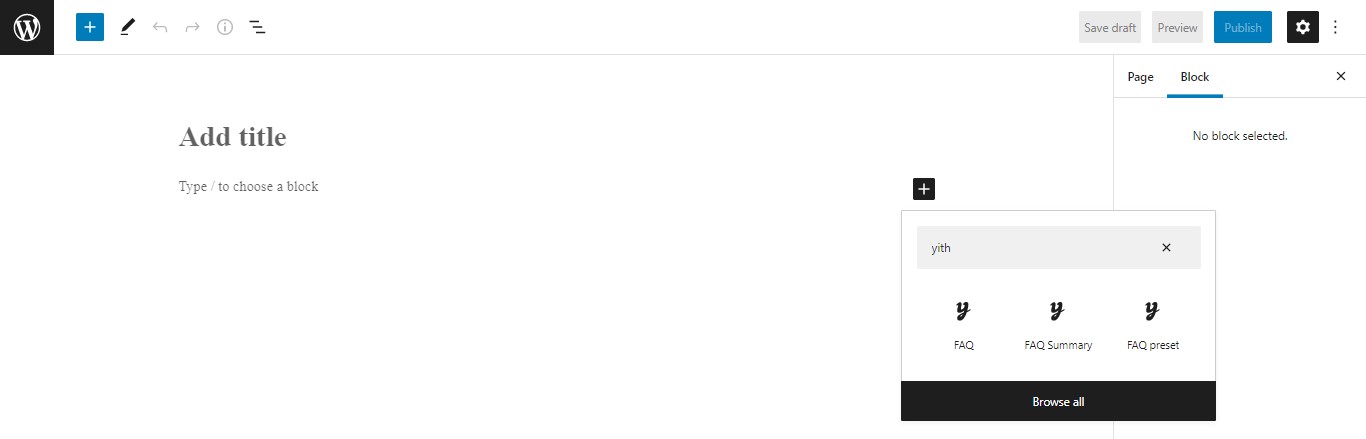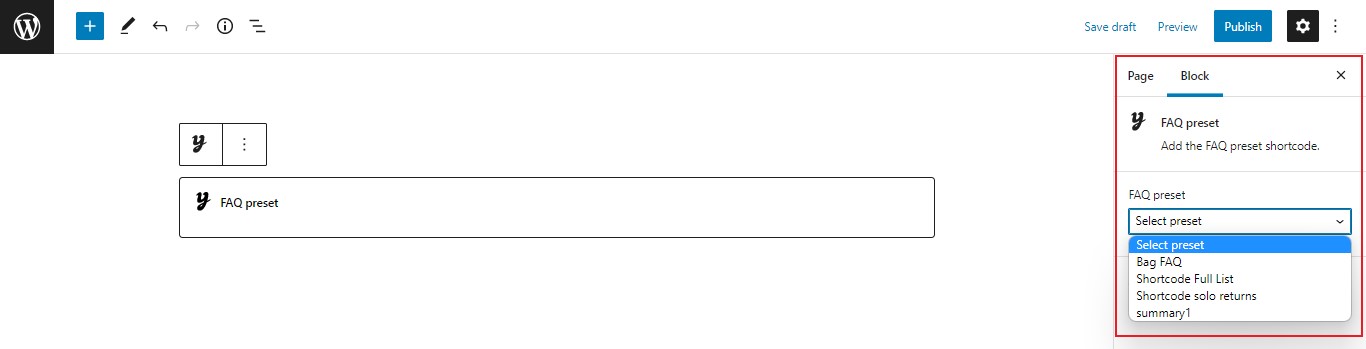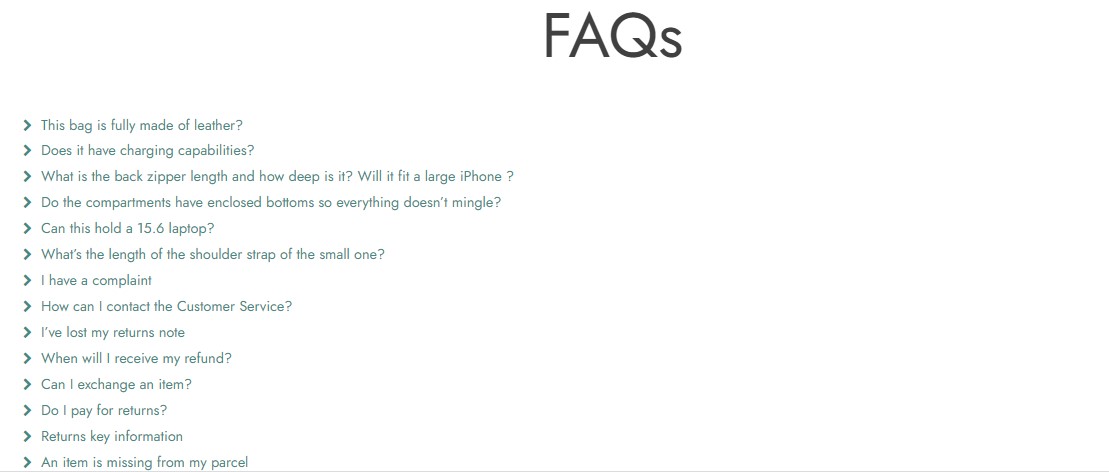To show the FAQ page, you can either add a new page in the backend or use the shortcode you have created on an existing page.
When you create the page, add a title and, optionally, an additional text, then insert the shortcode that will allow printing the FAQs you have created.
In our example, we have inserted the FAQ preset shortcode, so we are now able to choose from one of the FAQ shortcode presets we have previously created.
We have selected the Summary1 preset and this is how the page will look like.