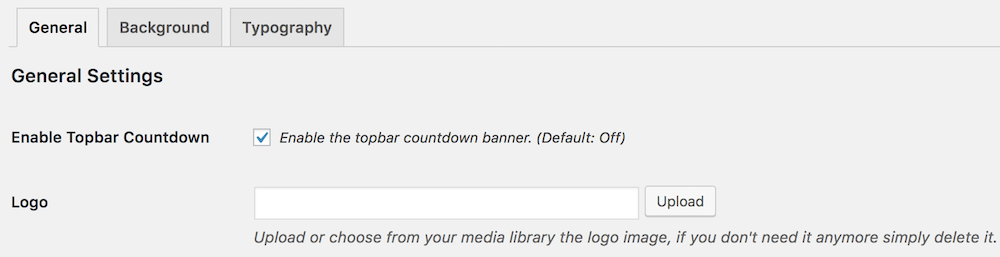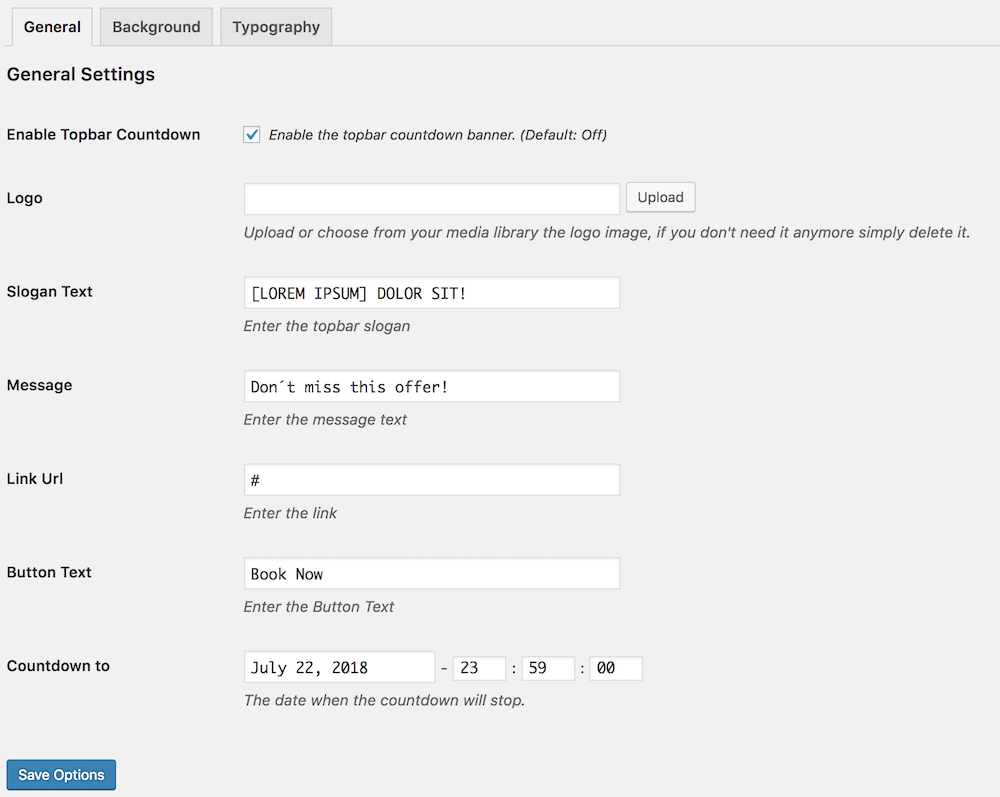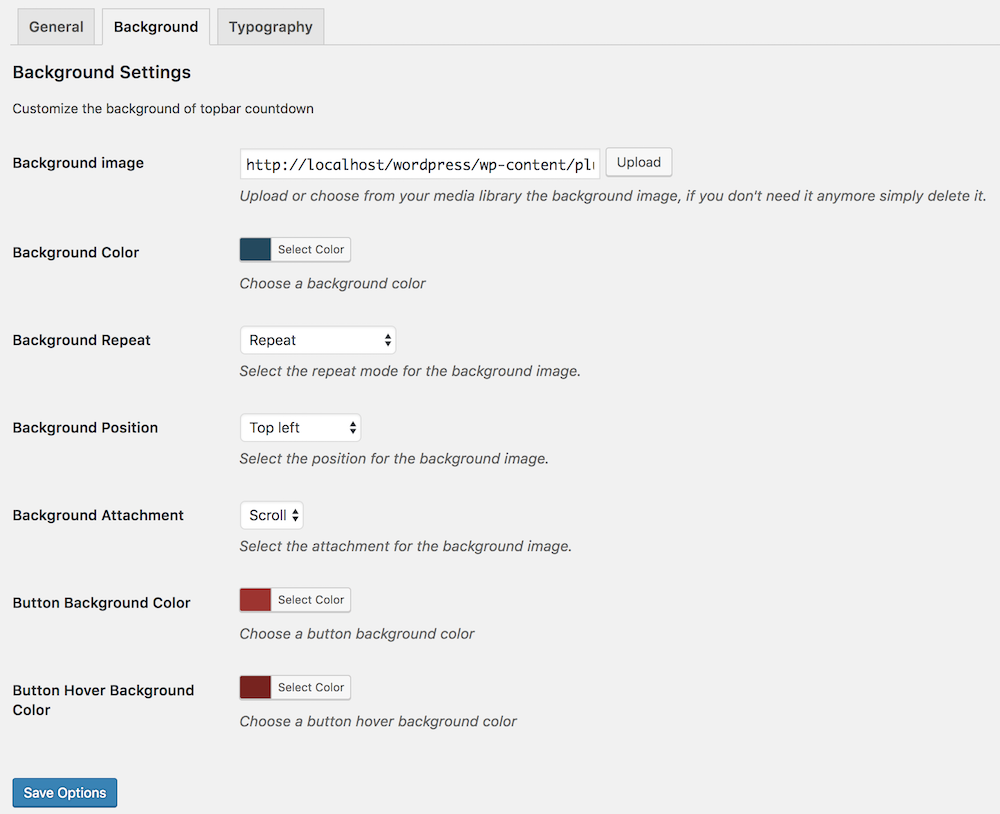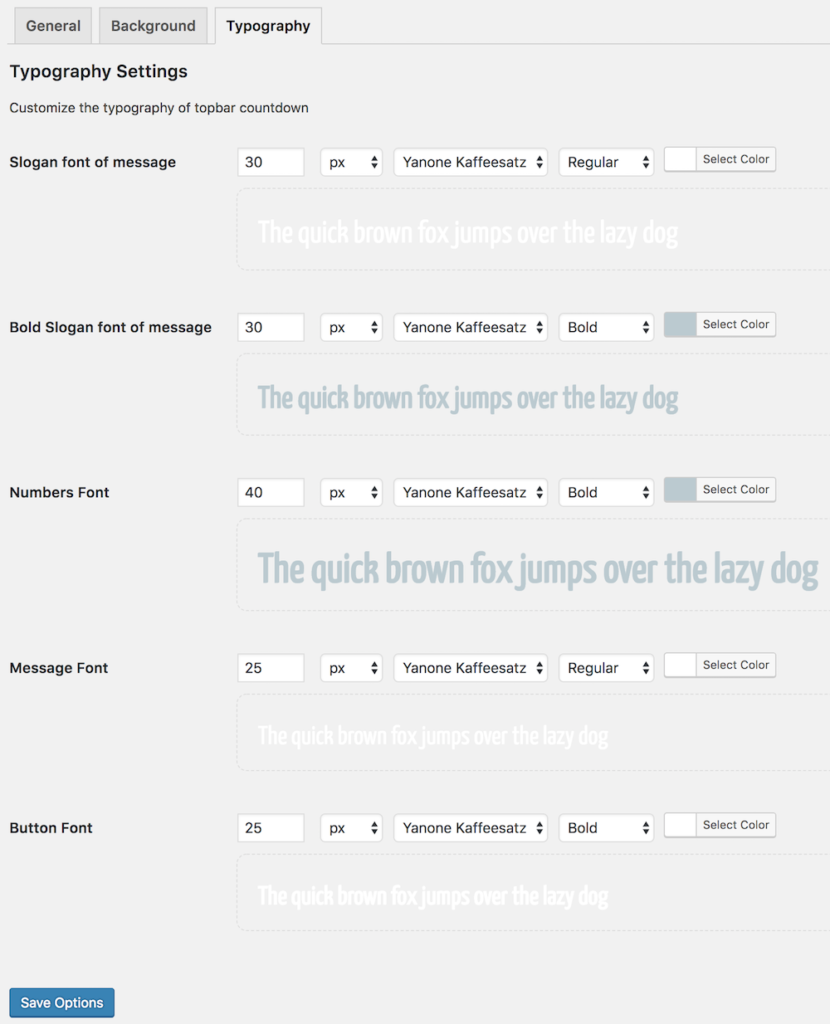Once you have installed the plugin, you can enable your plugin under the tab Appearance -> YITH Topbar Countdown
Plugin Settings
General Settings
Background
Typography
Customization
Codex
The plugin allows you to use your own custom templates and stylesheets.
Custom Stylesheet
In order to customize the style of the plugin, you can easily create a file called within themetcountdown.css folder. The file will be automatically loaded from your theme instead of the plugin folder.
In this way, the filestyle.css contained within the plugin (/assets/css/) will be replaced with your stylesheet. Please keep in mind to copy and paste the code contained within this file if you need that theme folder.
Custom Templates
If you need to include our plugin within your theme you can also customize the templates. Copy the filetcountdown.php from the folder “templates” of the plugin folder and paste into the theme folder and automatically the plugin will load the templates from your theme instead of the plugin folder.