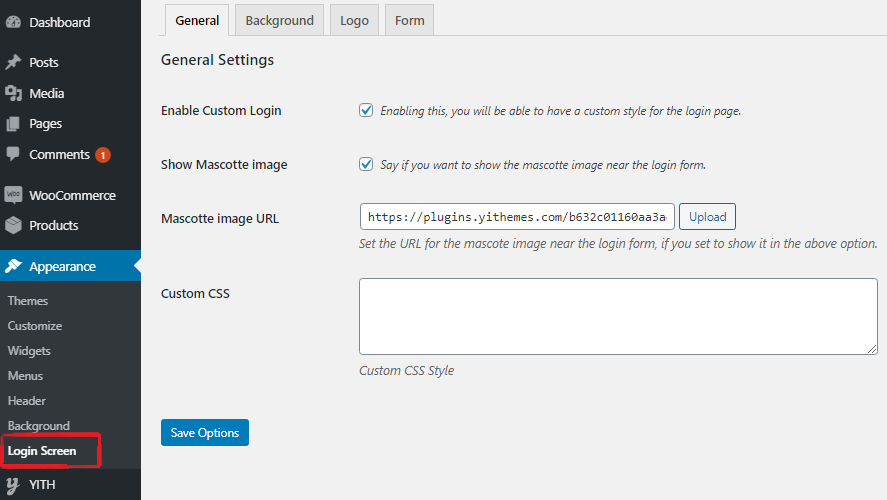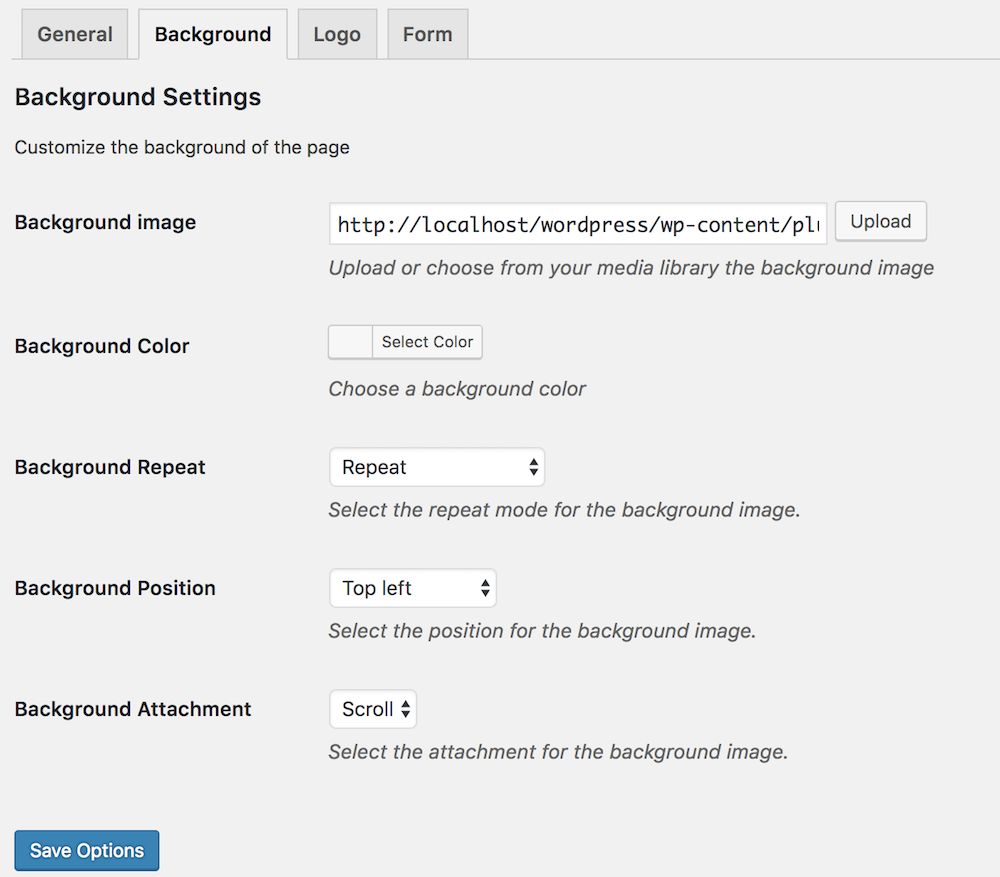Once you have installed the plugin, you can enable it under the tab Appearance > Login screen
Plugin Settings
General Settings
Background
Logo
Form
Customization
Codex
The plugin allows you to use your own custom stylesheets.
Custom Stylesheet
In order to customize the style of the plugin, you can easily create a file called custom-login.css within the theme folder. The file will be automatically loaded from your theme instead of the plugin folder.
In this way, the style.css file contained within the plugin (/assets/css/) will be replaced with your stylesheet. Keep in mind to copy and paste the code included in this file if you need it.
Google fonts and GDPR
The plugin embeds some Google fonts, so please be aware of the following information, as stated in the Google FAQ:
The Google Fonts API is designed to limit the collection, storage, and use of end-user data to what is needed to serve fonts efficiently. […] Google Fonts logs records of the CSS and the font file requests, and access to this data is kept secure. […] We use data from Google’s web crawler to detect which websites use Google fonts.
In other words, when someone visits your website, Google will be able to access the IP address they used to access it. As a result of using Google Fonts, you implicitly accept their terms and conditions, and you must inform people visiting your site of this in accordance with the current GDPR law in Europe.