In the “Orders” page of your WooCommerce store, each order with a role assigned will have a custom icon (10)
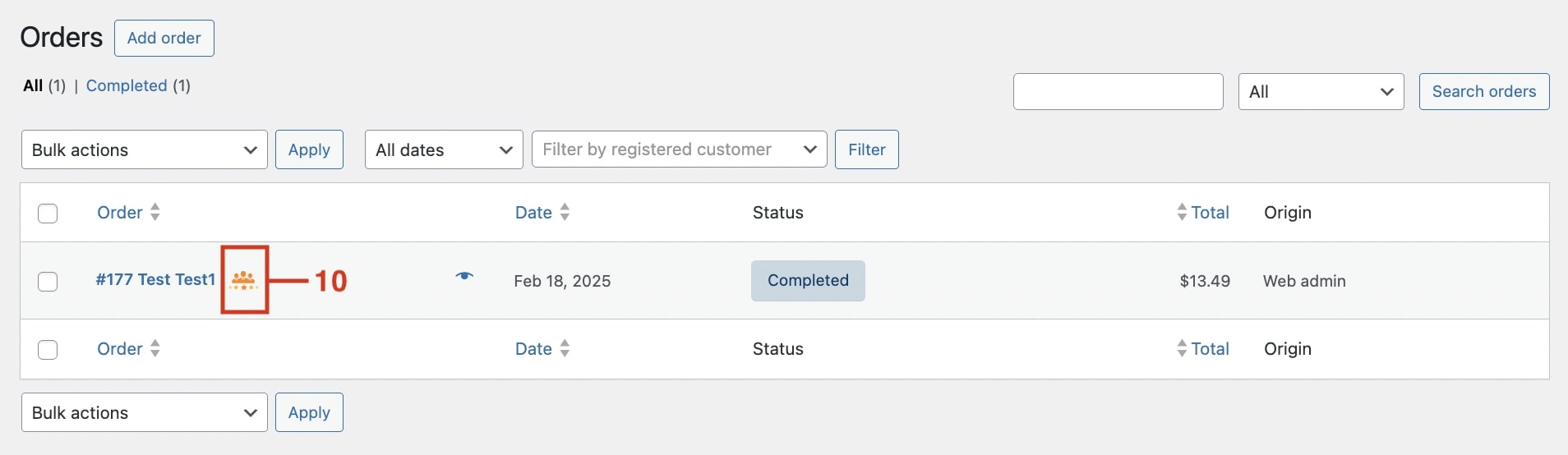
The order page itself will display a note including the obtained role (11)
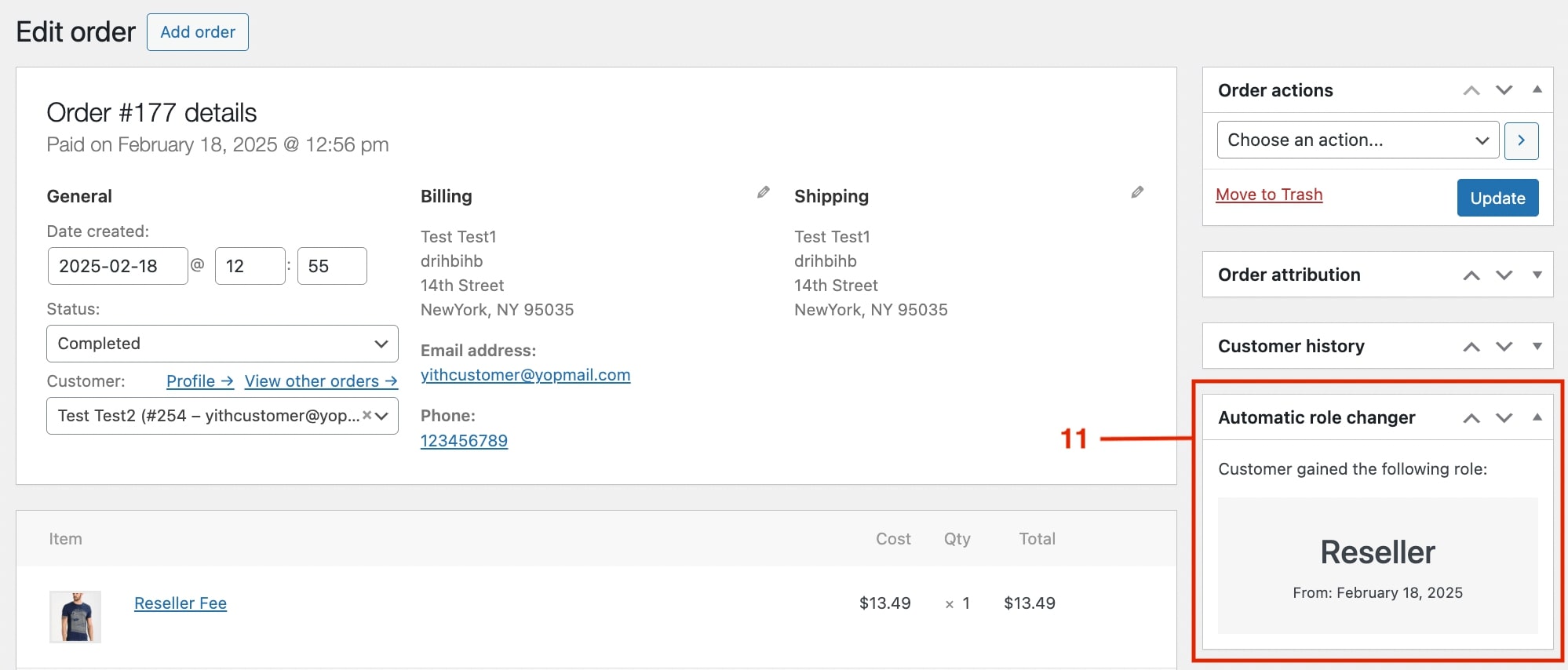
Customer view
The customer will be able to see the role gained with the order, in their My Account page (12)
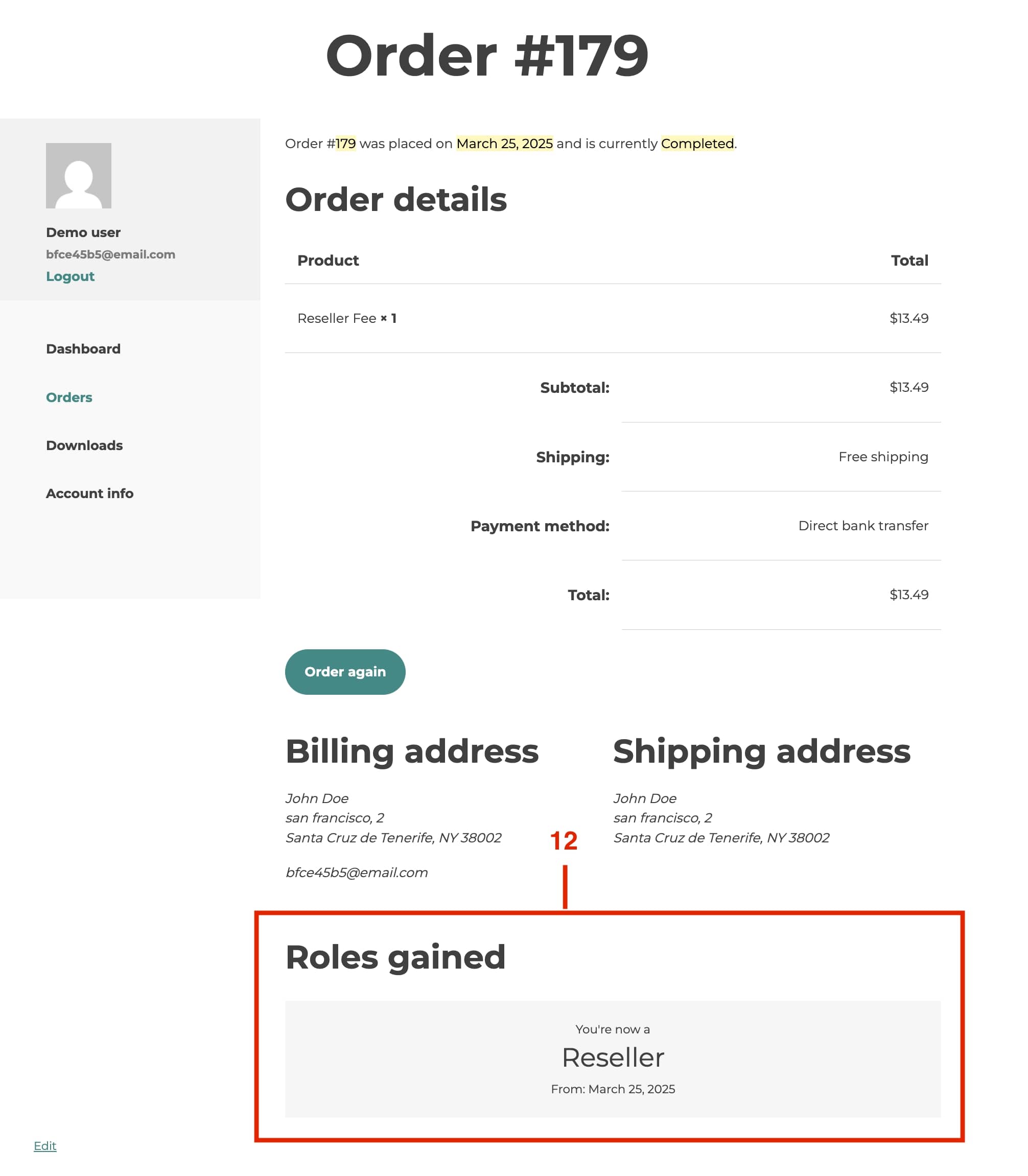
The note will be visible inside the order after it gets the status Completed.
