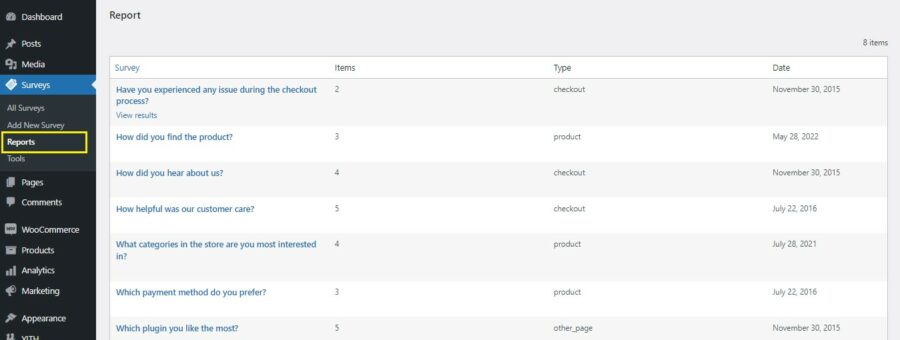To view the report with answers given to your surveys, click on “Surveys > Reports”.
On the main page of your reports, you will be able to see a complete list of surveys and the following information for each of them:
- items: number of possible answers to the survey;
- type: type of survey, according to the type of page of your site where the survey shows (product page, checkout page, other pages);
- date: date on which the survey has been created.
To read details click on the survey you want to see.
If you have selected a Checkout survey, on this page, you can find the following additional information:
- “Order totals”: total income calculated on “completed” orders associated with the answer.
- “Order details”: direct link to order detail page.