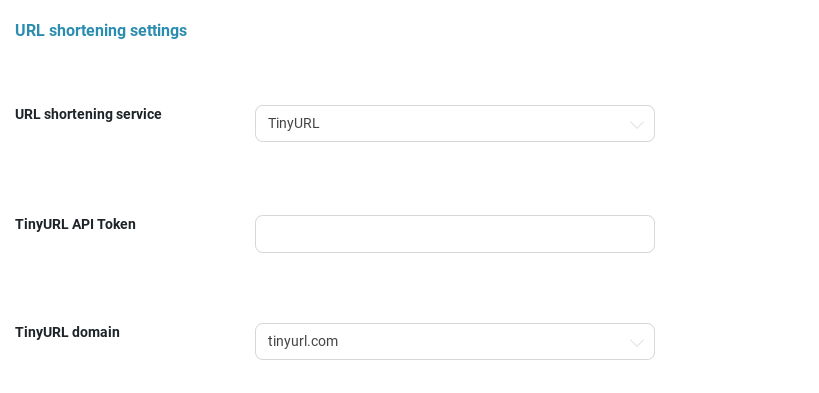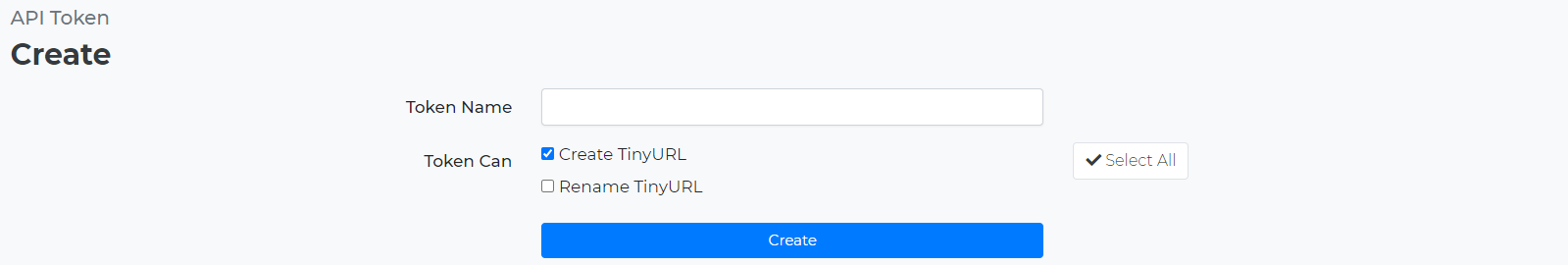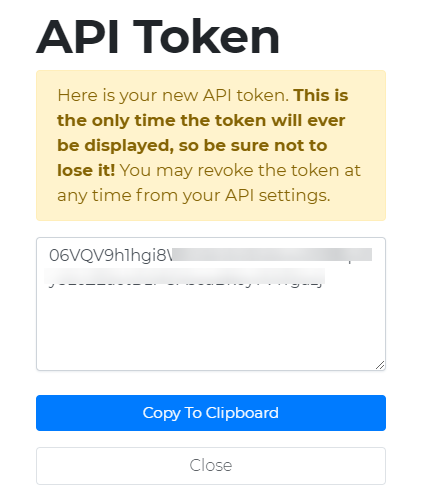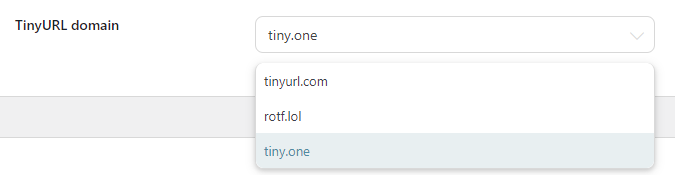The plugin uses 2 services to optimize the use of the characters in the message when it includes a link. You can either choose to use Bitly or TinyUrl.
By enabling TinyUrl, any address included in the message body will be turned into a shorter link that will still lead to the same address.
The steps to create a TinyUrl are the following
1- register a free account on https://tinyurl.com/website
2- visit this page https://tinyurl.com/app/settings/api
3- set a name and click on create button
4- copy the code that will be displayed in the plugin setting
5- choose the domain that you want to use in your short links.