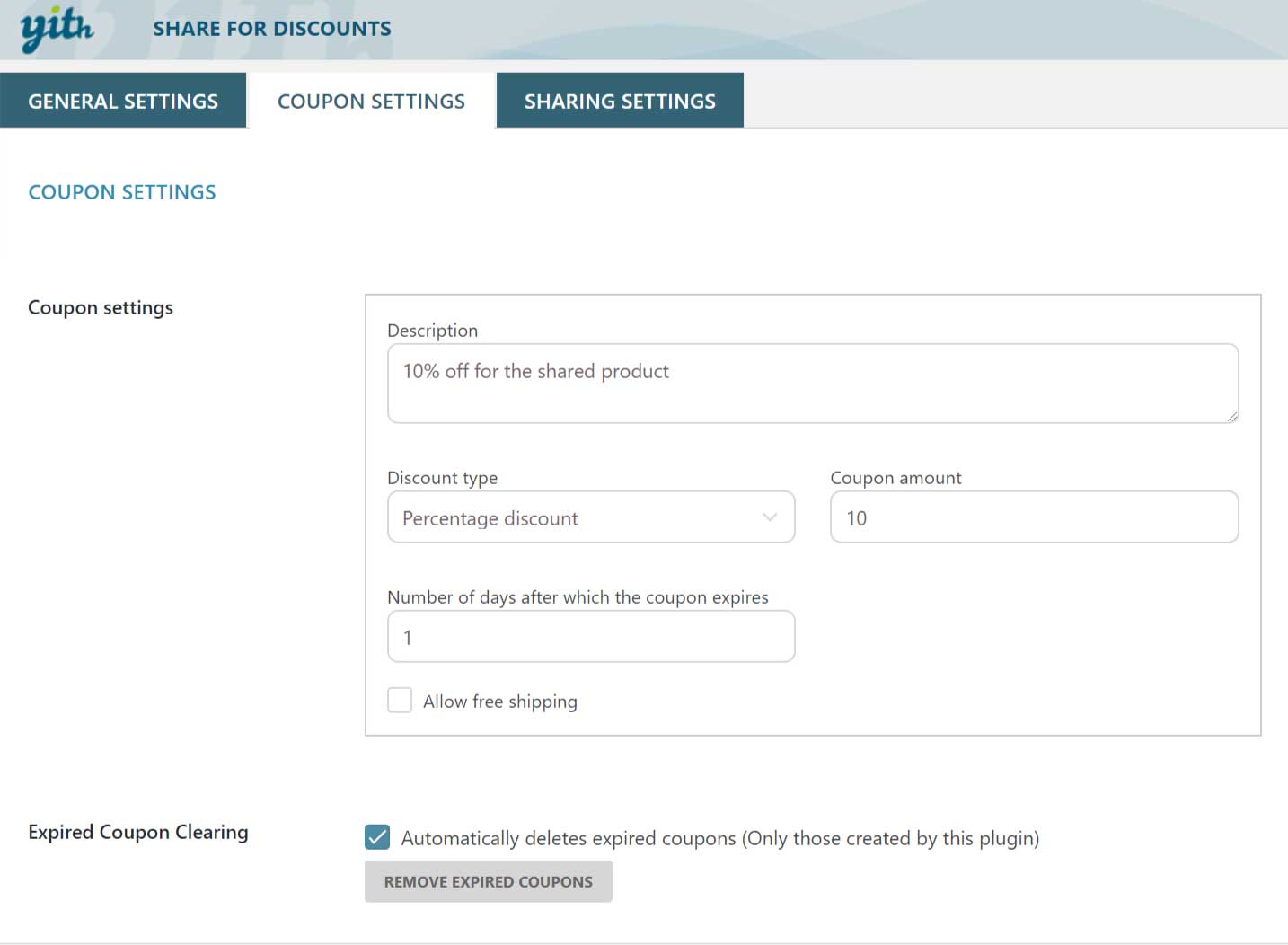The plugin automatically generates a coupon when a product is shared. The user could use the coupon by adding it to the cart.
The amount and modality about the use of the generated coupon depend on the configuration settings, in Share for Discounts -> Coupon Settings, after the coupon sharing.
The coupon can be applied to the shared product or to the cart.
Generically, the coupons are cumulative only if applied on the product and the user doesn’t share the same product on the same day.
Once shared, the product could no longer be selected again within the same day.The user will find the coupon automatically applied in “cart” and “checkout” pages.
Each generated coupon from a sharing is identified by a name that includes the username- label followed by year, month, day, hour, minute and second of the content shared.
If you want to automatically remove all the expired coupons generated by the plugin, enable “Expired Coupon Clearing”.
The removal can be also done manually through the “Remove expired coupons” button.