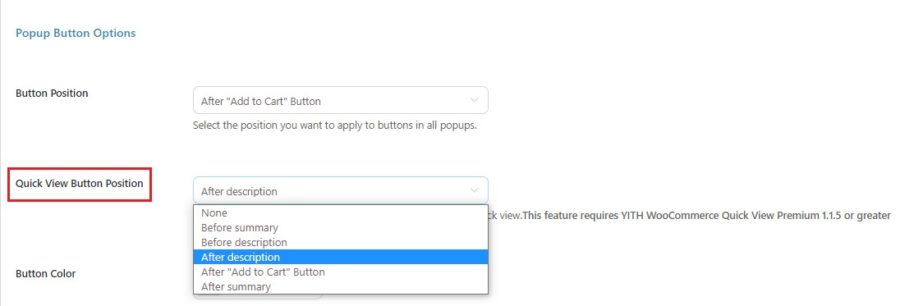YITH Product Size Charts for WooCommerce allows showing a size chart on one or more products of your shop. That way you are able to provide your customers with further information about the selected product.
In order to make the plugins work together, you first need to activate them both. Then decide where you want to show the ‘size chart’ button. Go to Product Size Charts > Settings > Popup Button Options > Quick View Button Position.
The combination of both plugins allows the user to open the size chart inside the quick view popup, without leaving the popup.
For more information about how to set up the YITH Product Size Charts for WooCommerce plugin, please check the full documentation here.