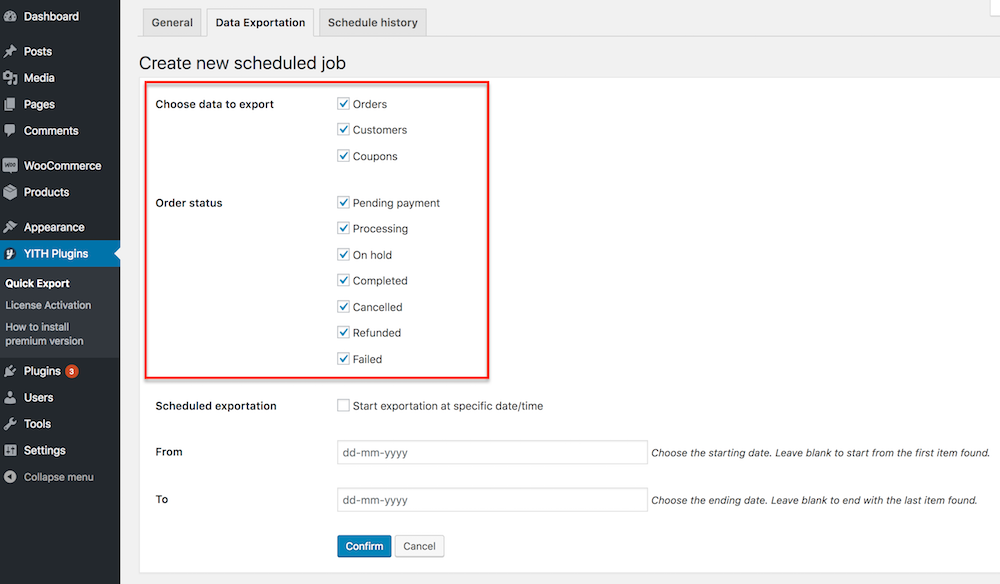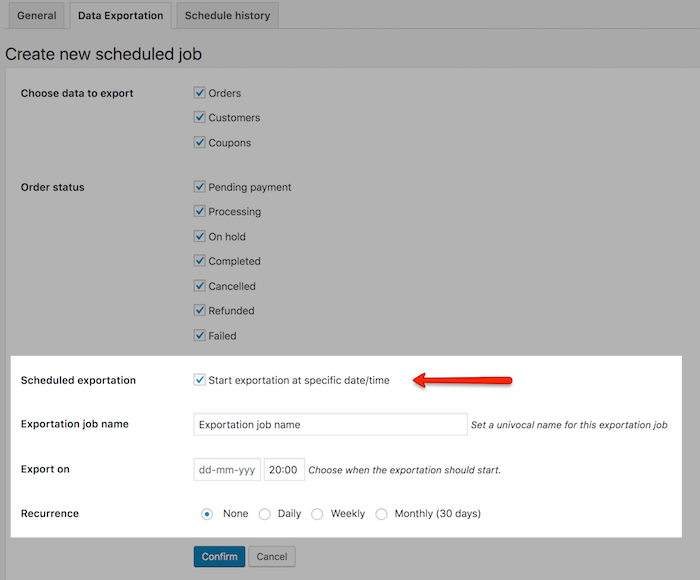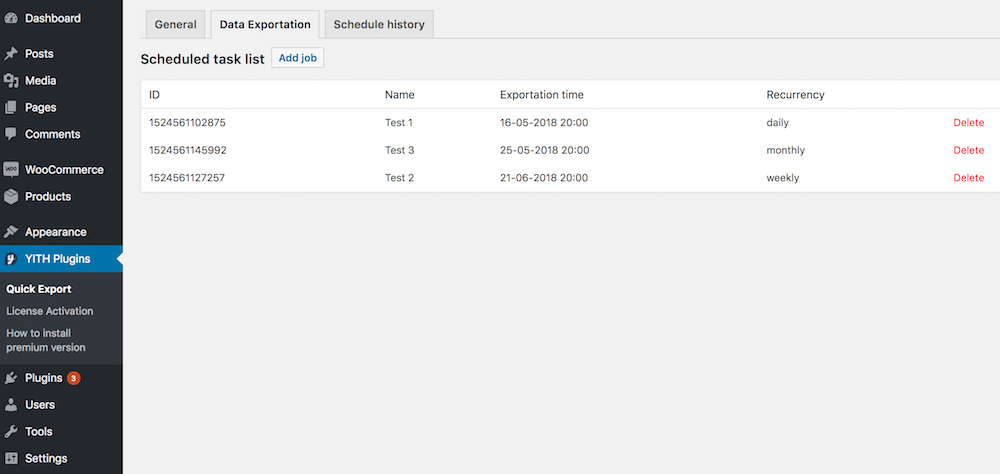The “Data exportation” tab lets you create one or more exportation tasks, in real-time or scheduled.
Click on the “Add job” button to create a new scheduled job, where you will be able to set your exportation.
With the “Choose data to export” option, you can choose which kind of information you want to export in CSV format: Orders, Coupons, and/or registered Customers of the store that have made one or more purchases. With the option “Order status” you can decide which orders you want to export.
If the scheduled exportation from and to fields are not set, the option saving process will immediately generate a CSV file with all the selected registered information of your shop up until that moment.
If you want to immediately generate exportation of all the details, of a specific time range, fill out the From and To fields.
The plugin also offers you the possibility to schedule one or more exportation types. To do so, you will have to activate the “Scheduled exportation” option.
- Exportation job name: set the name of the exportation job.
- Export on: date and time of the first exportation.
- Recurrence: the exportation can either be recurring (daily, weekly, monthly) starting from the first operation (Export On), or a single one accomplished during the day of the “Export On” date.
The scheduling of different exportations can be useful, for example, if you want to generate different (separate) files for coupons, customers, or orders.