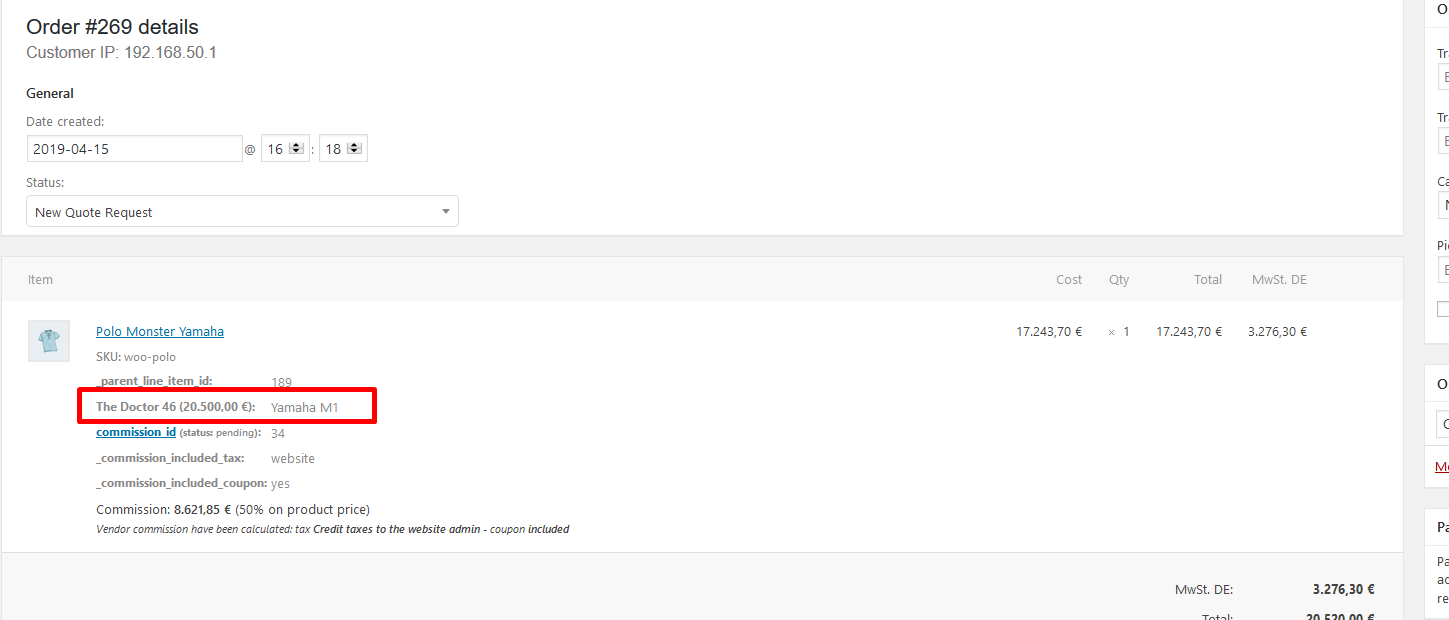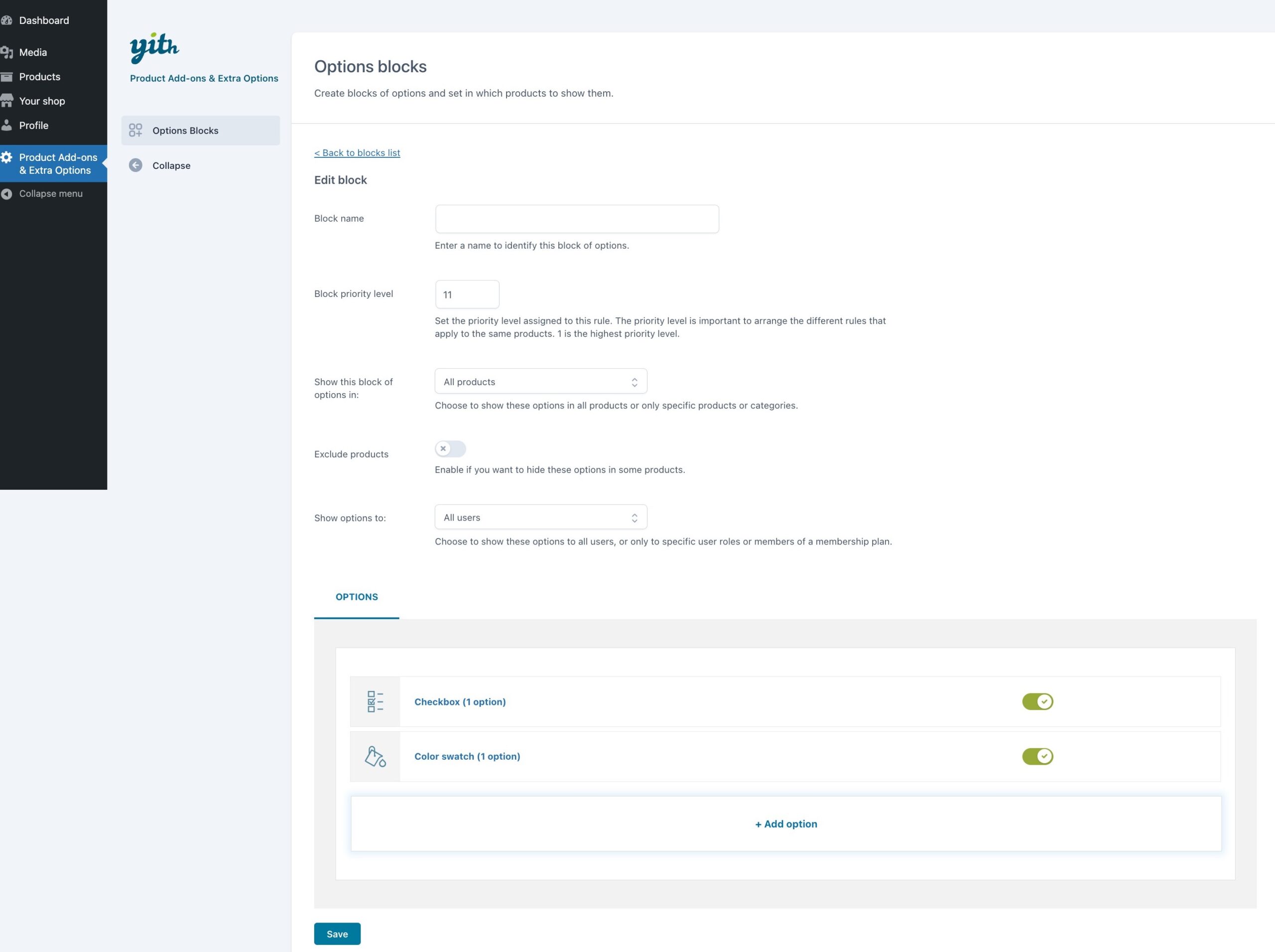With YITH Multi Vendor you can turn your e-commerce store into a marketplace (a multi-vendor platform) like Amazon or Etsy. Turn your e-commerce store into a marketplace (a multi-vendor platform) and earn commissions on orders generated by your vendors.
It is fully integrated with YITH Multi Vendor, so also your vendors can create advanced options to their products.
First of all make sure that the two plugins are installed and activated. Then, enable the Product Add-ons integration from YITH > Multi Vendor > Modules.

All vendors will be able to create their own options blocks from YITH > Product Add-ons panel:
Vendors can create blocks of options and show them on all their products, on specific products or on their products of selected categories only. Please, note that even if the marketplace has categories that cover products by multiple vendors, the options blocks created by one vendor will only show on their own products.
The admin can also assign a block to the products of one specific vendor only, from the Block setting > Vendor:

If the vendor that created that block is removed from the store, all the add-ons created and configured by him/her will be no longer available to the users. In order to show them again on the product page, you must set the Vendor option to No vendor.
For more details about how to use YITH Multi Vendor plugin, please, refer to the plugin documentation.
Additional integration with YITH Request a Quote
This integration supports also an extra step of integration with YITH Request a Quote, so users can send a quote request that includes selected options and the vendor will be able to see the selected options in the quote request and make a custom price estimate.