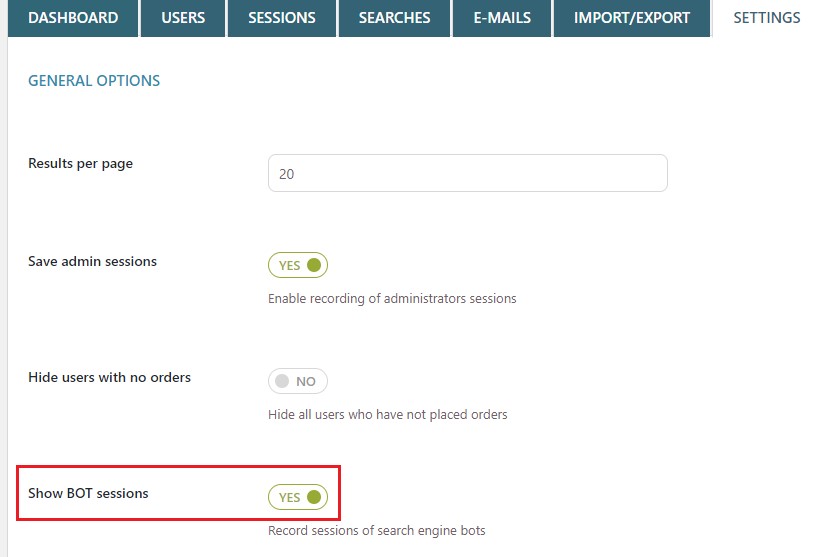All the actions made on the site by logged users are saved in Customer History -> Sessions.
A new record will be recorded in the tab whenever a logged user makes one of the following actions:
- a page of the site has been visited
- a product has been added to the cart
- the order has been completed
- one or more words for the search have been inserted in one of the site search forms
- Referer URL
By default, the administrators’ sessions aren’t saved in the tab.
If you want them to be saved, all you have to do is set to “yes” the value of the “Save “admin” sessions” in “Customer History -> Settings” option.
If you want to record also the sessions generated by the BOT (such as the Google ones), you need to enable “Show BOT sessions” from the plugin settings dashboard.