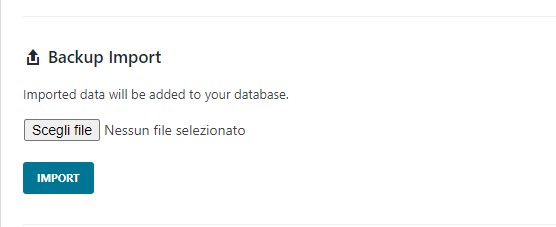The plugin allows exporting all the current data related to “Sessions”, “Searches”, “Emails” and “Statistics” that it has registered.
To export the data, you need to access the plugin settings dashboard and click on the Download button.
The export generates a .xml file.
On the contrary, if you need to recover a backup previously exported, click on the “Import” button and select the file.