Only if you have set “Customer can book units of – 1 day” as booking unit the “Enable calendar range picker” option will be visible.
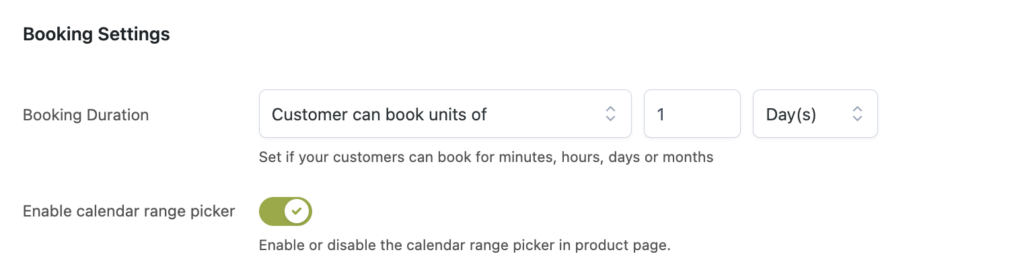
Once you enable the “Enable calendar range picker” option, an interactive calendar will appear to let your users select the booking date.
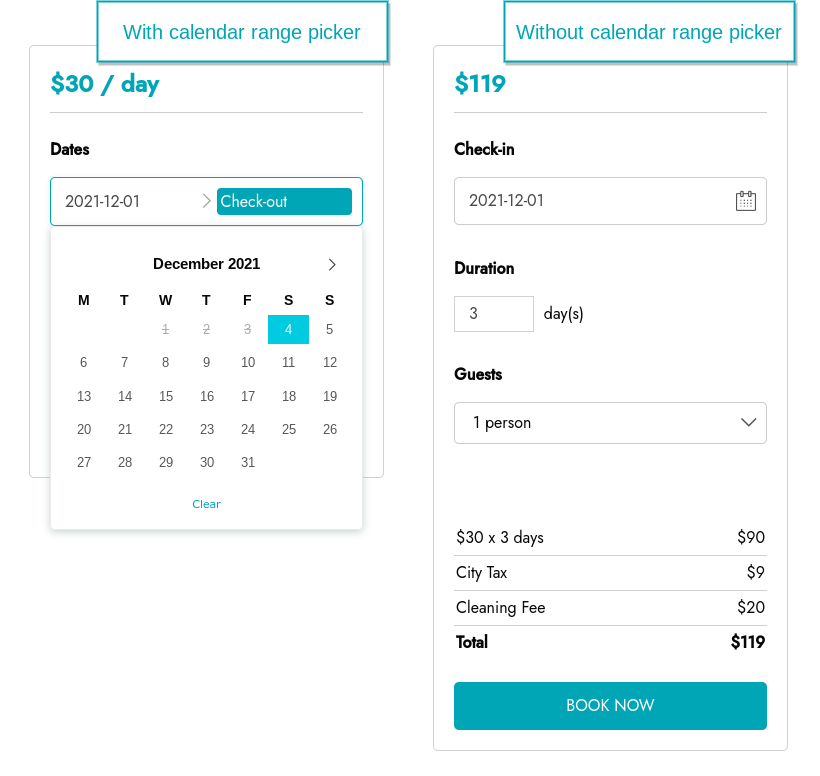
In the example above, the minimum duration is set to 3 days. The duration is automatically calculated, meaning that when you select the ‘check-in date’, the system automatically blocks the 3 next days.
From YITH > Booking > Settings > “Customizations” you can manage the way you want to show the date picker and calendar in the booking form.
Go to this page here to read about the options.
