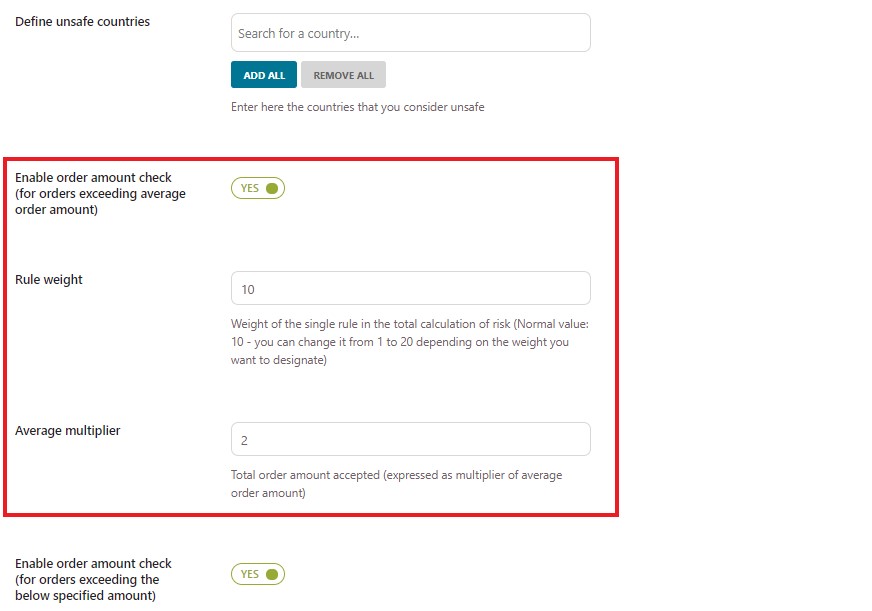If you want to monitor the total amount of the orders exceeding the average order amount spent in your shop, enable the option Enable order amount check and specify a value in the Average multiplier field. For example, by setting the value to 2, when the order is twice higher than the average spend in your shop, the order risk increases.
You can find the rule weight settings on this page of the documentation.