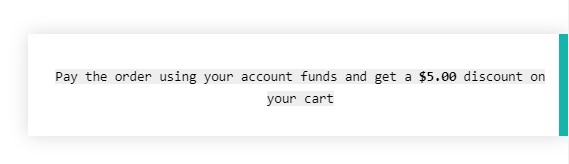“Show User Fund”
It allows showing the current funds balance of the user.
Shown below, is the complete list of attributes and values that can be assigned:
- text_align: left, right, center
- font_weight: 100, 200, 300, 400, 500, 600, 700, 800, 900
EXAMPLE: [yith_ywf_show_user_fund text_align=”center” font_weight=”700″]
“Show history”
It allows showing the complete user’s transaction history: deposits and new purchases by funds.
Shown below, is the complete list of attributes and values that can be assigned:
- per_page: the number of elements you wish to display on each page
- pagination: enable or disable pagination (yes/no)
EXAMPLE: [yith_ywf_show_history per_page=”3″ pagination=”yes”]
“Make a deposit form”
It prints the form that users can use to make a deposit on the page. The shortcode has no parameters.
EXAMPLE: [yith_ywf_make_a_deposit_form]
“Make a deposit small”
It allows inserting a button within the page that users can use to make a deposit for the pre-set amount.
Shown below, is the complete list of attributes and values that can be assigned:
- “text”: text to insert in button
- “amount”: deposit amount
- “type”: defines the type of item, such as “button”,”link”, or “URL”
For instance, if I wish to display a button that allows customers to make a 50$ top-up, I need to set the shortcode as follows:
[yith_ywf_make_a_deposit_small text=”Deposits $50 on your account!” amount=”50″ type=”button”]
“Show discount message”
Thanks to this shortcode, you can show the message that informs your customers about a discount in the cart if they choose to pay with their funds.
Use the shortcode:
[yith_ywf_show_discount_message]
These are a few examples of how you can show this message on any page and even in a widget.