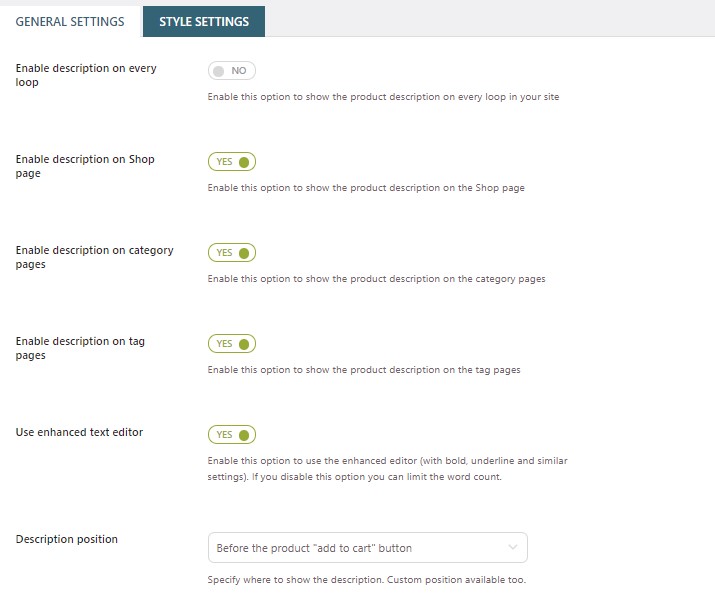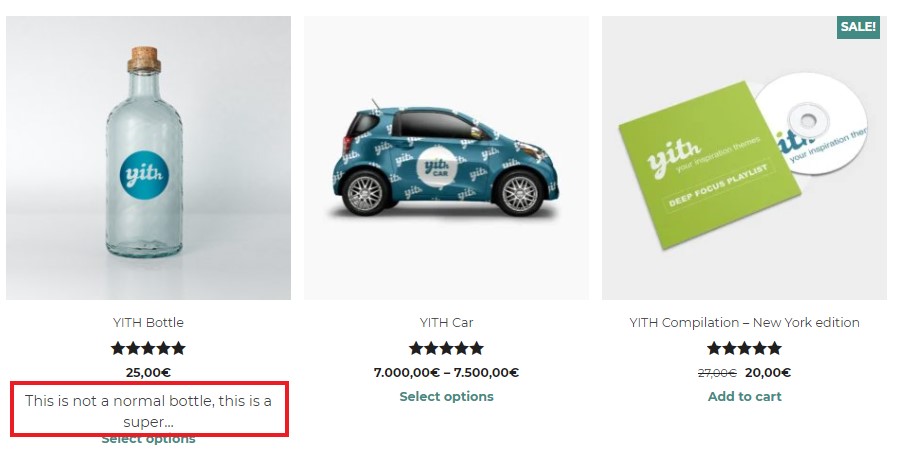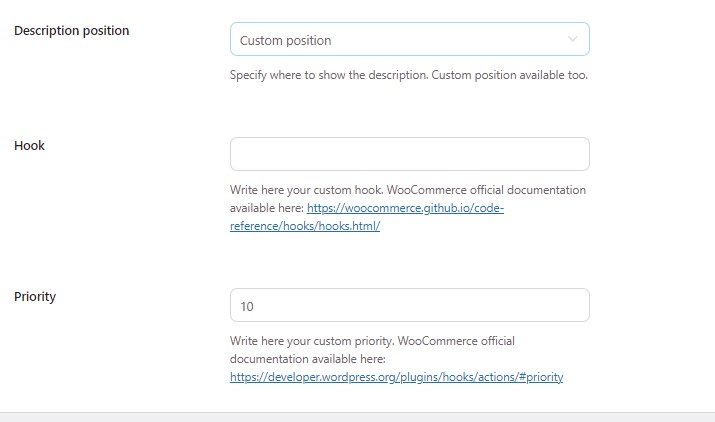Go to YITH > Product Description in Loop to configure all the plugin settings, where you will find two tabs, one for the general settings and one for the style.
General settings
- Enable description on every loop: if enabled, the product description will show on every loop on your site.
- Enable description on Shop page: if enabled the product custom description will appear on the standard Shop page of your WooCommerce shop.
- Enable description on category pages: if enabled the product custom description will appear also on all the category pages of your shop.
- Enable description on tag pages: if enabled the product custom description will appear also on all the tag pages of your shop.
- Use enhanced text editor: this option allows you to choose between two different editors on the product page:
- enable this option to use the enhanced text editor on which you can use bold, italics, underlining, and other text format settings.
2. If you disable this option, you will use the standard editor and will be able to set up a word count for all your descriptions.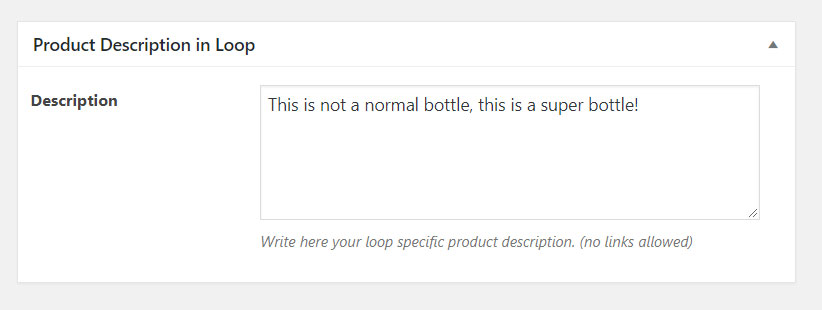
If you enable the word count and set up a maximum number of words per description, you will still be able to add a longer description, but the text in the loop will be cut off.
- Description position: pick up one of the default positions available from the dropdown list, or select the Custom position.
If you choose Custom position, you’ll be able to enter a hook and priority.