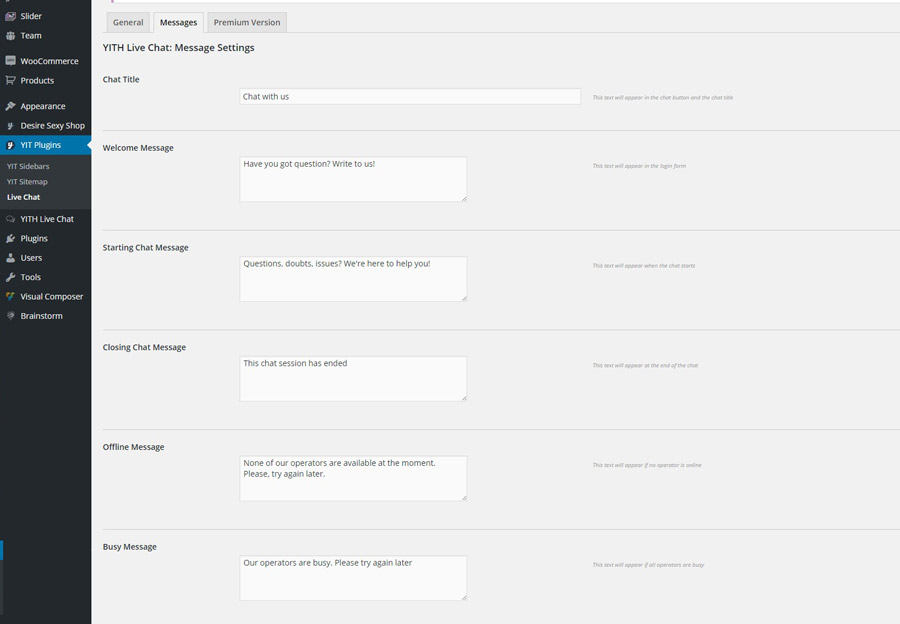In the tab “Messages”, you can find the options to customize the messages showed to users.
- Chat Title: the title of the chat showed in the pages of your site.
- Welcome Message: the text showed in the chat login form.
- Starting Chat Message: the initial message showed when opening the chat.
- Closing Message: the text showed when the chat window is closed.
- Offline Message: the message showed when the operator is offline.
- Busy Message: the message showed to a new user when the maximum number of active chat conversations has been reached.
Please remember that the free version of the plugin can host no more than TWO active conversations, so the Busy message is shown to the third user. As soon as one of the active conversations ends, the login form will be available to your users again.