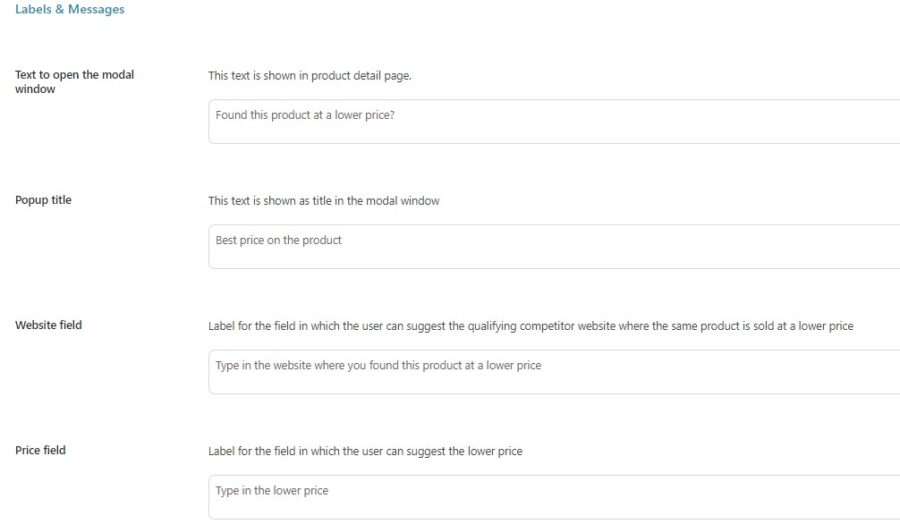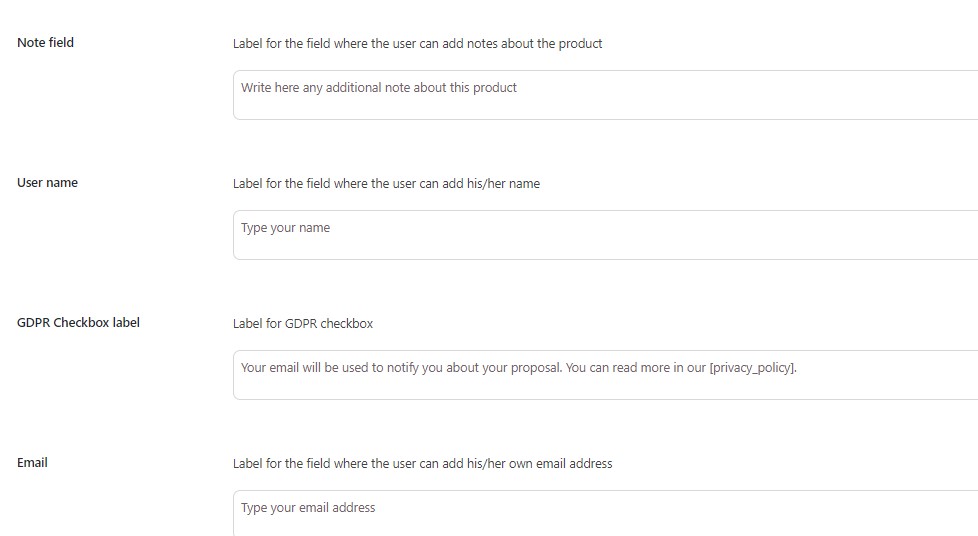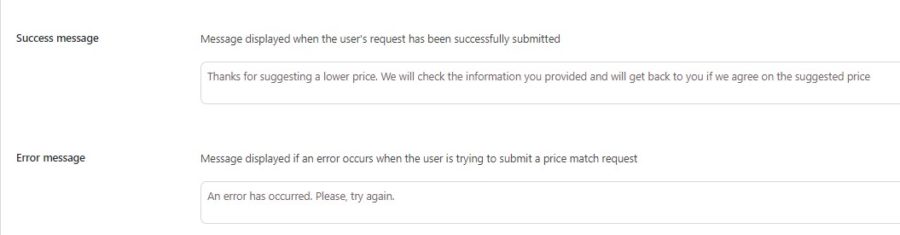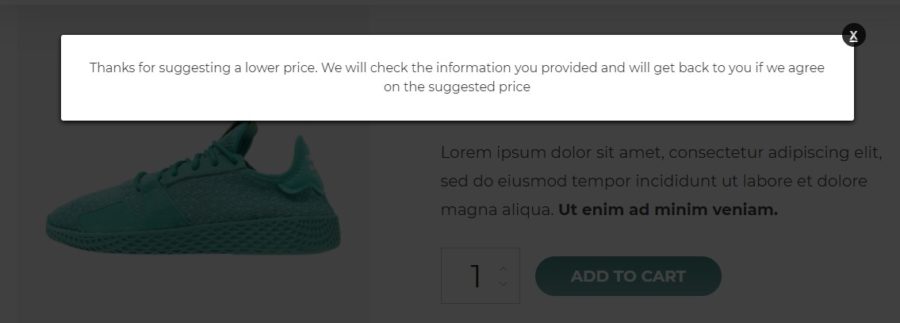In the tab Labels and Messages, you can set up all the texts for labels, messages, fields, etc. Let’s analyze all the options available:
- Text to open the modal window: this is the text shown on the product page that will allow the popup to open when users click on it;
- Popup title: this is the text used as the title in the popup;
- Website field: this is the label to identify the field where the user can suggest the competitor site selling the same product at a lower price;
- Price field: this is the label for the field where the user can insert the lower price;
- Note field: this is the label for the field where the user can insert additional notes about the product;
- User name: this is the label for the field where the user can insert his/her name;
- GDPR Checkbox label: this is the label that identifies the GDPR checkbox;
- Email: this is the label for the user’s email address;
- Success message: this is the message shown to users when their request has been sent successfully;
- Error message: this is the message shown to users when an error occurs while sending their request.