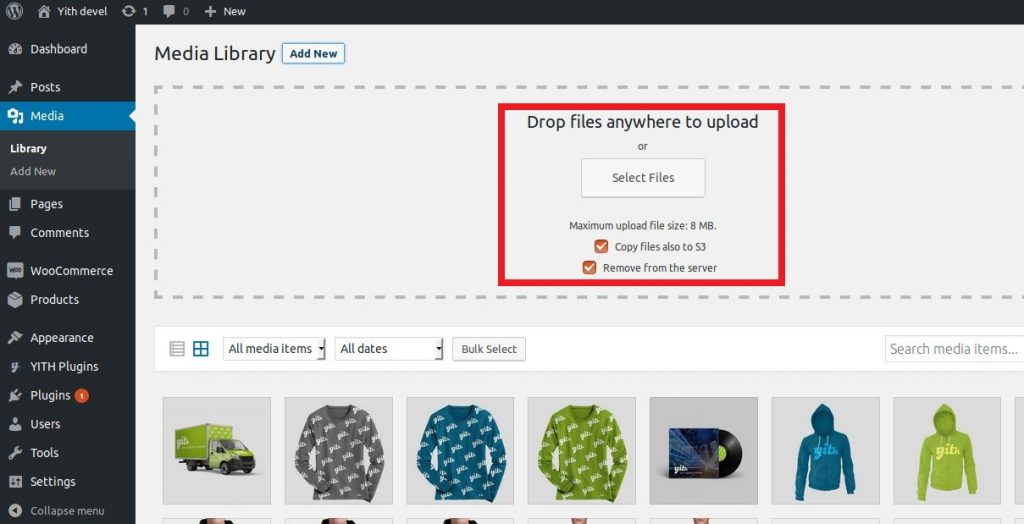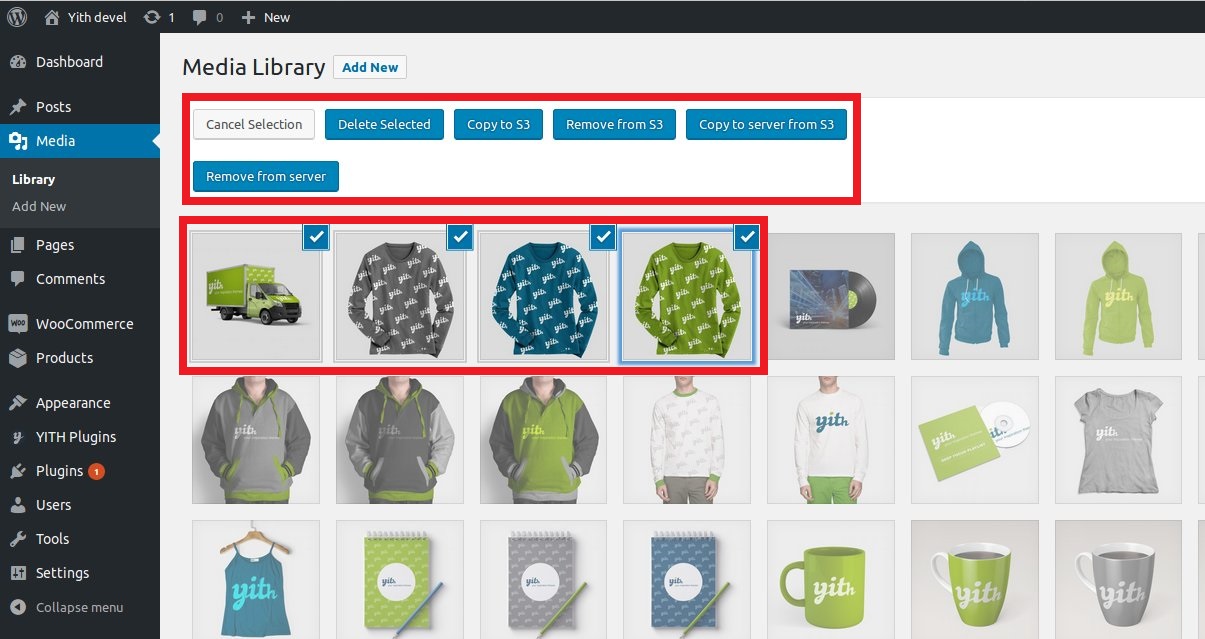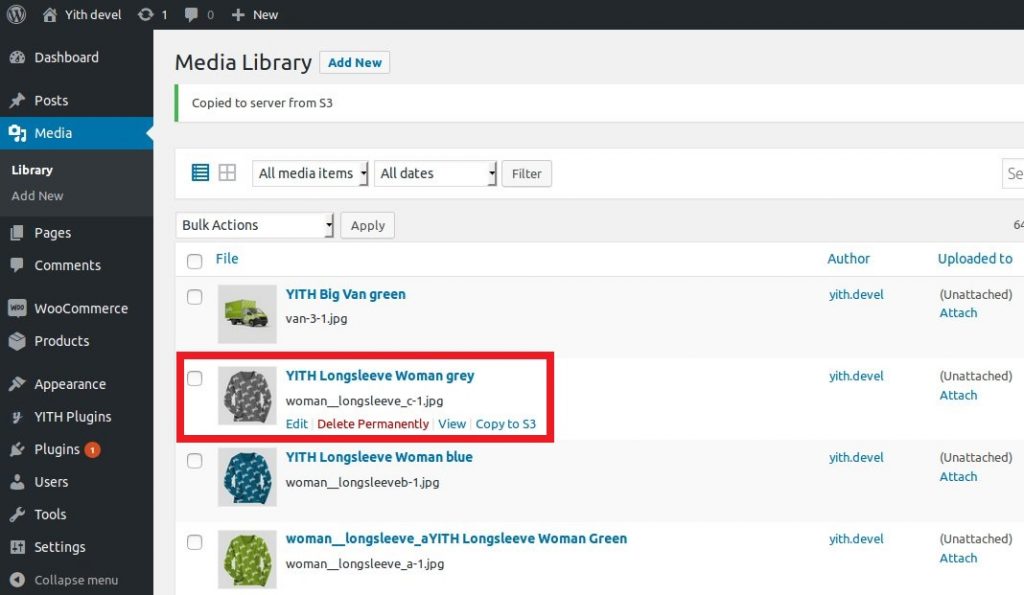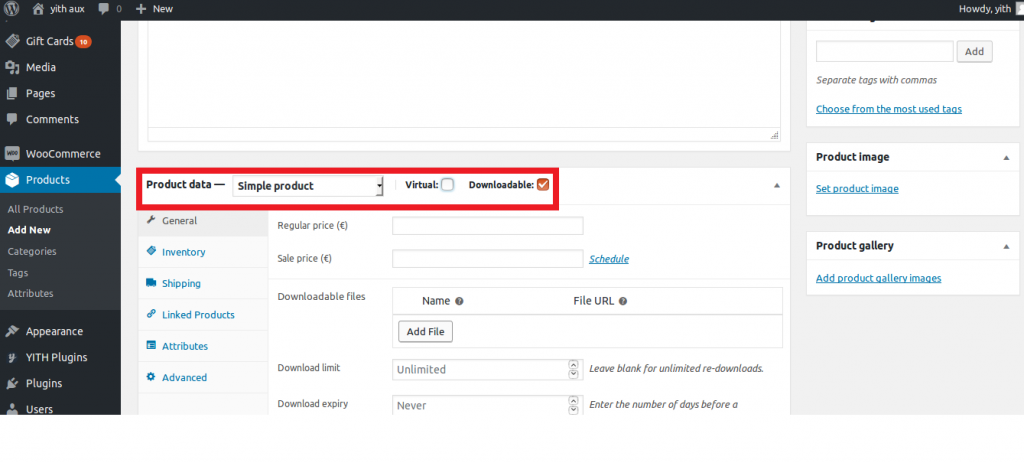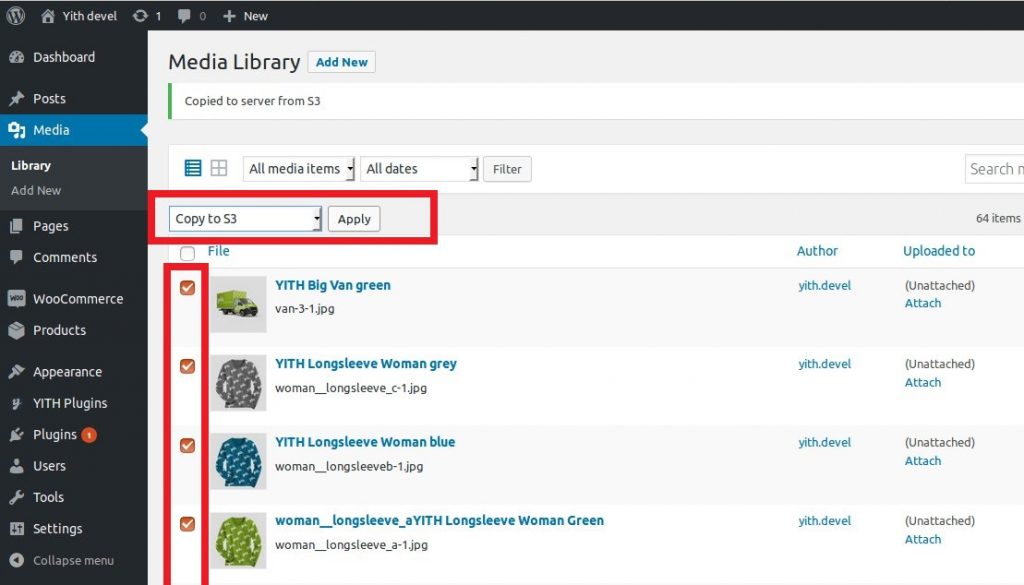- Copy Automatically to Amazon S3: you can find the option Copy files also to S3 when you open Media and select a file in your library because it is mentioned under the description: copy to S3, after copying it you have the option to remove it again from your S3, or remove it from the server:
2. Copy Manually to Amazon S3: There are four ways to copy files from the media library manually to your Amazon S3 storage, the first option is when you open a file in the media library:
The second option is while in the media library when selecting files, it gives you the option to copy or remove files from/to S3:
The third option is in the media library when selecting files for an individual bulk action:
To explain how to add files to S3 Amazon you have to go to products and set them as downloadable first, then choose the file:
And the fourth option is in the media library after selecting files, in the drop down menu there are group bulk actions, for example remove all selected files from S3: